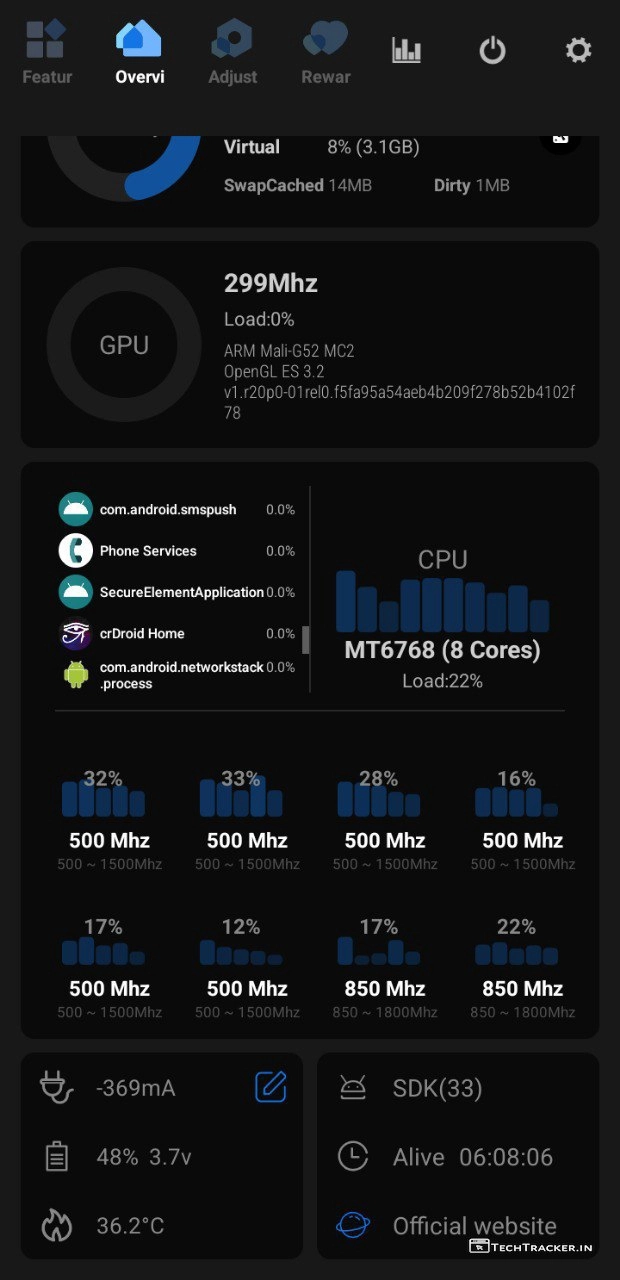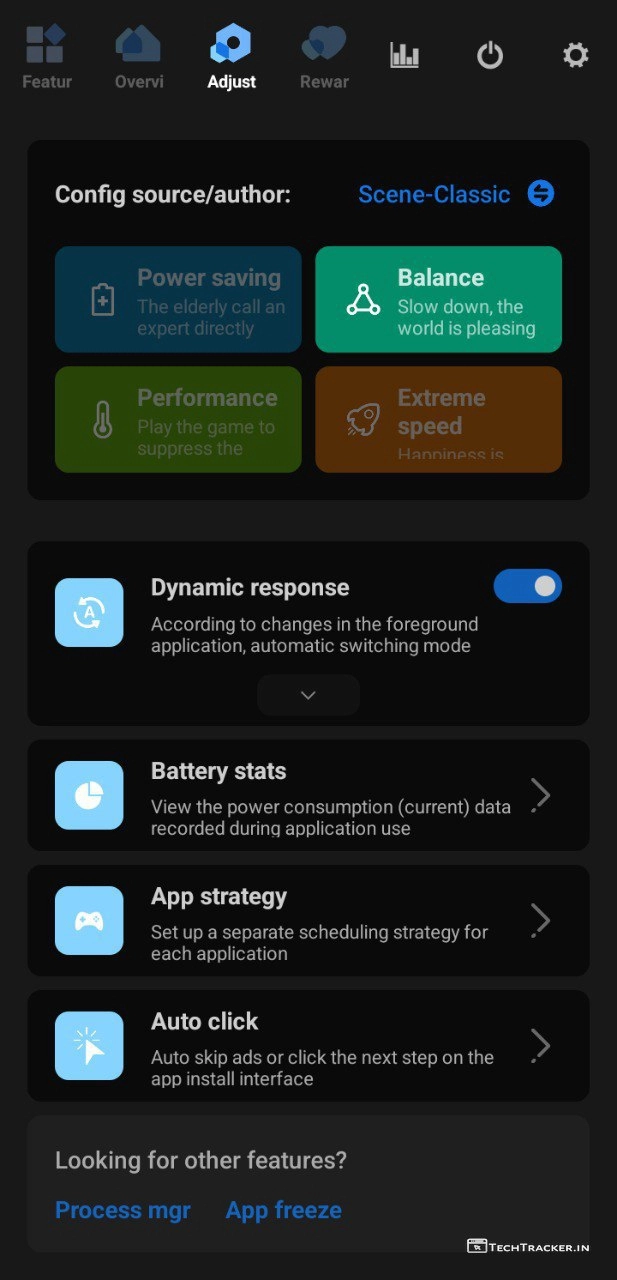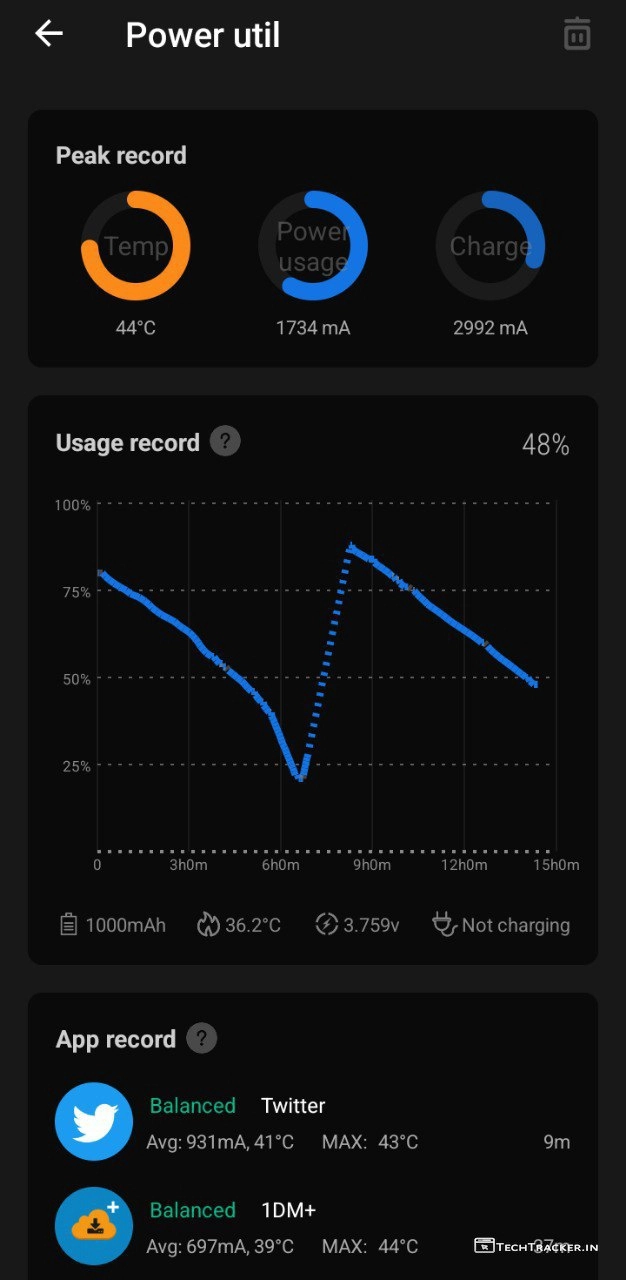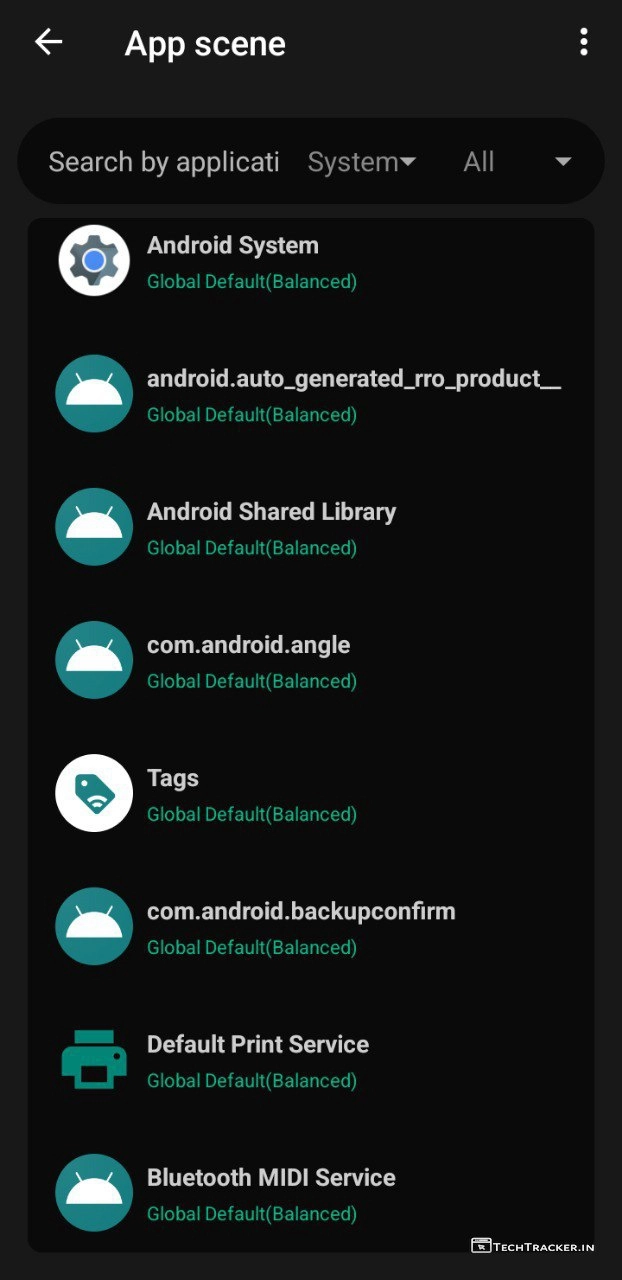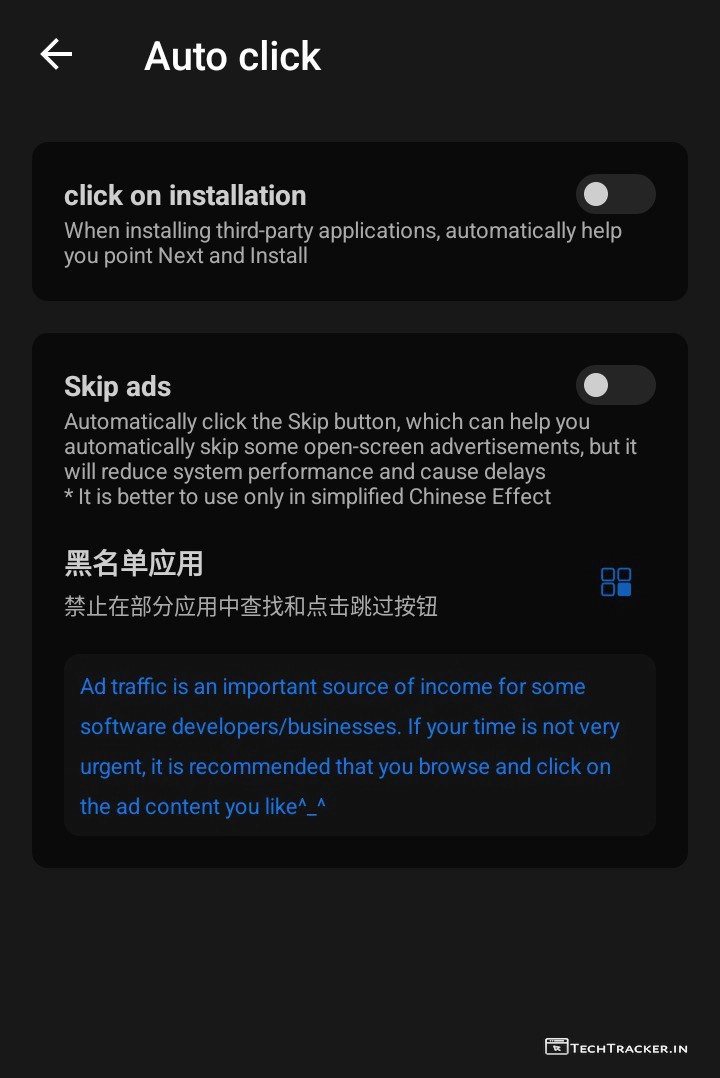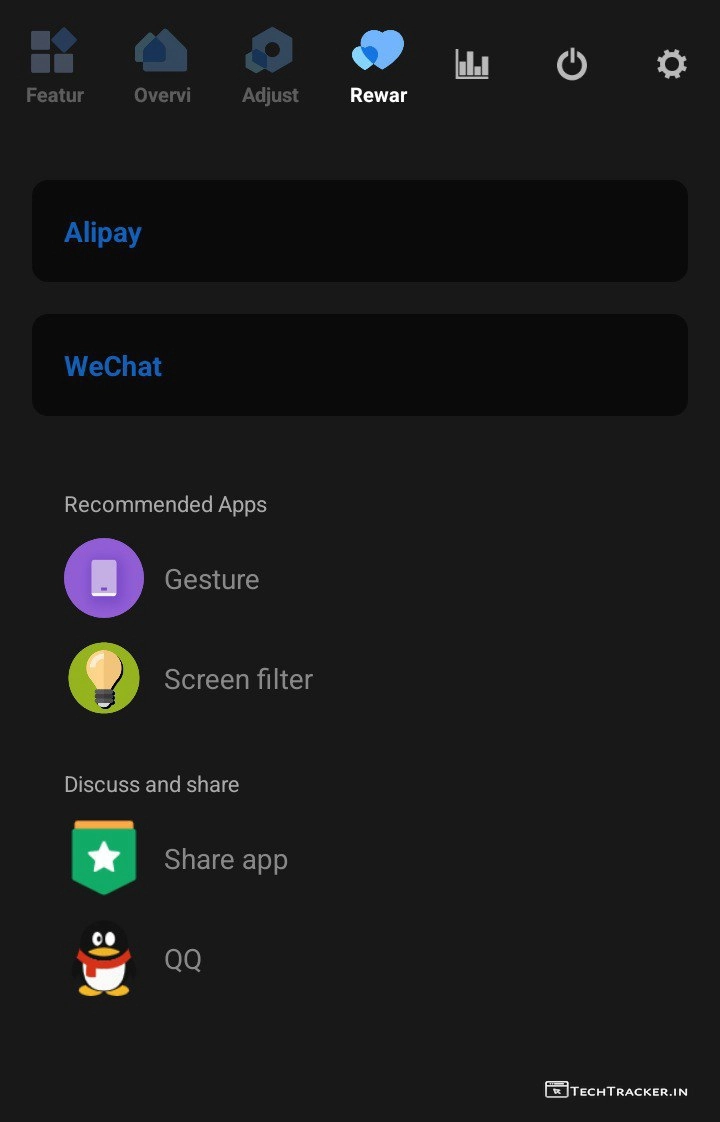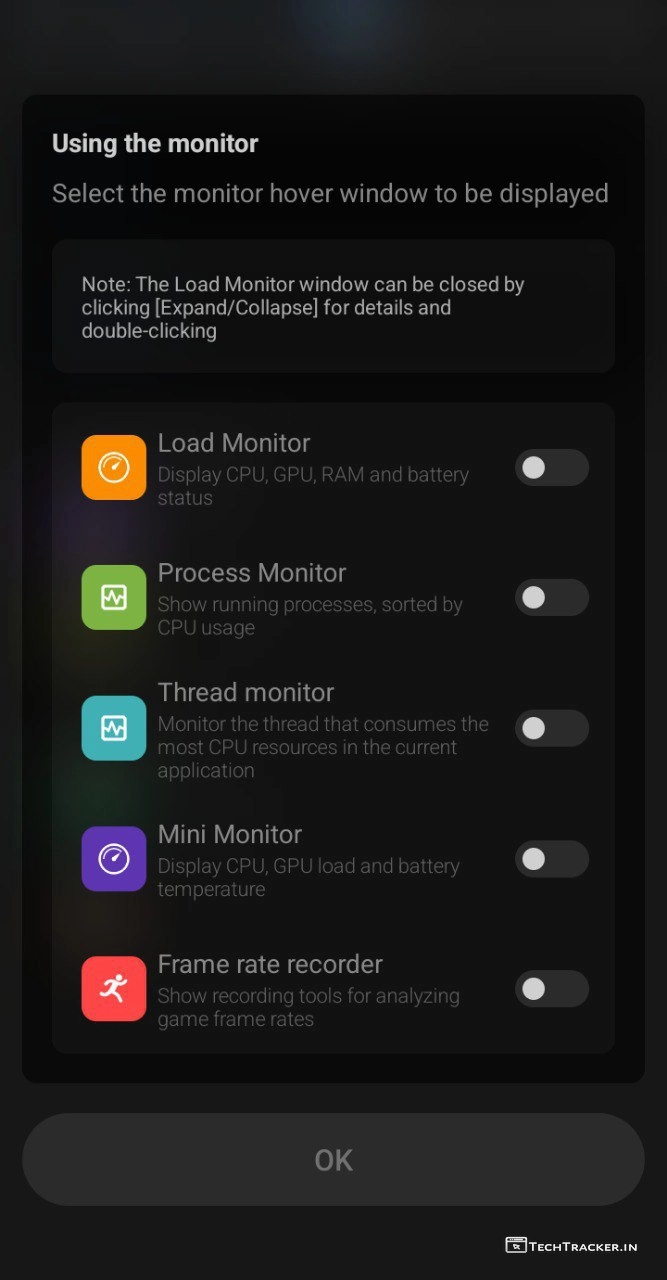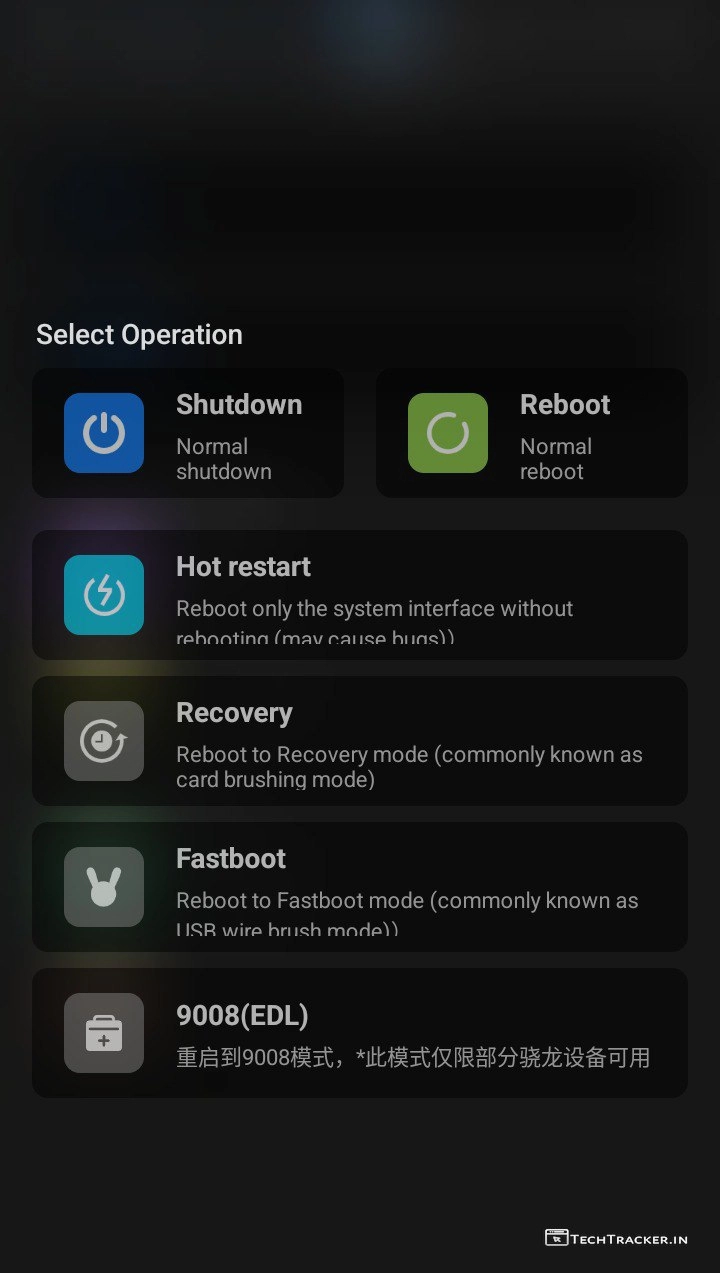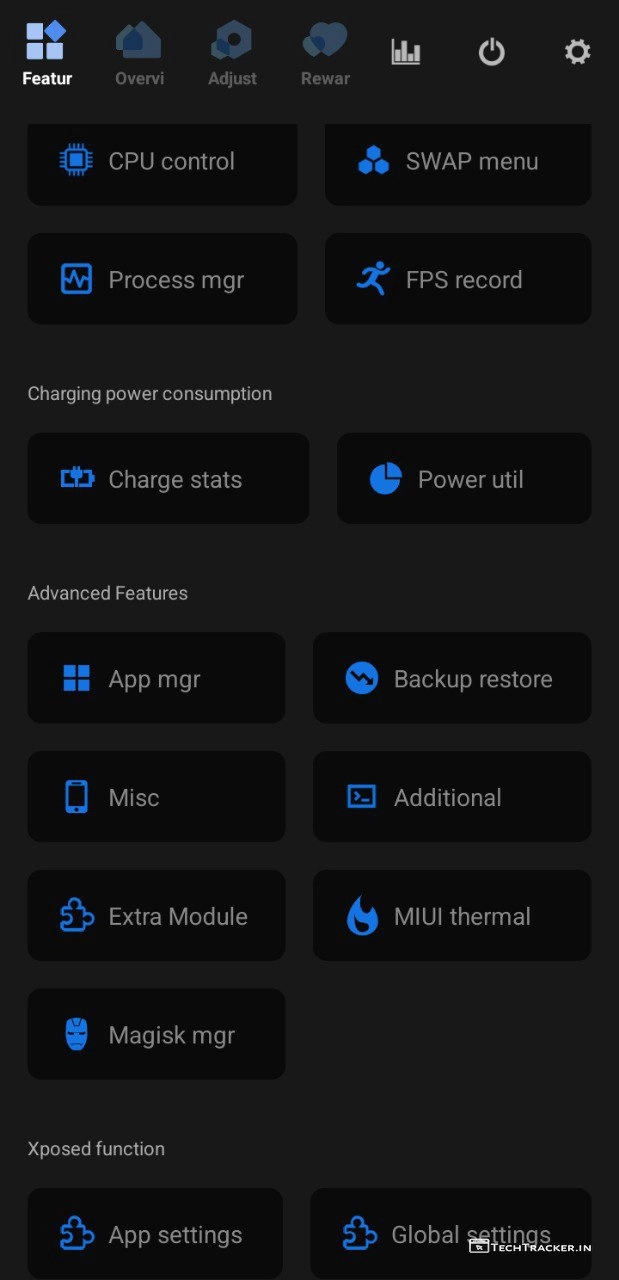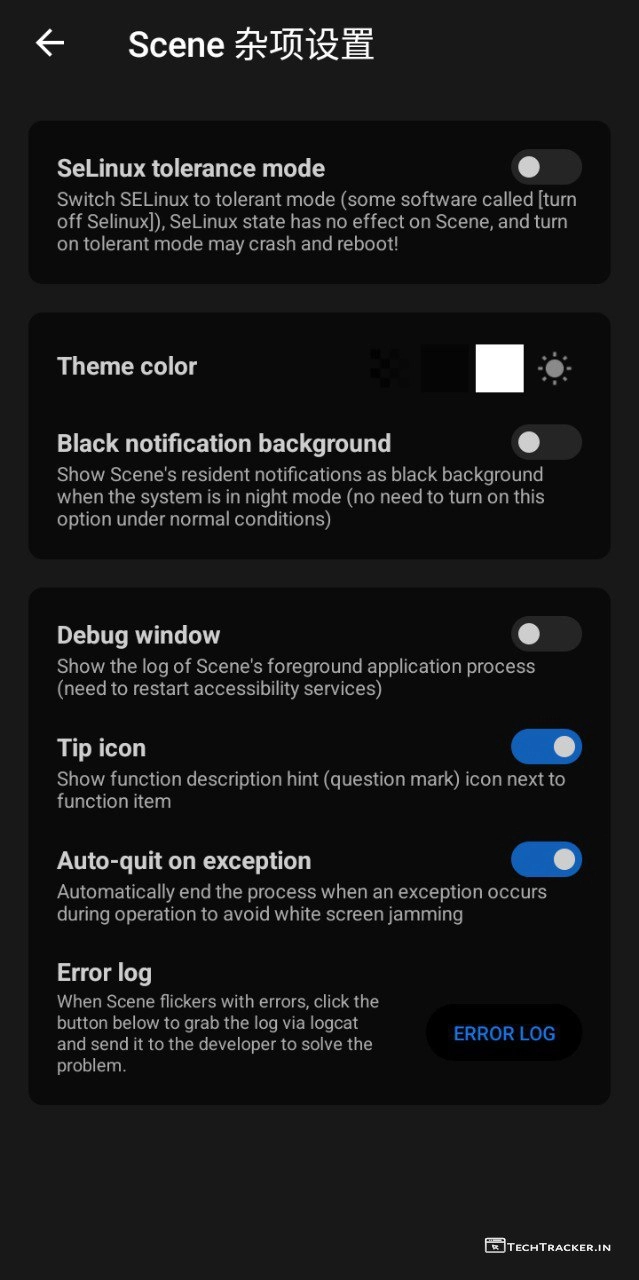Andy Rubin developed an mobile operating system named Android which didn’t got much spotlight and most people are not aware of it until Google top search engine giant purchased it for an whooping deal and developed it further to power up smartphones and compete with Apple inc. iOS which is revolutionary modern leading closed source operating system developed exclusively for iPhone series smartphones at first in beginnings Android used to quite struggle to compete and go above iOS but one cool idea of Google to publish Android as foss aka free and open source software using Android open source project inshort AOSP changed everything due to that with in 5 years of time Android sky rocketed in userbase and went ahead of iOS and now Android is cross platform software with more than 70% market share globally.
Android is simply amazing free and open source operating system thanks to AOSP due to that anyone can not only contribute for the advancement of Android but also use source code of AOSP to build their own version of Android to add any further additional optimizations or enhancements etc for better usage on electronic devices due to such facility many makers around the world made various different Android OEM builds for their device users including that a lot of third party developers by using AOSP build amazing custom Android roms mainly to provide more features which are not available on OEM Android devices but thing is in order to install custom roms you have to first unlock device bootloader and install custom recovery like TWRP all this process may void device warranty unless you live in europeon union inshort eu.
Eventhough, many smartphones mainly Qualcomm snapdragon processor based ones have a lot of custom roms as that processor is open source due to that’s it’s developer friendly which is why most third party developers like to do most custom development on those processor based Android smartphones as they are more flexible and compatible to support most custom developments if you want them then it’s better to go with them but thing is device makers use many other processors on Android smartphones like for instance mainly Mediatek and Exynos etc which are closed source ones due to that third party developers struggle and unable to make custom roms and softwares etc for them so in case you’re running Android on any closed source processor smartphone then it’s bit hard to do custom developments on them for sure, disappointing isn’t it?
However, there are a lot of Qualcomm Snapdragon Android smartphones due to lack of focus from third party developers doesn’t even have one custom rom and at the end any processor based smartphone since long time majority of device makers mainly for commercial reason stop giving software updates and upgrades after 1 or 2 years due to that Android smartphones eventually become outdated though if your device have latest custom roms you can use them but thing is as said earlier there are many devices which doesn’t have them if you own such device and it run outdated Android version then it may lead to severe problems as they very likely have number of loopholes which compromise system’s security and privacy but don’t worry there is Project Treble with that we can get GSIs by using them you can update devices to latest Android versions easily and keep them up-to-date to stay in safe zone.
Google back in year 2017 introduced Project Treble on Android 8.0 oreo to fix OEM’s late and no updates and upgrades that provide GSI aka generic system image which is basically pure implementation of Android without code changes so almost all Android smartphones with processors like Qualcomm snapdragon and Mediatek though it’s closed source one still without much difficulty it can install them though full hardware and software support and compatibility is no guaranteed isn’t that amazing? but thing is if you own Android device with old versions like 7.0 nougut or 6.0 marshmallow then it’ll not come with Treble support so you can’t install GSI’s on them unless developers upgrade device to 8.0 Oreo though there are many unofficial methods to get Project Treble support on unsupported smartphones at the end it’s always better to use official Treble support smartphone to run most GSIs efficiently.
In sense, if your device maker or third party developer from trusted platforms like XDA or anywhere else upgraded device software to Android 8.0 oreo then you will automatically get Project Treble support but thing is there are certain processors like for instance Spreadtrum which is now known as Unisoc powered smartphones are not fully compatible with custom roms and GSIs even if you try to install most of them won’t boot for sure not just unisoc processor even there are many Qualcomm Snapdragon and Mediatek treble support devices also don’t have custom roms and won’t boot most GSIs as chances of GSI booting is 50/50 rate which is why many users who have unisoc or any processor smartphone which can’t boot GSIs try to find other ways to keep Android uptodate if you are one of them then all you just have to do is simply root Android well.
Rooting is basically software that unlocks write access to system level partition on Android devices back in early versions of Android at the time it’s very easy to root Android you just need apps like Kingoroot to root smartphones instantly on the go but eventually as time goes Google done many advancements and quite tightened security of Android due to that on latest smartphones first have to unlock device bootloader that wipes userdata so always backup to not lose data after that install rooting software back in time we used to have ChainFire SuperSu to root Android smartphones but it was discontinued in 2016 at that time developer TopJohnWu developed and released systemless super cool root software named Magisk which is now widely used by Android users globally once you done rooting you can customize and manage Android device extensively.
But, in order to customize or manage Android you usually have to be an skilled developer with proper understanding on structure of Android else you may do something incorrect which may result in hard or soft bricked Android smartphone which is sometimes irreparable so always be careful at the end to let normal users get most of Android a lot of third party developers build CLI and GUI to customize and manage Android extensively though out of them many are pretty good but lack numerous important and necessary tools due to that you can’t do tasks effectively if you are ok with such mediocre softwares it’s fine but if you’re not and looking out for better ones then you are at right place we recently got to know about fantastic all in one professional geeky app named Scene for all rooted Android 10 smartphones by using that you can manage and customize your Android extremely and effectively on go, so do you like it? are you interested in Scene? if yes then let’s explore more.
• Scene official support •
Website : vtools.omarea.com
• How to download Scene5 •
It is very easy to download Scene5 from these platforms for free.
– Coolapk
• Scene key features with UI/UX overview •
Atlast, this are just highlighted features of Scene there may be many hidden features in-build that provides you external benefits to give the ultimate usage experience, anyway if you want one of the best pro tool app to customize and manage Android then scene is on go choice.
Overall, Scene comes with light and dark mode by default, it has clean and simple interface that ensures user friendly experience, but in any project there is always space for improvement so let’s wait and see will Scene get any major UI changes in future to make it even more better, as of now it’s awesome.
Moreover, it is definitely worth to mention Scene is one lf the very few pro apps available out there on world wide web of internet to manage and manage Android smartphones, yes indeed if you are searching for such app then Scene has potential to become your new favourite.
Finally, this is Scene a professional tool to customize and manage almost anything Android smartphones on the go, so do you like it? are you interested in Scene? if yes do say your experience and mention if you know any better app than Scene in our comment section below, see ya 🙂