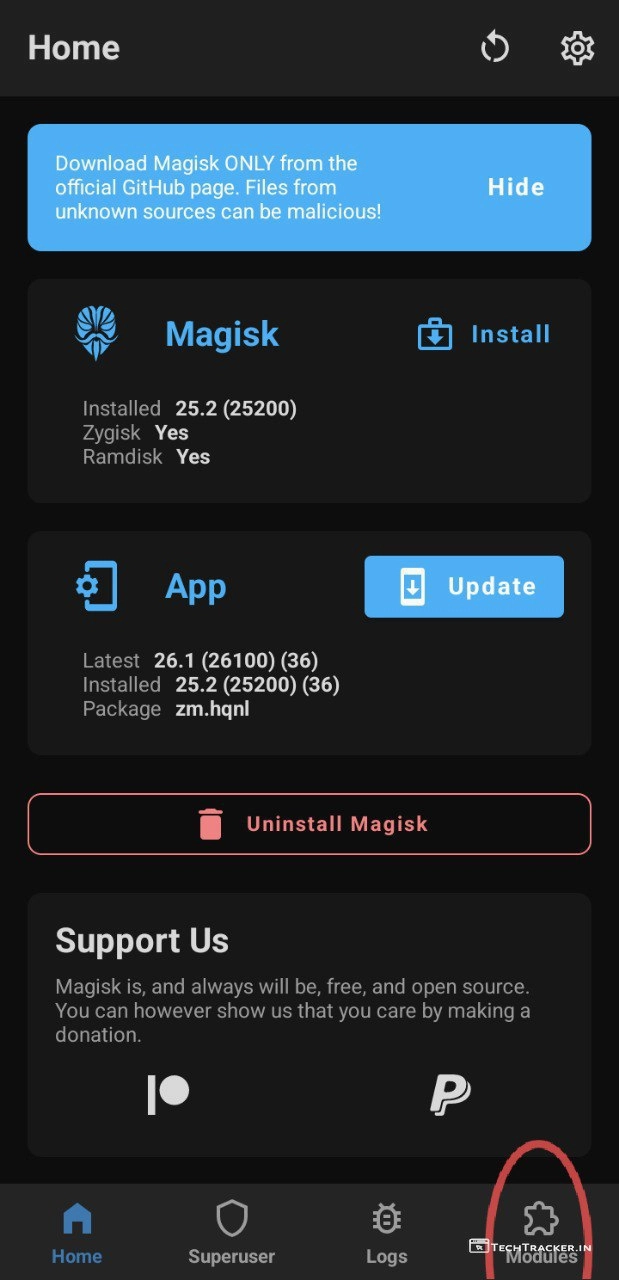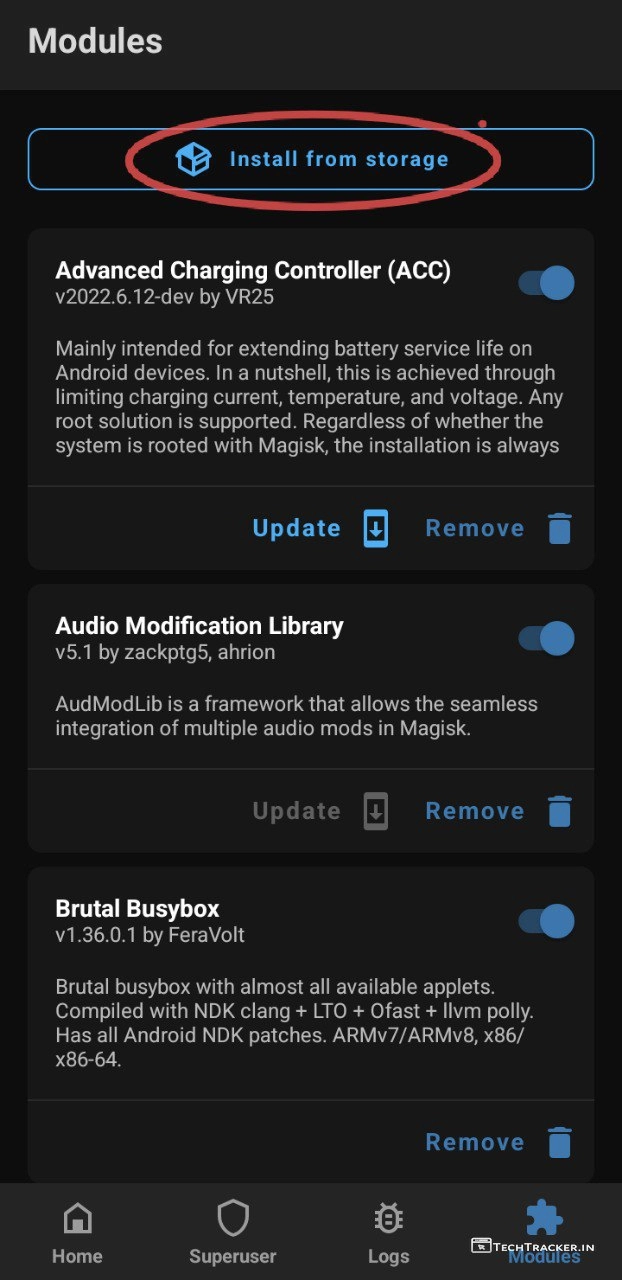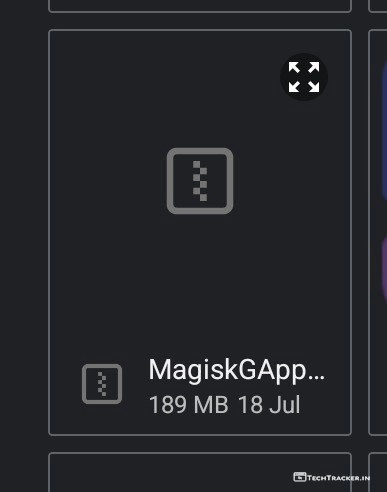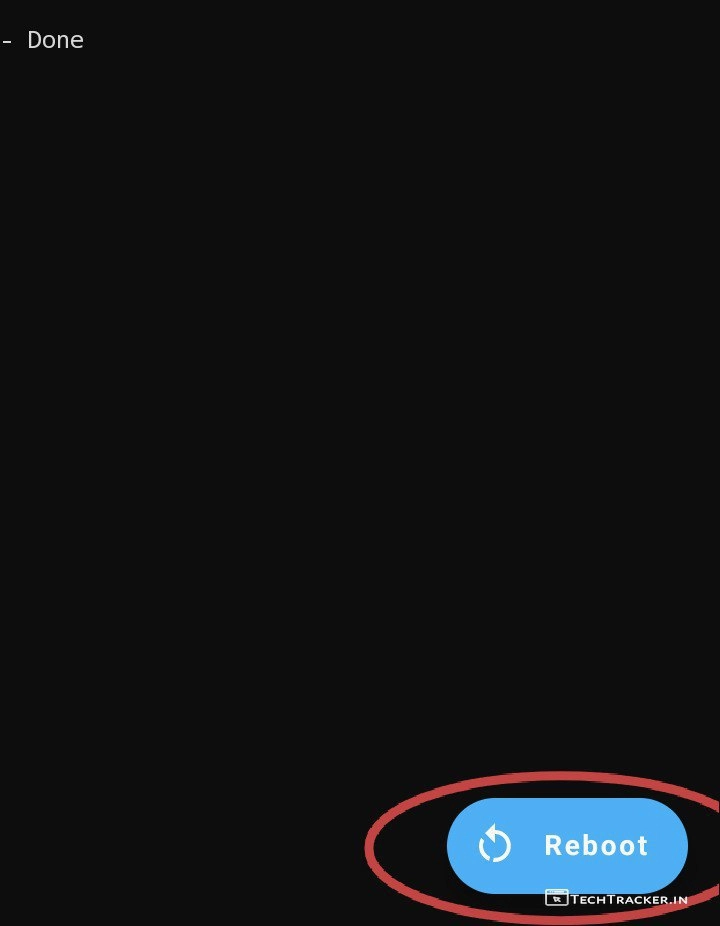Alphabet inc. as you may know is the company founded by Larry page and Sergey brin which own many digital products out of them Google a search engine and Android a free and open source software basically operating system are most popular ones widely used by people around the world on almost all electronic devices mainly on PCs and smartphones to do many different things electronically and digitally at first they used to be basic but thanks to over the year advancements done by developers globally for various purposes due to that now we have modern ones which can do tasks more efficiently and effectively by utilizing essential and required resources on the go, isn’t that quite fantastic?
Especially, when it comes to AndroidOS which was actually developed by Andy Rubens back in year 2005 but later on back in year 2008 Google buyed Android and eventually released it’s source code publicly on AOSP aka Android open source project by using them not just companies anyone can build their own version of Android and power up their devices for free thanks to that almost all companies shown interest and integrated Android on devices including that many third party developers using AOSP build custom roms to upgrade or update devices and keep them uptodate due to that now Android has more than 70% worldwide market share and it’s keep on rising giving edge to edge tough competition to closed source operating systems like Apple inc’s iOS.
In sense, Android is quite potential amazing cross platform operating system that at first even now mainly used on smartphones but the problem here is Google first release new Android updates and give support to it’s devices like Nexus and Pixel series after them only other makers can build their own versions of Android to do any enhancements and power up devices though Google provide few years of software updates but thing is when it comes to most device makers they only give one or two updates or upgrades while some not even provide them due to that with in 1 or 2 years device become outdated that’s something most people don’t like and want to happen for sure which is why many third party developers build and released super cool AOSP based custom roms and GSIs on platforms like XDA to keep user devices uptodate.
Google is first to build and release AndroidOS on it’s devices so Android software provided by Google is considered as stock Android aka stock rom which is basically pure software form of AOSP though it’s pretty good which is why most makers like to build and power up devices with pure or bit enhanced stock Android but there are many makers for whatever commercial reasons make extensive enhancements custom Android builds with number of different skins like for instance Xiaomi’s MIUI, Samsung’s OneUI, FIUI etc which have seperate fanbase but at the end the problem here is except Google most device makers mainly on old low and mid end devices don’t give latest versions of Android due to that you either have to buy new smartphones or rely on custom roms, GSIs, root apps and mods etc.
In stock Android you usually find many system apps required for proper working of Android and number of pre-installed user apps which are external thus you can simply uninstall anytime at the end they are basically digital products of Google which were continuously developed and integrated on Android widely known as Google Apps inshort GApps but thing is some devices makers on custom Android builds include their own apps along with GApps for benefit of them and users while few makers like Huawei on some stock and mainly on custom Android builds don’t even provide GApps except essential core system apps so if you are someone who use GApps regularly but system doesn’t have them by default don’t worry you can simply add GApps externally on the go.
Nowadays, most makers trying their best to integrate and supply stock Android and GApps on devices as they are not only useful but have huge demand from users worldwide but thing is as stock Android is pure form of AOSP you’ll only get features provided by Google though they are very much enough for most users but if you want more features and external apps in that case you have to use custom oem based Android builds like Asus’s ROGUI, Motorola’s MyUI, ColorOS, FuntouchOS etc which on top of stock Android provide few or some additional features, skins, themes etc though they’re good yet for some users it’s not enough while many users only like to use pure stock Android but want some extra features if you are one of them then you have to use custom Android roms.
Custom Android roms are mainly based on AOSP and LineageOS sources developed by third party developers around the world like Pixel Extended, CrDroid, AncientOS, Evolution X and many more which on top of stock Android provide many additional options and features for better usage of Android devices but thing is they are made for specific devices if you’re device or it’s processor don’t have or support them then you can’t keep device uptodate which is bit disappointing isn’t it? but wait back in year 2017 on Android Oreo 8 to fix OEM’s slow or no updates Google build and released Project Treble by using them developers can build GSIs aka generic system images which are basically pure implementation of Android without code changes so any supported devices can run them well.
However, on most GSI and custom Android roms third party developers don’t include GApps as they are proprietary of Google and using them without right permissions from Google can cause legal issues but there are many skilled developers who developed number of different GApps packages like mini, pico, basic, full etc so that as per needs you can choose the right package and install them externally at present there are many providers of GApps like BitGApps, NikGApps etc though you may say i can install GApps myself why i need them but thing is installing apps one after one takes time which is why having GApps packages is wise choice at the end in order to install GSIs or custom roms and GApps packages on Android devices first of all you have to unlock bootloader and flash them through custom recovery like TWRP which voids device warranty unless you live in european union inshort EU.
Even though, majority of Android device techy users and geeks don’t hesitate in unlocking bootloader and flashing custom recovery to install GApps but thing is many devices doesn’t have custom recovery though you can install custom GApps using ADB aka Android debug bridge on CMD terminal but it requires PC while there are some users who neither want to use ADB or custom recovery instead want better alternative way to install GApps, are you one of them? if so back then we don’t have any other ways but in recent times few third party developers build numerous systemless Magisk GApps modules for latest versions of Android like A12, A13 so that you’ll be able to install GApps more easily but note installing them on old Android versions may soft or hard brick devices which is sometimes irreparable.
Magisk is basically rooting software which unlock write access of system partition on Android devices so that in whichever way you can customize and modify Android software as you want and like extensively which provide Magisk Manager app in that you’ll get modules section where you have to flash and manage systemless Magisk GApps but they only work on some OEMs, custom roms and GSIs so always check details before you flash them at the end there are number of providers of Magisk Systemless GApps but recently we got to know about one which is modification of NikApps by Wacko1805 for 64bit Android 11+ devices that work on almost all AOSP custom and OEM roms except on bloated stock roms like oneui and coloros etc.
Anyhow, Wacko1805 as of now provide 4 foss aka free and open source packages of GApps namely Stock, Basic, Core, GMS as said earlier they are based on custom recovery flashable NikGApps but by using a creator script they were converted into Magisk Module so that you can install temporarily as you can uninstall or you may say remove from Magisk Manager including that you can use it to change previously installed GApps packages and also update them without wiping data partition easily but remember do not flash them on unsupported Android versions and devices though you may try at your own risk at the end we’re not responsible for any kind personal or financial losses occurred to you, so do you like it? are you still interested in NikGApps based MagiskGApps? if yes then let’s explore more.
• MagiskGApps official support •
– GitHub
• How to download MagiskGApps •
– GitHub
• How to install MagiskGApps with key features and UI/UX overview •
– Open Magisk, then tap on Modules.
– Tap on Install from storage.
– Select MagiskGApps.
– Once, flashing is done tap on Reboot.
Perfecto, you successfully installed MagiskGApps on Android device.
Atlast, this are just highlighted features of Wacko1805 Magisk GApps module there may be many hidden features in-build that provides you external benefits to give the ultimate usage experience, anyway if you want one of the best Magisk GApps then this one is on go worthy choice.
Overall, NikGApps are converted into MagiskGApps which are well packed and structured by default available in 4 packages of small. to big size that ensures user friendly experience, but in any project there is always space for improvement so let’s wait and see will MagiskGApps of Wacko1805 get any major UI changes in future to make it even more better, as of now they are quite assuring for sure.
Finally, this is how you can install Wacko1805 Magisk GApps on rooted Android 11+ devices, are you an existing user of MagiskGApps? if yes do say your experience and mention if you know any way better Magisk GApps module then this in our comment section below, see ya 🙂