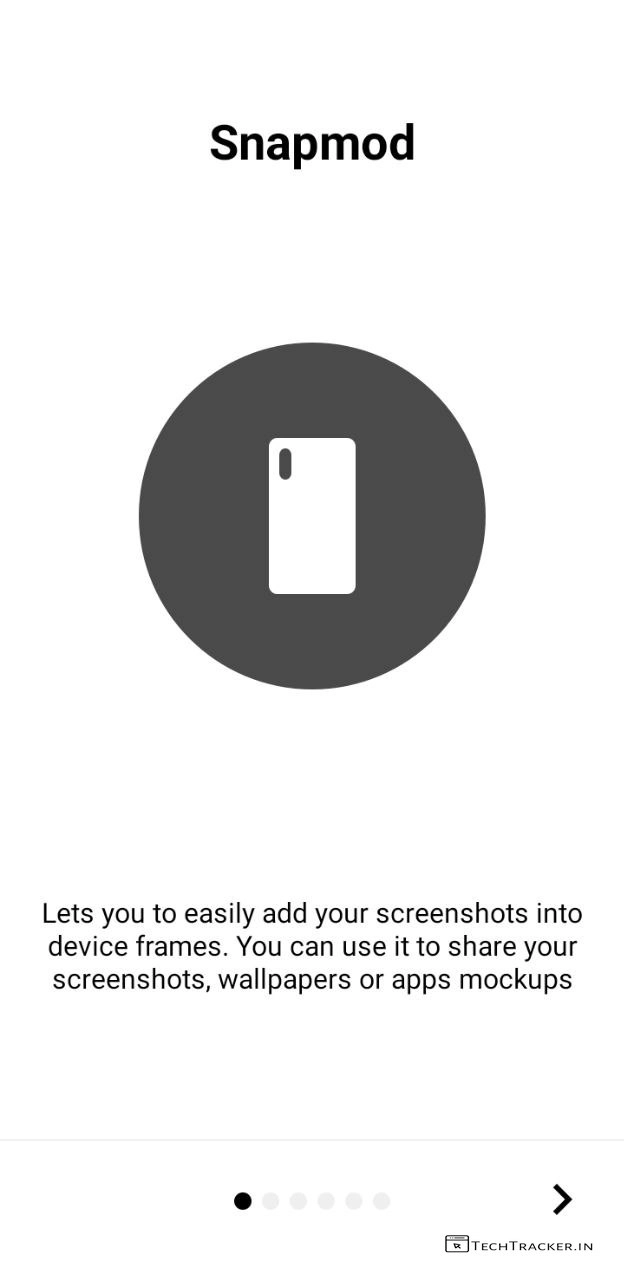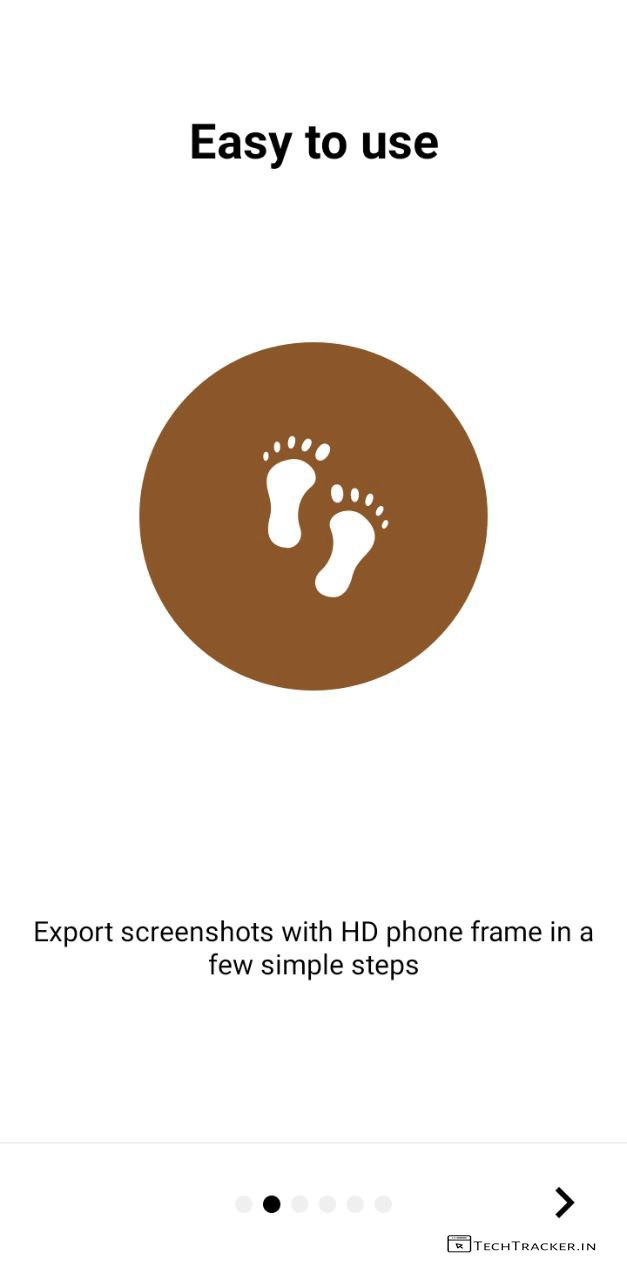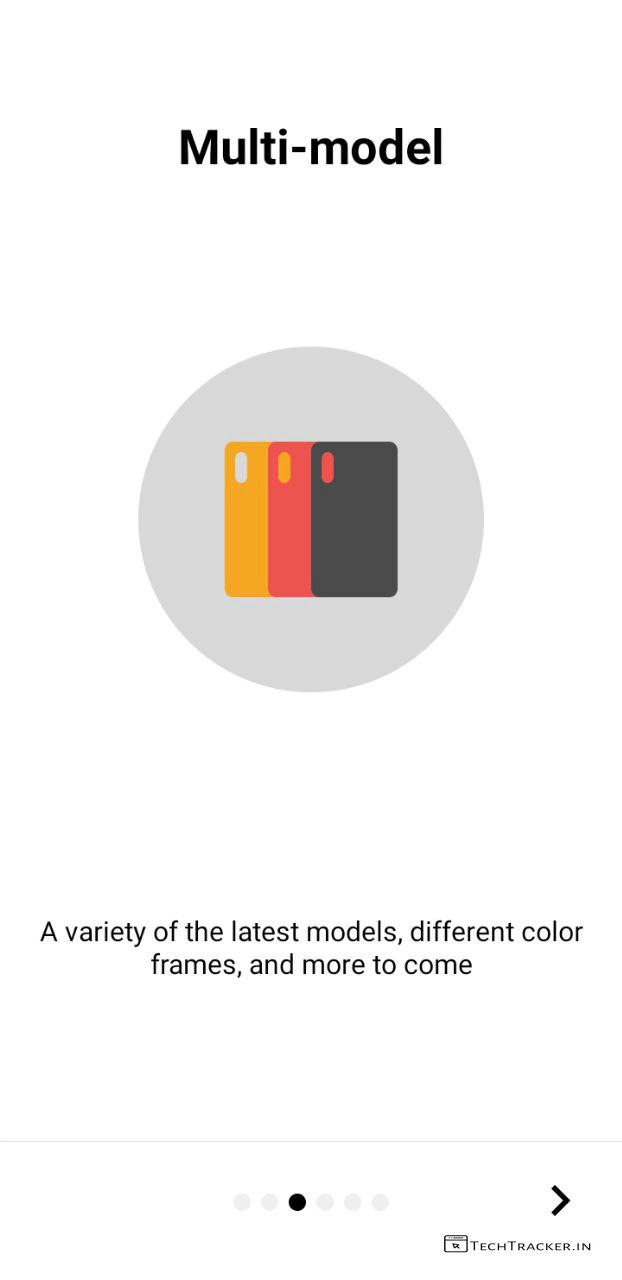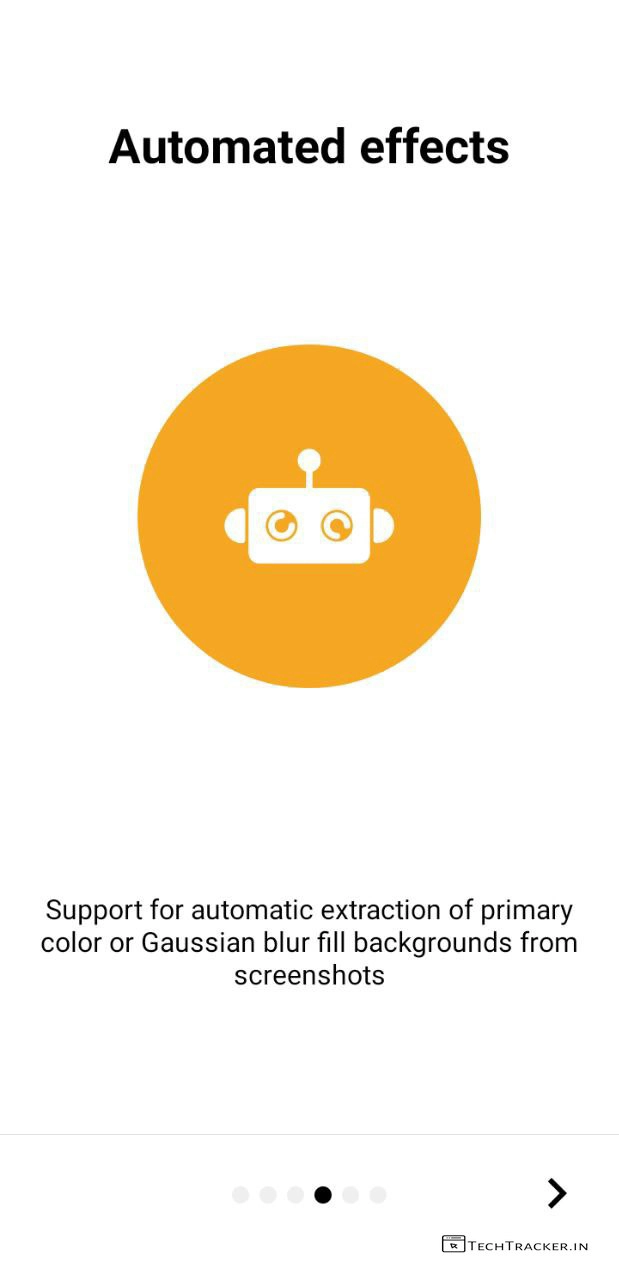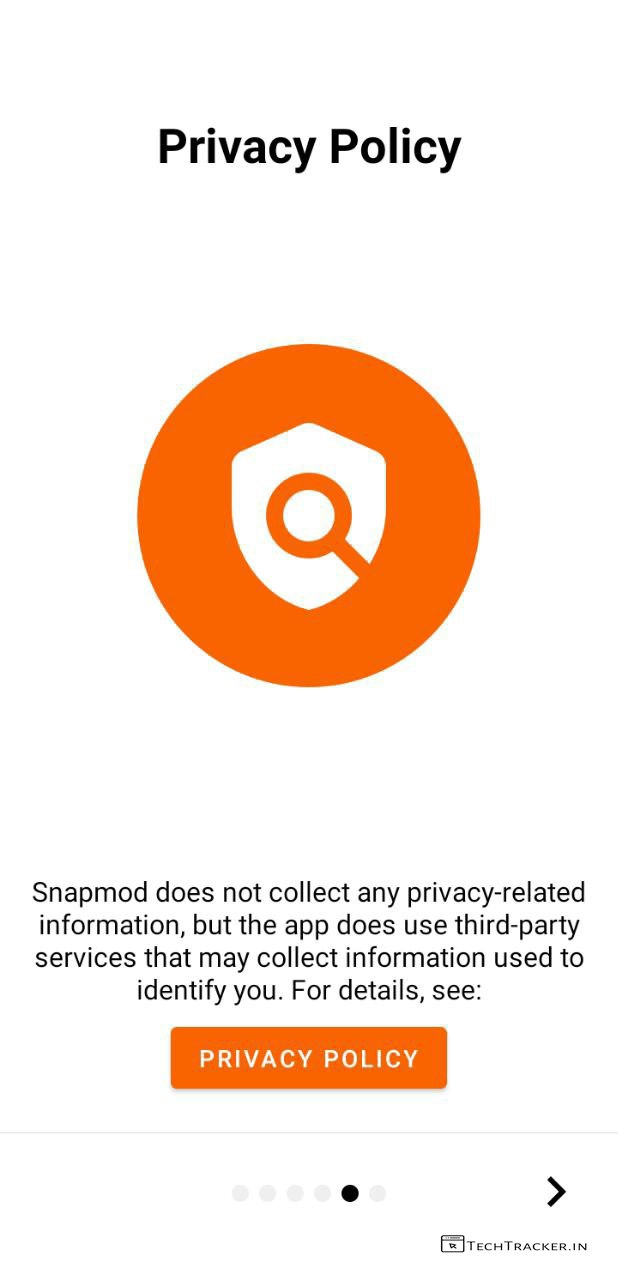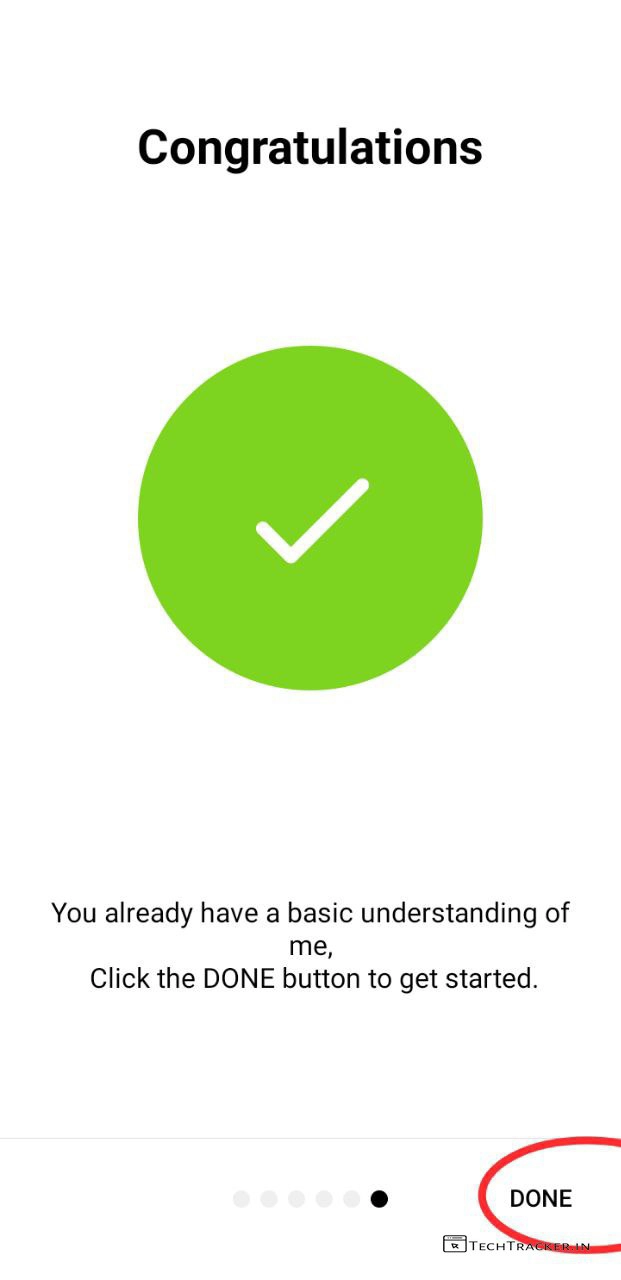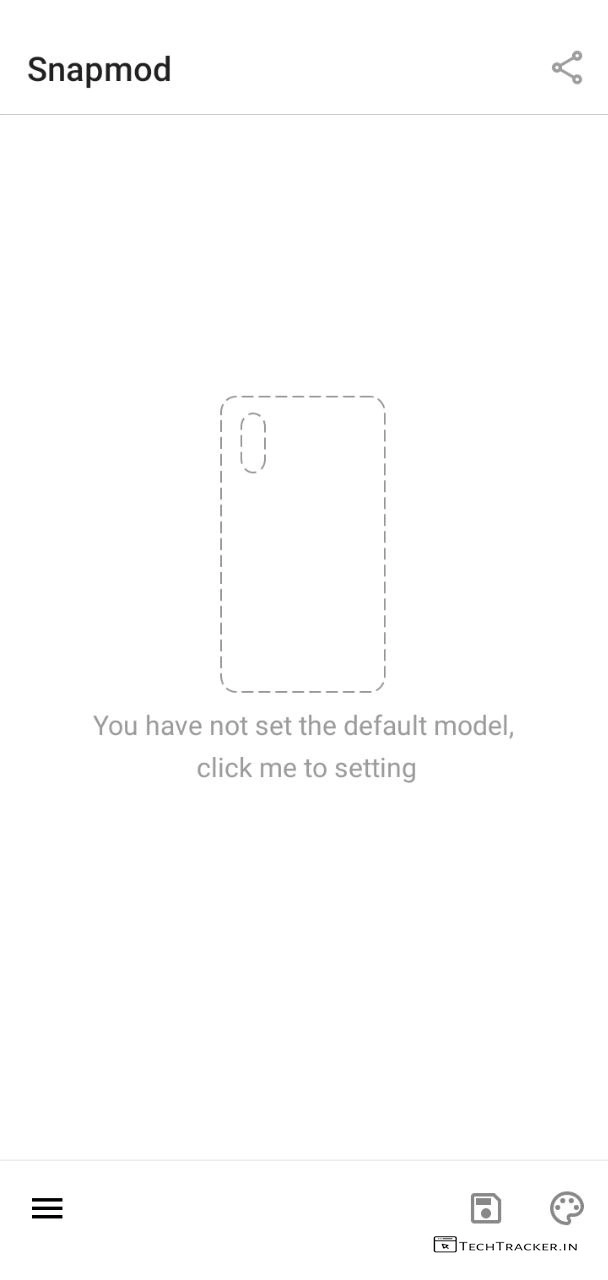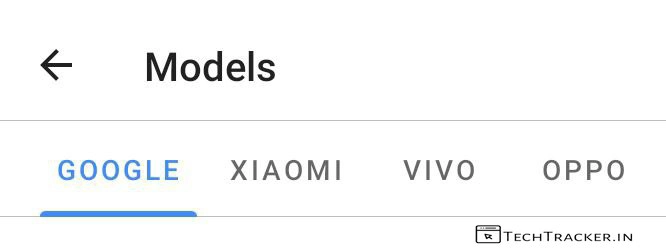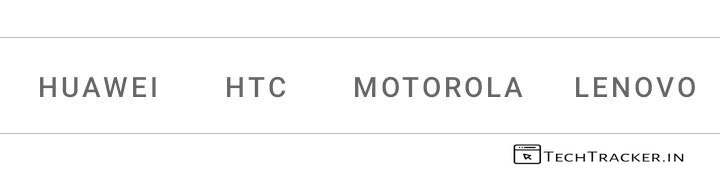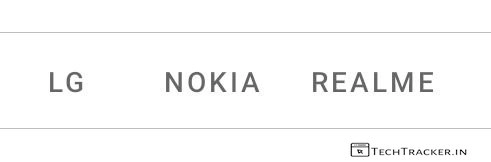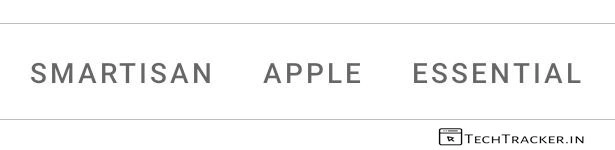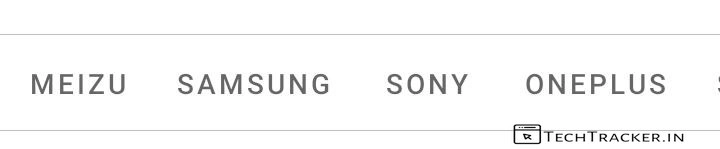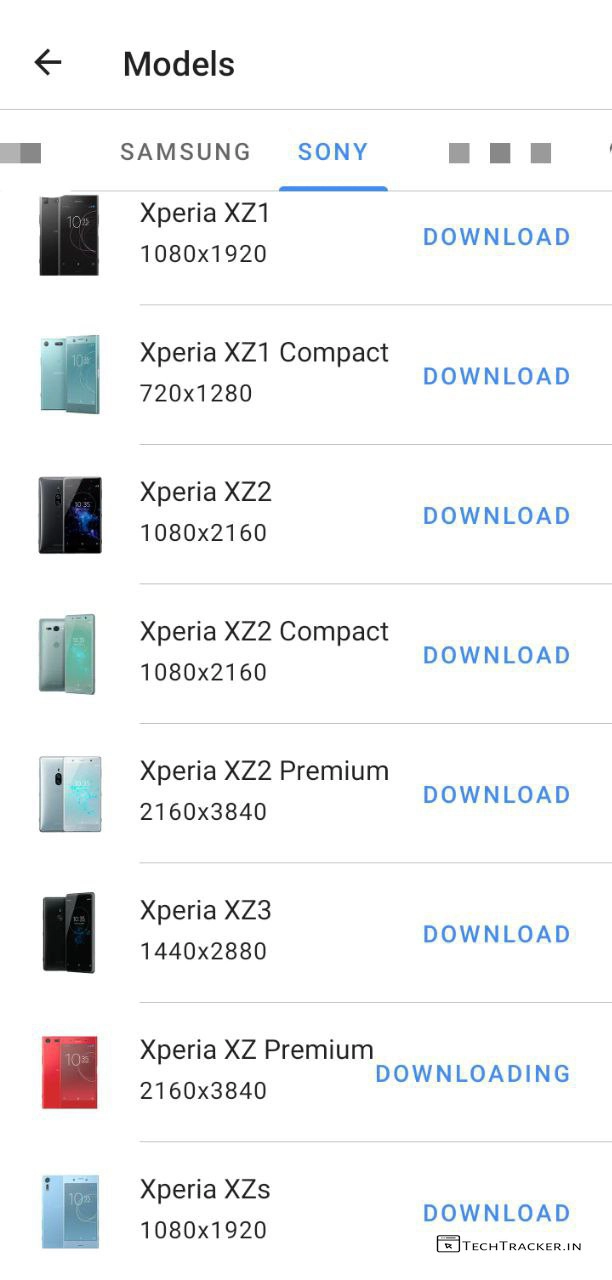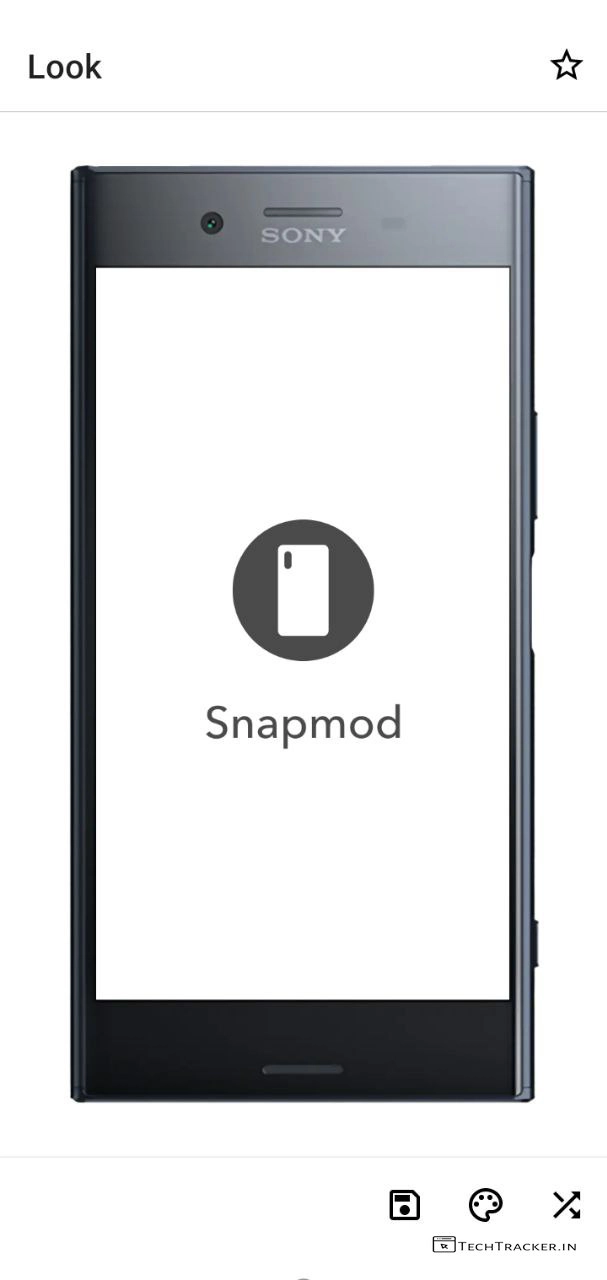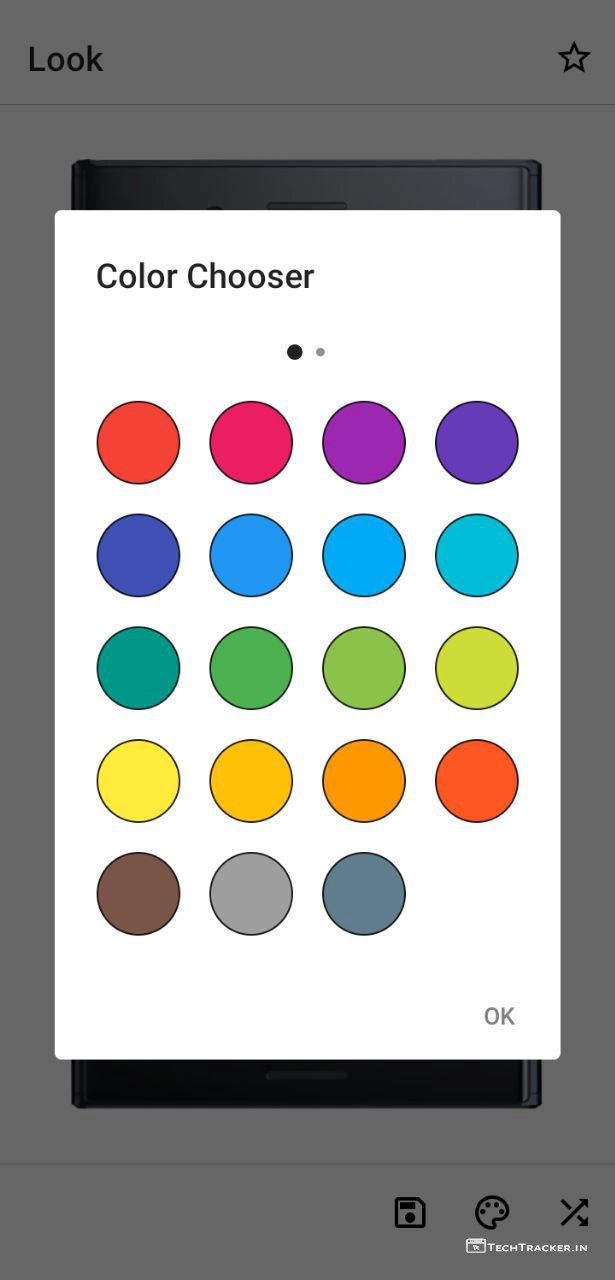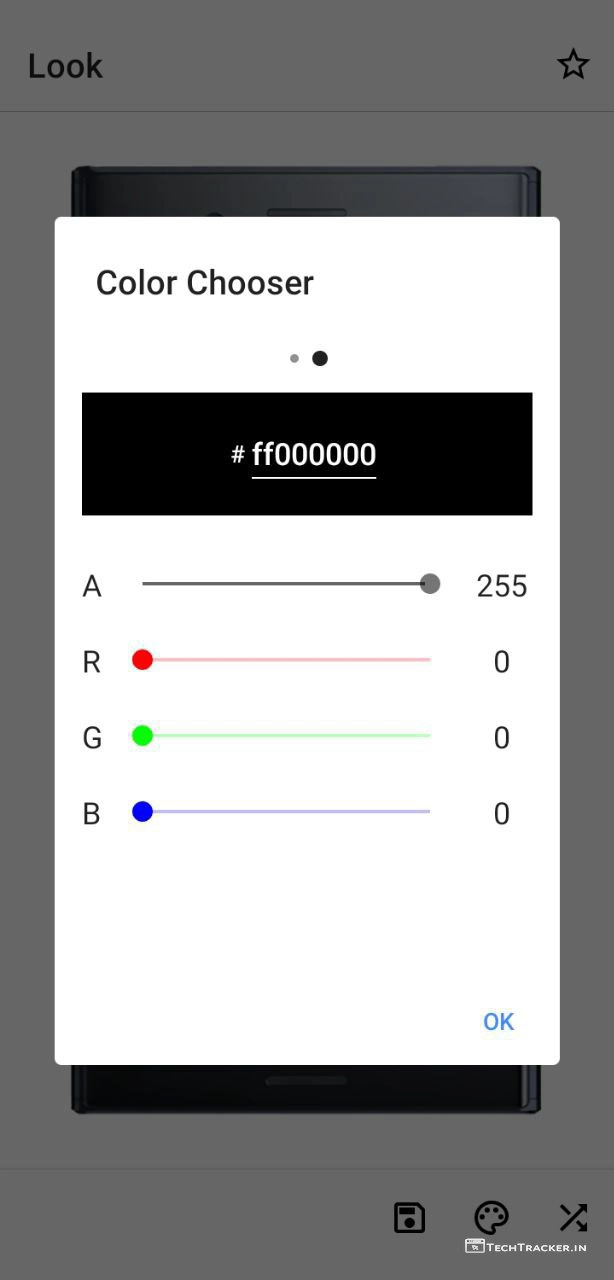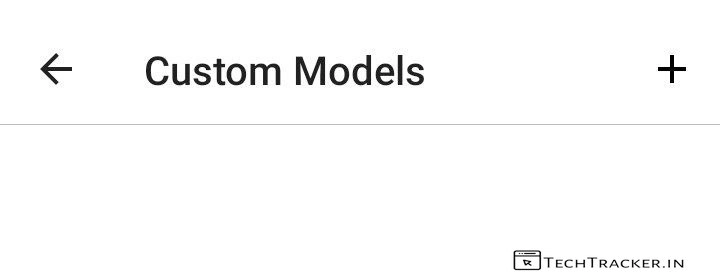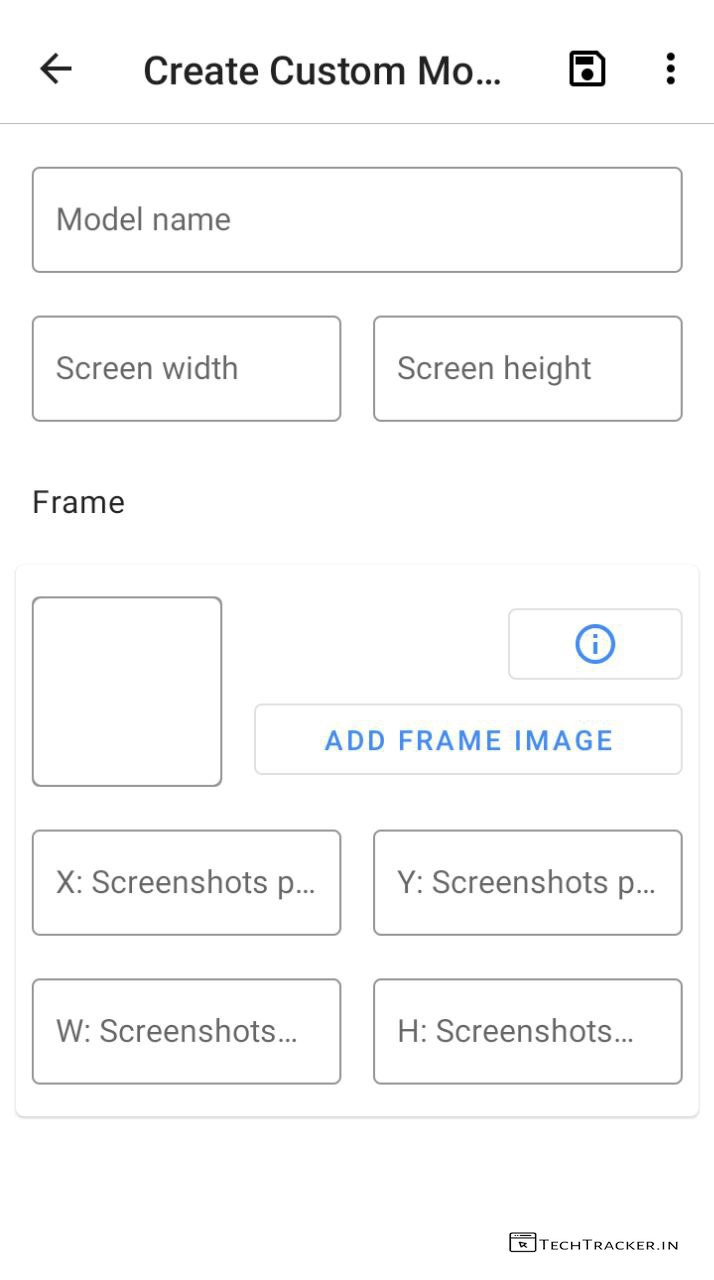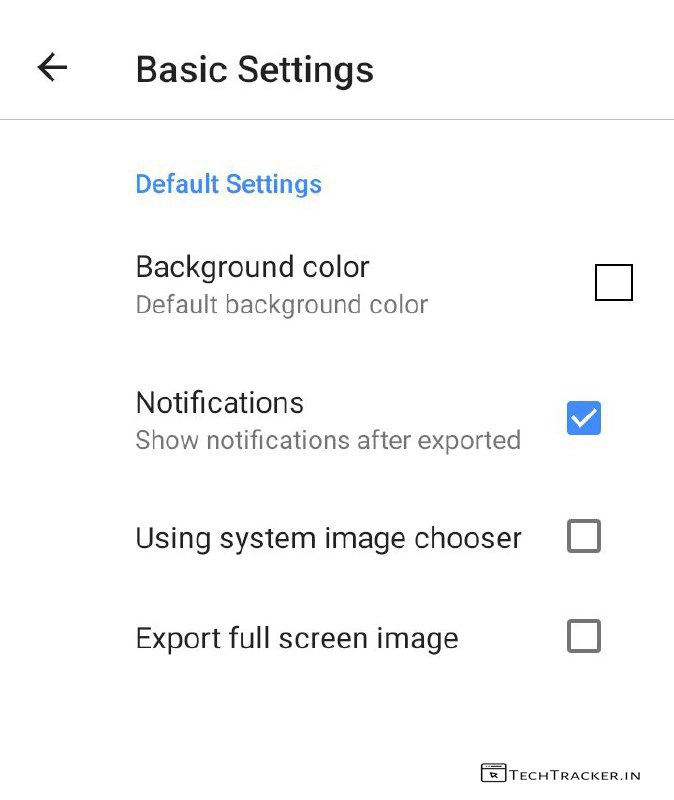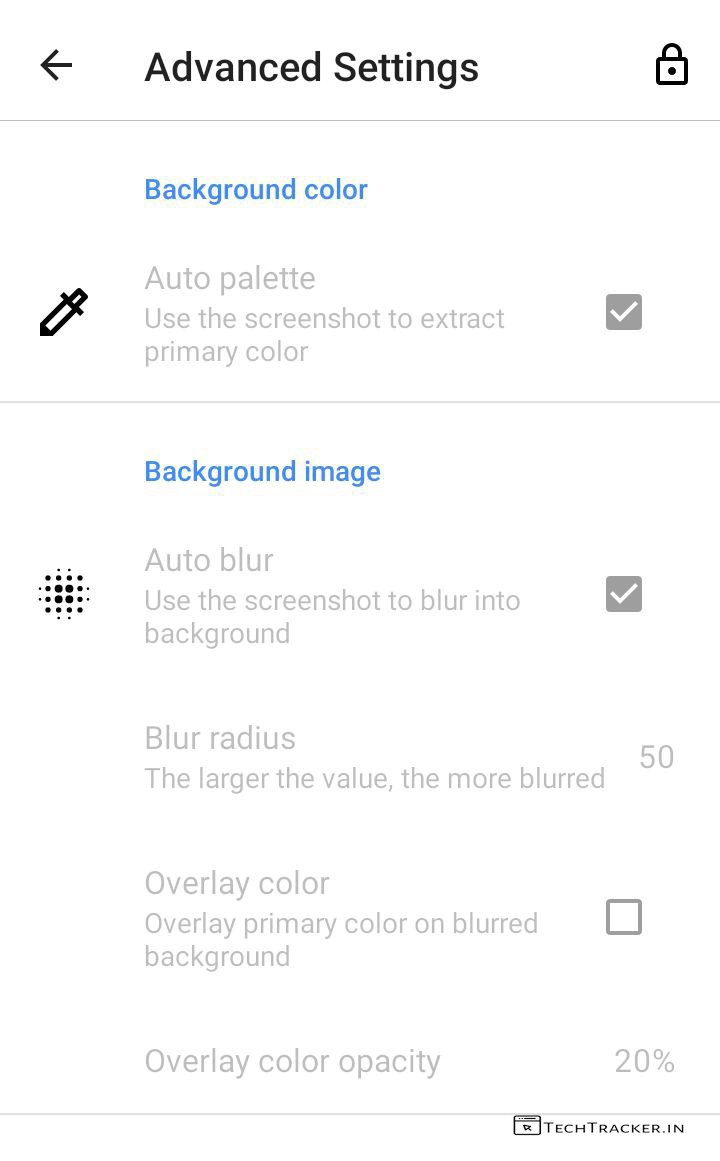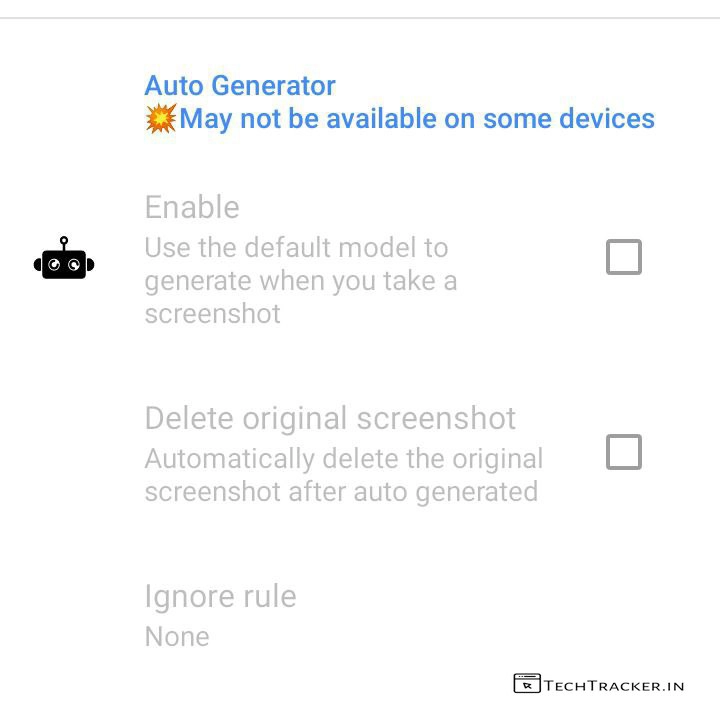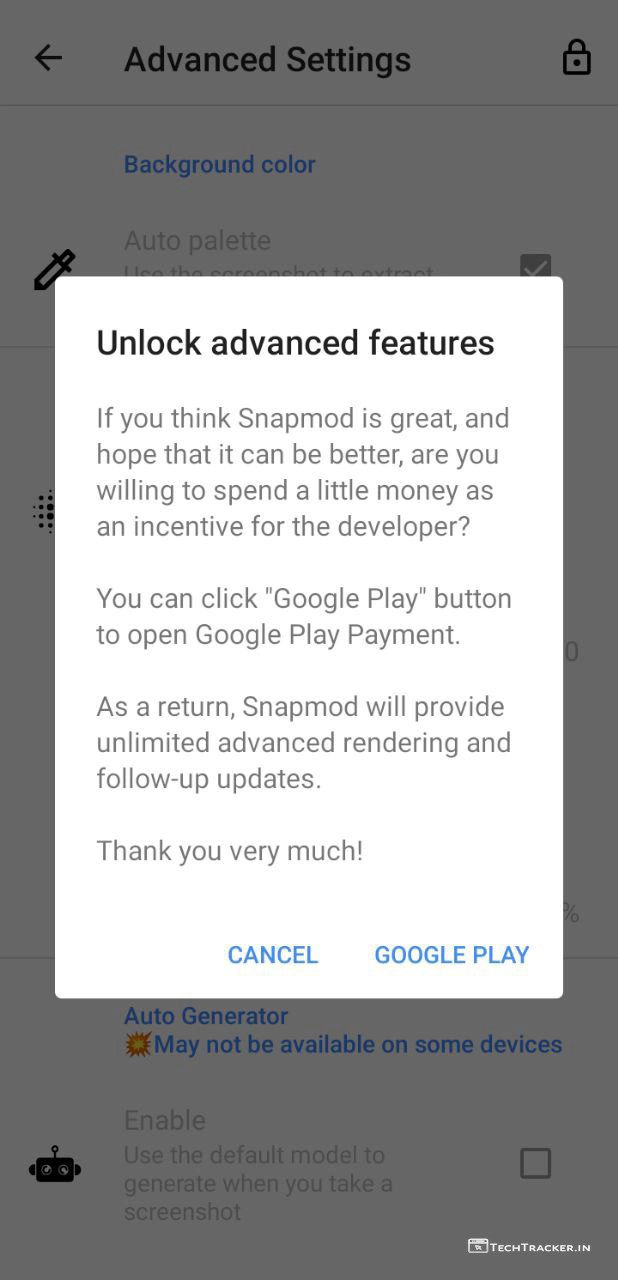UI aka user interface is basically what you’re now using on PC or smartphone which is very likely GUI isn’t it? as now in 21th century and past from few decades most developers and companies using GUI softwares on electronic devices over CLI aka command line interface as GUI is way better then CLI anytime interms of overall look and feel thanks to graphic design that is easy to use and appealing as well which give more satisfying user experience than CLI that’s why large percentage of people like and prefer to use GUI softwares.
But thing is not everyone like to use GUI softwares instead like and prefer to use CLI softwares and sometimes CLI softwares are way better than GUI ones based on how it was structured by the developer and according to requirements of user which is why to suit and reach everyone now a days most developers and companies around the world integrating and providing GUI and CUI in operating systems and external softwares so that people can use both simultaneously.
Anyway, CLI or GUI are visible softwares when integrated on electronic devices they can be seen on attached display monitor screens which are primarily known for utilization on PCs and smartphones by using them individually or combined through multi-touch technology or keyboard people are able to do almost all tasks electronically and digitally online using internet or offline mode which simplify things and increases productivity including that due to such capability most people rely on them quite extensively.
When certain technologies are integrated in backend of CLI and GUI softwares using programming languages like C, Python, JavaScript etc users can execute various different tasks efficiently back then in early era of CLI and GUI softwares though anyone can capture whatever data available on them using camera or directly through display monitor screens but capturing of images or videos directly is not possible until start of 20th century when Microsoft released the world’s first snipping tool for Windows Tablet PC.
Microsoft snipping tool can capture screen of PC and save it as image after that many companies added their own custom snipping tools on PCs by adapting to latest technologies in that process we got to see advanced image and video snipping tools and eventually companies started integrating image and video snipping tools on smartphones with their own extra features as smartphones are handheld devices they are easy to use so a lot of people started using them to capture screenshots and videos to check or share them with fellow ones worldwide.
Now latest smartphones have modern snipping tools to capture images and videos with options and features to edit and add external stuff right after capturing before saving to device storage or sharing with anyone like colors and stickers etc while some smartphones even give option to add device frames on screenshots due to that they look more appealing and cool but thing is default system snipping tools mostly provide 1 device frame and many smartphones don’t even give such option which is surely bit dissapointing isn’t it?
Each smartphone as you may know comes with different design in front and back side which makes it special and most people choose and use the one they like right? out of them some people even want to add device frames of their liked smartphones on screenshots or videos which is pretty nice but thing is as said earlier most default system screenshot apps only give one device frame so if you want to add any other device frame then you may have to add externally using third party apps.
Recently, we got to know about an underated advanced feature rich app named Snapmod by using that you can add frames of many popular latest smartphones in different colors onto your screenshots including that comes with an automatic that can extract primary color or gaussian blur at the end by using all of them you’ll make your screenshots super cool, so do you like it? are you interested in Snapmod if yes let’s explore more.
• Snapmod official support •
Website : snapmod.gavinliu.cn
Email : [email protected]
• How to download Snapmod •
It is very easy to download that from these platforms for free.
– Coolapk
• Snapmod key features with UI / UX overview •
Atlast, this are just highlighted features of Snapmod there may be many hidden features in-build that provides you external benefits to give the ultimate usage experience, anyway if you want one of the best app to add numerous smartphones frames then Snapmod is on go choice.
Overall, Snapmod comes with light and dark mode by default, it has clean and simple intuitive interface that ensures user friendly experience, but in any project there is always space for improvement so let’s wait and see will Snapmod get any major UI changes in future to make it even more better, as of now it’s awesome.
Moreover, it is definitely worth to mention Snapmod is one of the very few apps available out there on world wide web of internet by using that you can simply add many different smartphone frames on screenshots instantly, yes indeed if you’re searching for such app then Snapmod has potential to become your new favourite.
Finally, this is how you can add different device frames into your screenshots using Snapmod so that you can share screenshots, wallpapers or app mock-ups more effectively than normal ones, are you an existing user of Snapmod? If yes do say your experience and mention if there is an app that’s better than Snapmod in our comment section below, see ya 🙂