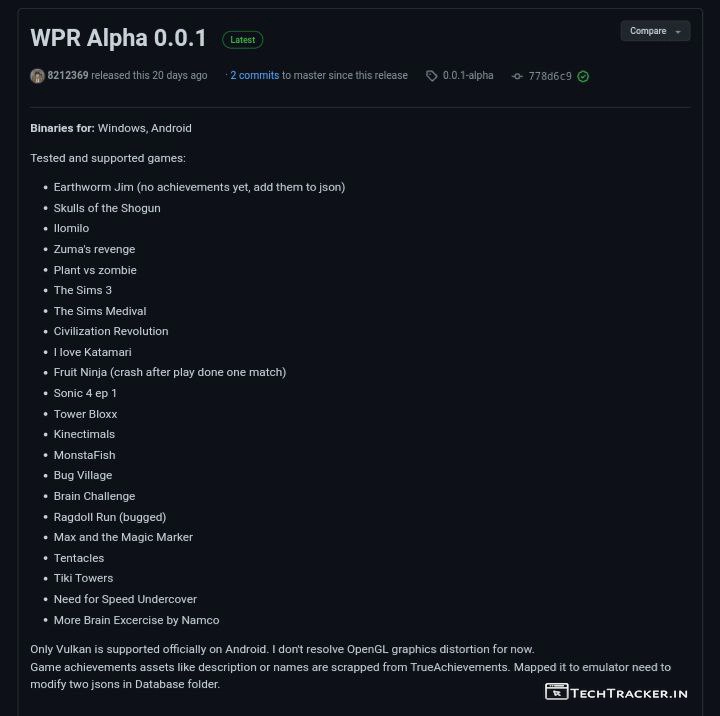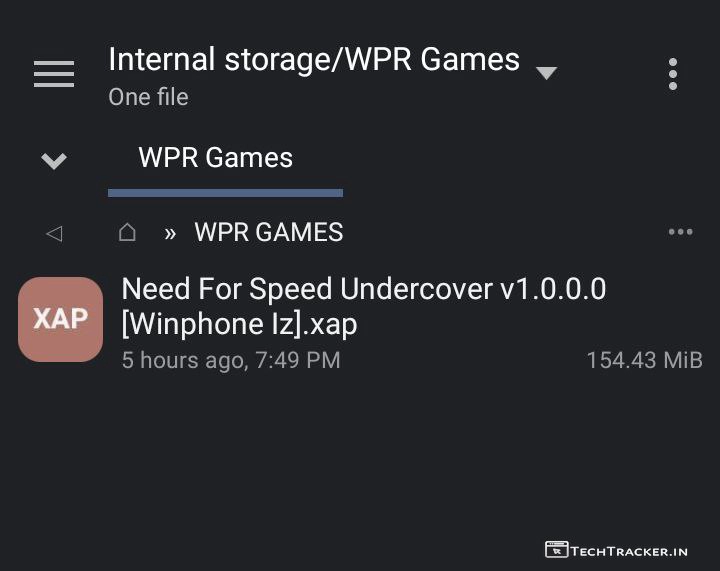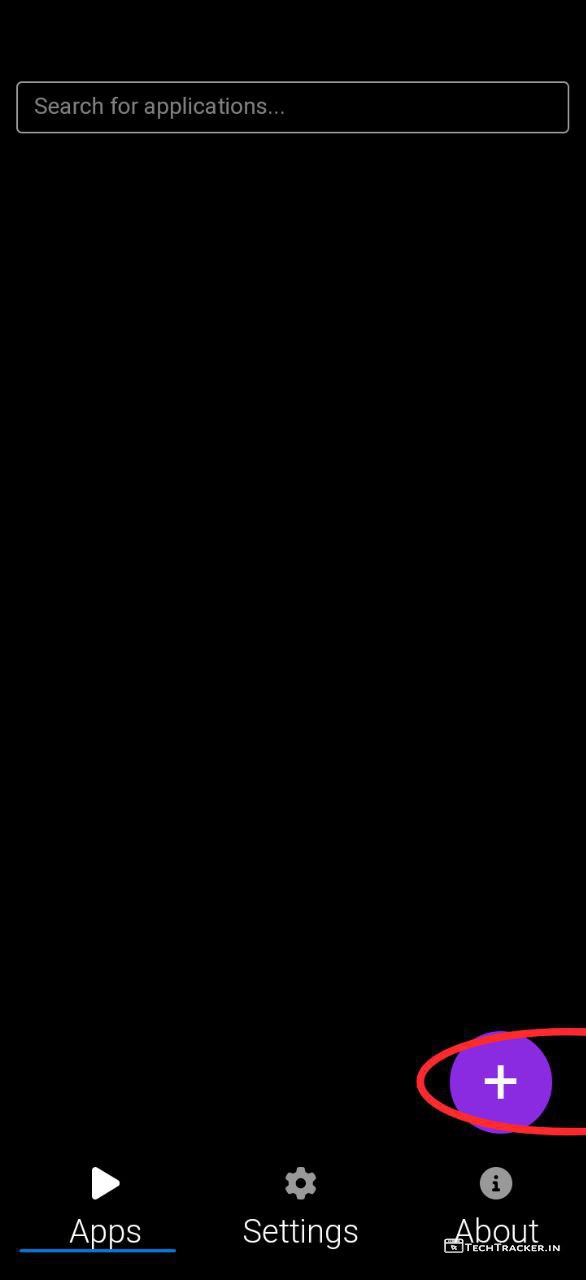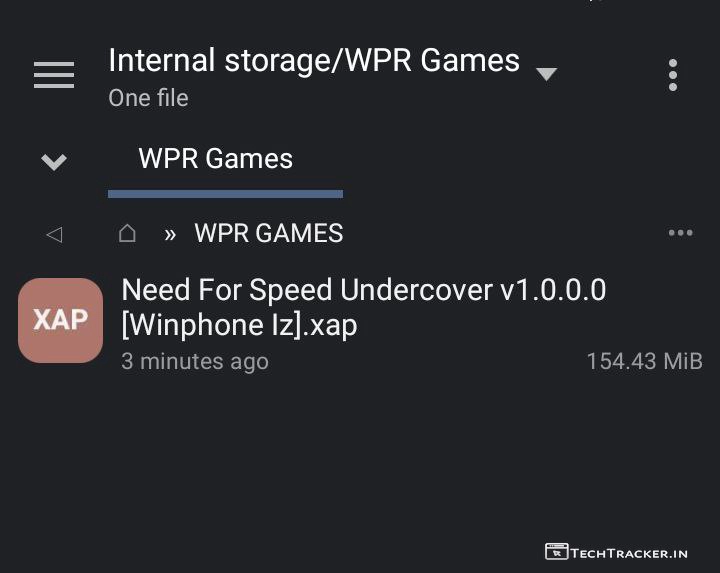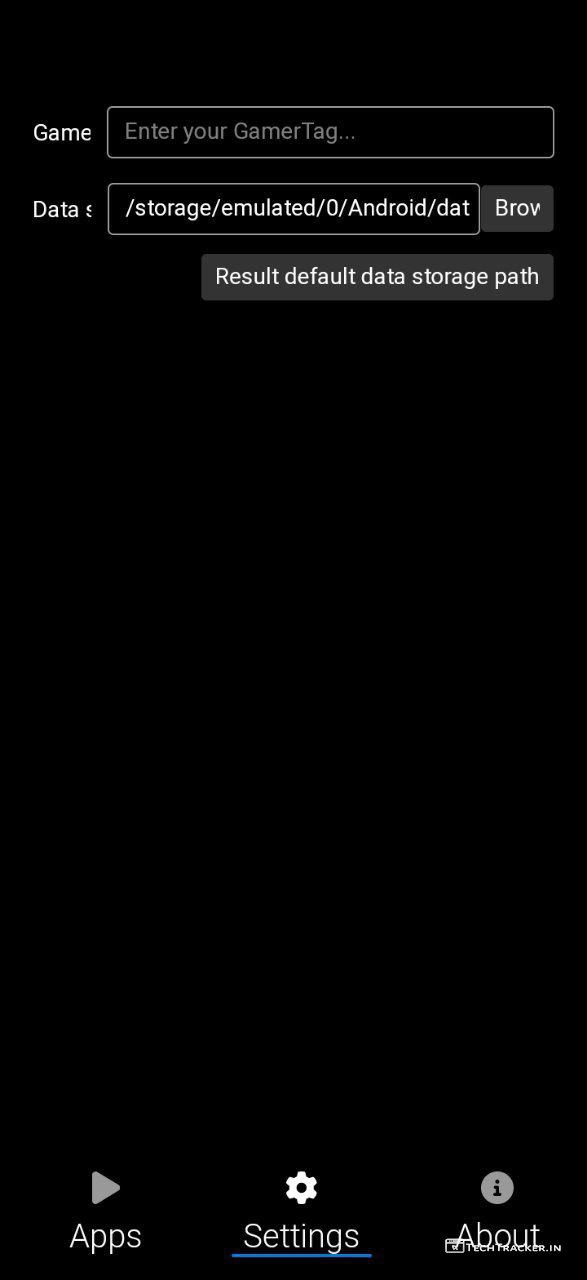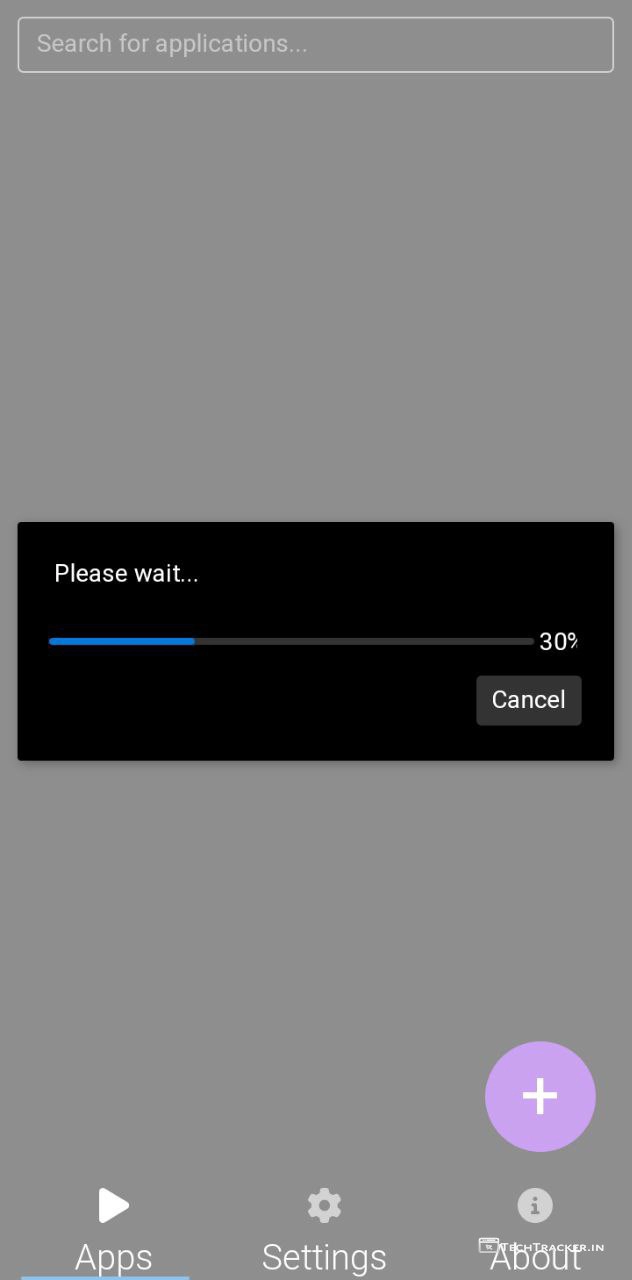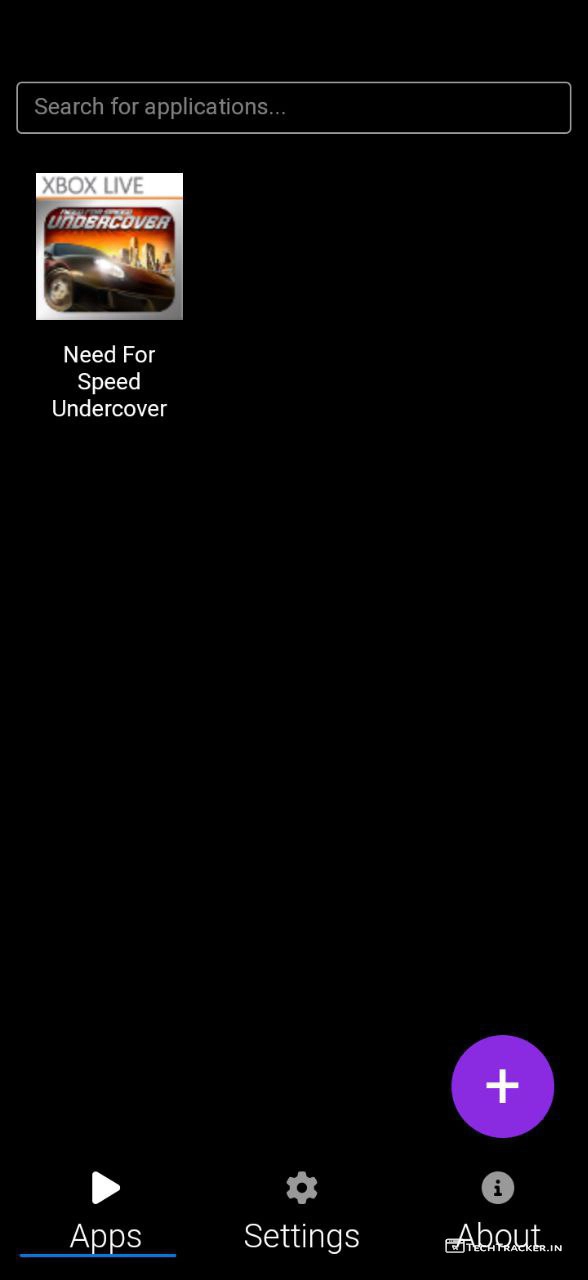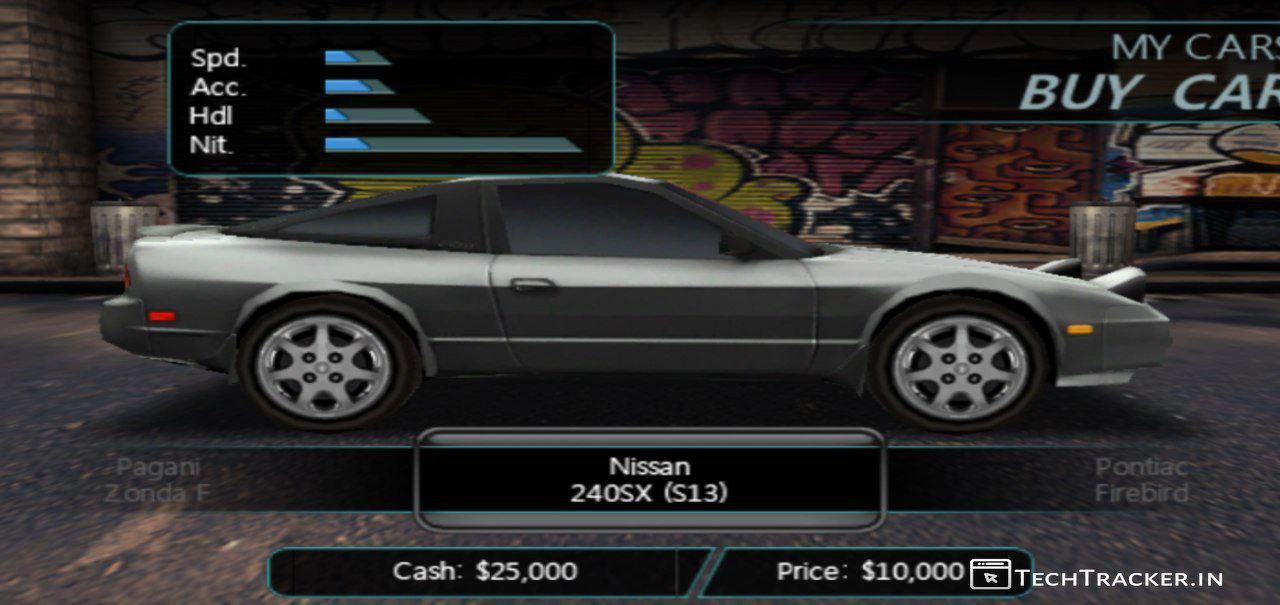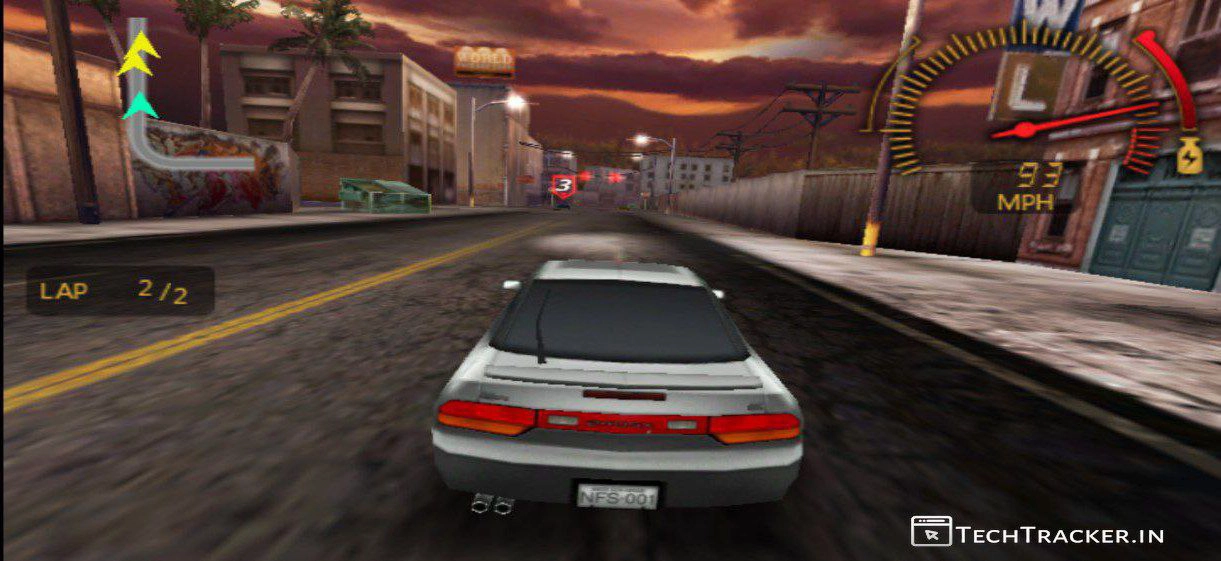When computers used to be just mechanical machines first invented by Charles Babbage in early 18th century then as time goes in this world of rapid progress and competition every invention will evolve like wise computers got alot of improvements and upgrades especially in mid 19th century at that time we got many electric and electronic computers mainly in America by number of companies and inventors to name few ENIAC – Electronic Numerical Integrator and Computer and ABC – Atanasoff-Berry computer etc.
But, most computers back then are not digital they completely used to rely on mechanisms of hardware parts powered totally by electricity for various operations and purposes then in just few years in year 1948 on 21st June a electronic computer named Manchester baby computer ran a software based on the storage program concept developed using programming languages written by Kilburn consisted of 17 instructions that would find the highest factor of a given number, isn’t amazing?
Machester baby is revolutionary computer which inspired and paved the way for many inventors and companies to make computers in Integration with softwares but back then almost all computers used to be very basic yet big and expensive thus not everyone can afford them even if they do computers are not home compatible thus it’s hard to arrange space to maintain them due to that they are mostly limited to few universities and companies.
Fortunately, In just few decades by year 1970s thanks to competiton among companies who developed number of revolutionary and amazing technologies to reduce size and price of computers in that process we got personal computers first created by kenbak corporation named Kenbak 1 after that we got number of personal computers out of them Altair 8080 is one of the most popular one.
Altair 8800 is also considered as world’s first personal or micro computer based on Intel 8080 CPU which is commercially limited but got attention of Harvard University students Bill Gates and Paul Allen who contacted MITS and able to get deal to develop interpretor for Altair 8800 after that Bill Gates drop out college to found Microsoft company with Paul Allen in year 1974 then they together developed BASIC for Altair 8800 which is considered as high level programming language.
Microsoft in begginings used to create softwares for number of personal computers according to deal and requirements of companies in that process as per contract with IBM aka international business machines a pioneer company in manufacturing of computers in year 1980s Microsoft buyed an software and modified it to develop MS-DOS a disk based CLI aka command line interface operating system basically software to execute and run on IBM PCs.
MS-DOS is undoubtedly remarkable operating system that recieved wide attention and recognition around the world for Microsoft then after few years in year 1985 Microsoft developed an GUI aka graphical user interface based operating system known as Windows which is way better then CLI ones but actually first GUI based computer was created by Xerox Parc in year 1973 named Alto computer.
Even though, there are numerous GUI based operating system out there on market but Microsoft windows is most popular and huge commercial succesfull product because it’s much better then any CLI or GUI based operating system thanks to efforts of Microsoft team but Windows for long time only developed for PCs even when numerous cool and interesting modern mobile operating systems are rising up in era of smartphones.
Apple inc. developed world’s first revolutionary multi-touch technology closed source feature rich powerful hardware and advanced software smartphone named iPhone released by it’s founder to replace keypad mobile phones which got incredible sells despite it’s expensive price that shaked up the global market and become trouble some to many mobile companies so as per demand they started making plans and strategies to make smartphone same as iPhone.
iPhone in it’s first release don’t have name for it’s operating system which was based on OS X but from iPhone 2 released in year 2008 Apple inc. named operating system as iOS at that time search engine giant Google developed it’s existing operating system Android that was actually acquired from Andy Rubens in year 2005 and then in partnership with renowned Taiwanese mobile company HTC manufactured and released it’s world’s first Android powered smartphone named HTC Dream.
Thankfully, Google published it’s operating system Android as free and open source project thus anyone can build thier own custom version of Android with different skin or features etc due to that almost all mobile companies who were unable to use closed source iOS started loading and shipping thier smartphones with Android as it’s one and only operating system at that time has potential and capability to compete with iPhone iOS.
Android quickly reached heights which now has more then 70% world wide market share as it’s smartphones are less expensive thus preffered and liked in almost all countries mainly in developing nations then comes iPhone iOS which has less then 25% world wide market share as it’s expensive most people don’t want to buy it in developing countries but in developed countries like USA it has more then 50% market share now.
In case of Microsoft back in year 2010 they released Windows Phone with thier own closed source mobile operating system which was buyed by some people who don’t prefer neither Android or iOS for whatever reasons so after that Microsoft released number of Windows Phones even powered up Nokia Lumia smartphones but both of them eventually failed because of several reasons to name few Windows phones doesn’t have enough apps and was insufficient in many areas thus it was unable to beat Android and iOS as well.
Windows Phone 10 is last smartphone released from Microsoft in year 2015 and software updates discontinued in year 2017 since then Microsoft didn’t released any new Windows Phones and they fully diverted thier focus to PCs but still alot of people want to buy Microsoft Windows who may have to buy old Windows Phones from some offline or offline stores as new ones are mostly unavailable now.
There may be many reasons why you insisting to buy Windows Phones may be you’re an collector trying to preserve old technologies or for nostalgia reasons which is fine but if you want to buy Windows Phone to play it’s exclusive games then it’s not worthy as now you can play Windows Phone games on Android smartphones using WPR Emulator.
Usually, emulator softwares available for Android or iOS in common support to play home video game console or computer operating systems but this WPR emulator is something new and exciting as it allows you to play Windows Phone games on any Android smartphones which is definitely amazing as majority of Android users may never ever thought about it for sure.
It is not possible to directly run Windows Phone games on Android due to hardware and software differences and limitations which is why emulators are developed in supported digital format using number of compatible programming languages then implement hardware or convert software of Windows Phone in emulator software which can’t be done easily.
The working structure and digital mechanism of emulators is they provide an inside virtual digital environment of Windows Phone hardware or software basically Virtual box or operating system that we now use on daily basis where you can sideload and install compatible Windows Phone games like Virtual box or operating system that we use every day.
Now, we have almost all are unofficial emulators developed by third party developers who usually not partnered or connected with companies which is why they won’t get any assistance and have to work themselves to create almost all files from scratch then do regular degugging and testing at atmost care as reported by users while using software or playing Windows mobile games which is quite hard and take time that’s why emulator softwares for long time like years stay in early or alpha access phase.
Third party developers smartly from past decade to progress and fast-track the development of emulators publishing thier emulator source code as FOSS aka free and open source via public repositores on contributive development platforms like GitHub and GitLab etc where anyone can register and commit code to optimise and improve emulator by adding or removing options and features due to that we are getting quicker stable releases.
FOSS emulators source code is public thus anyone can use it to build thier own custom version of emulator applying thier own extra necessary optimisations and enhancements to improve emulator because of that we got number of official and unofficial ports or we can say custom clients for PCs for smartphones and vice versa which further rapidly developing emulators at fast pace.
PCs support more emulators then smartphones as they have powerful hardware and software which is why majority of developers try to make unofficial emulators for smartphones due to it’s compatibility and ability to run any heavy resources games at high fps rate but they are also giving enough spotlight and concentration on smartphones
Smartphones don’t support some emulators of PC mainly those that are developed for modern hardware and software systems PC due to so much incompatibility but as manufacturers for commercial reasons constantly upgrading smartphones and third party developers also working to bring more emulators for smarphones due to that we get support for them soon in near future.
Anyhow, if you want to play Windows Phone games on Android then right now there is one world’s first WPR Emulator which is currently in Alpha phase and only support some Windows Phone games but in future it may get stable versions with more support of Windows Phone games.
Note : WPR Emulator is still in Alpha access phase which means development is in progress so you may find bugs or limited number of features but eventually WPR emulator may fix all issues and release more interesting and exciting features in future, so do we got your attention? are you interested in WPR Emulator? if yes let’s explore more.
• WPR Emulator official support •
– GitHub
• How to download WPR Emulator •
– GitHub
• WPR emulator supported games list •
• How to play Windows Mobile games on Android using WPR Emulator with key features with UI / UX overview •
– Go to your favourite website and download .XAP format Windows Phone games which you like to your internal or SD storage of smartphone.
– Open WPR emulator then tap on +
– Select Windows Mobile game from folder directory where you stored them.
– You can also put folder game directory.
– It will start loading and installing it.
– Once done, tap on it.
Bingo, now start playing Windows mobile games on Android smartphones.
Atlast, this are just highlighted features of WPR emulator there may be many hidden features in-build that provides you external benefits to give the ultimate usage experience, anyway if you want one of the best unofficial emulator to play Windows Phone games then right now WPR Emulator is on go choice.
Overall, WPR emulator comes with dark mode by default, it has clean and simple interface that ensures user friendly experience, but in any project there is always space for improvement so let’s wait and see will WPR emulator get any major UI changes in future to make it even more better as of now it’s fine.
Moreover, it is definitely worth to mention WPR is one of the few unofficial emulators out there on world wide web of internet to play Windows Phone games on Android smartphones, yes indeed if you’re searching for such unofficial emulator then WPR emulator has potential to become your new favourite for sure.
Finally, this is how you can play Windows Phone games on Android using WPR Emulator, are you an existing user of WPR Emulator? If yes do say your experience and why you like it and mention which is your most used feature on WPR emulator in our comment section below, see ya 🙂