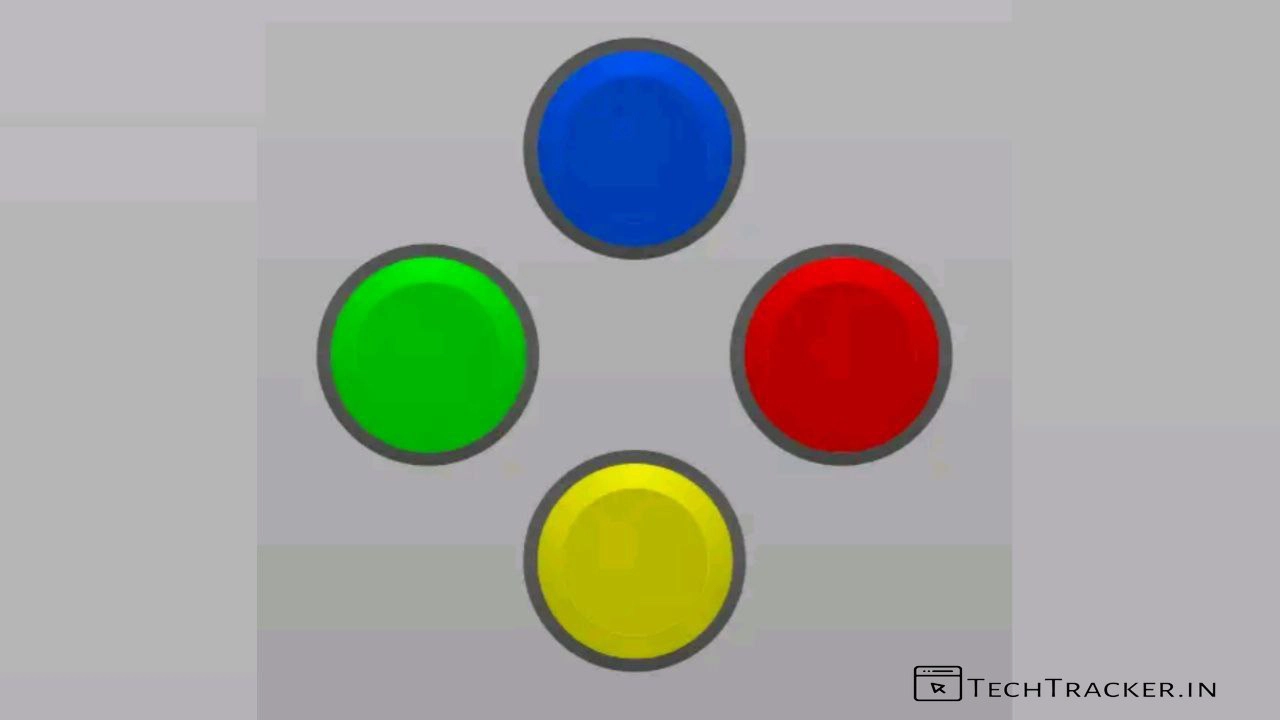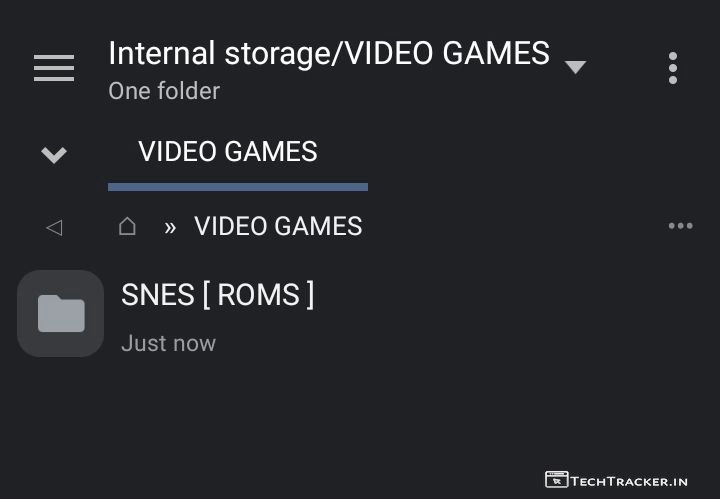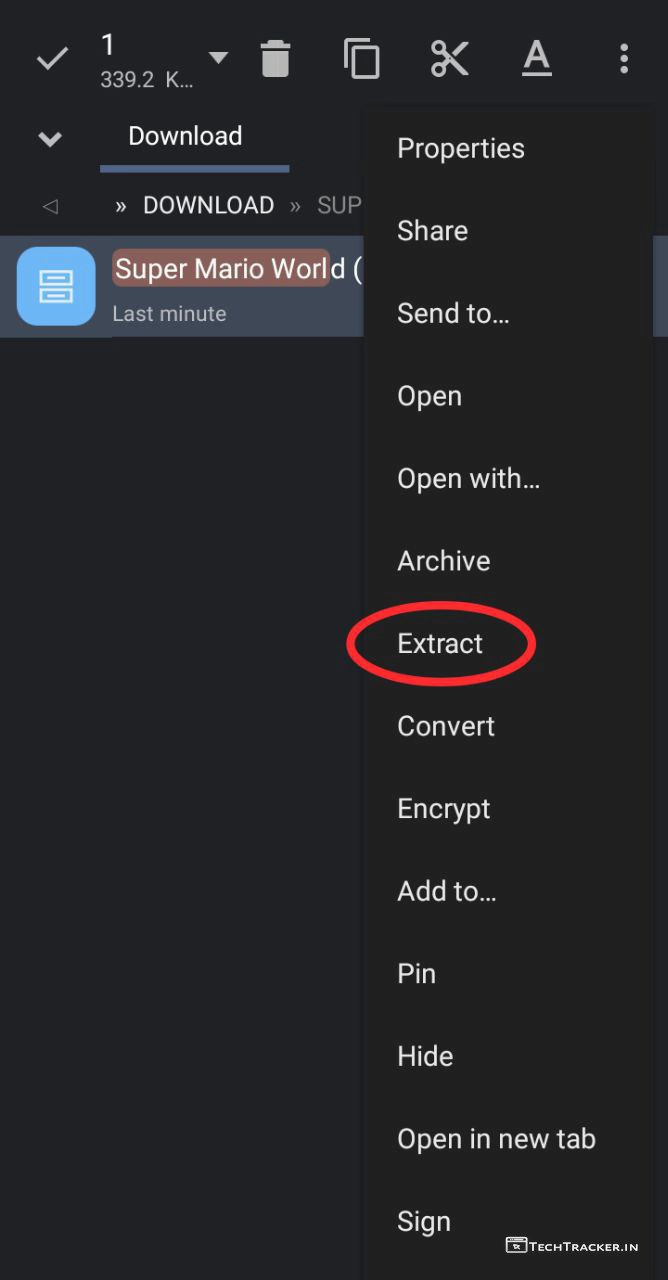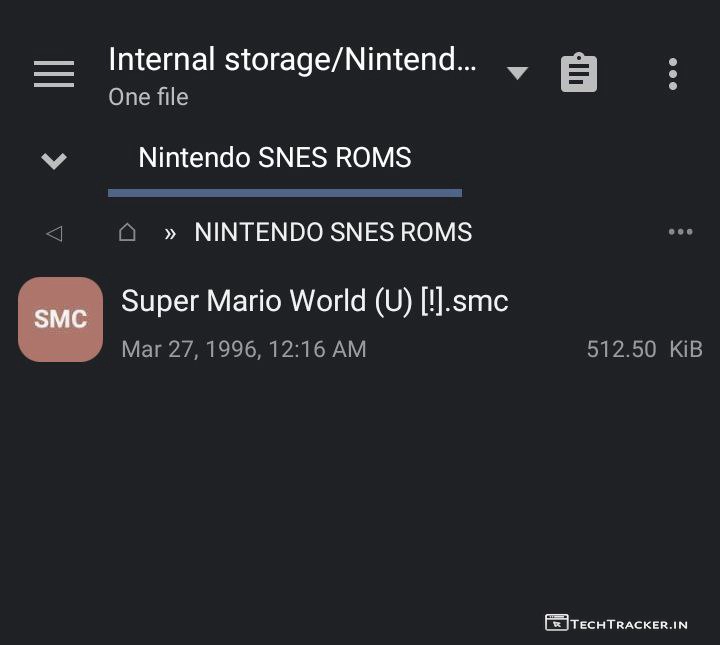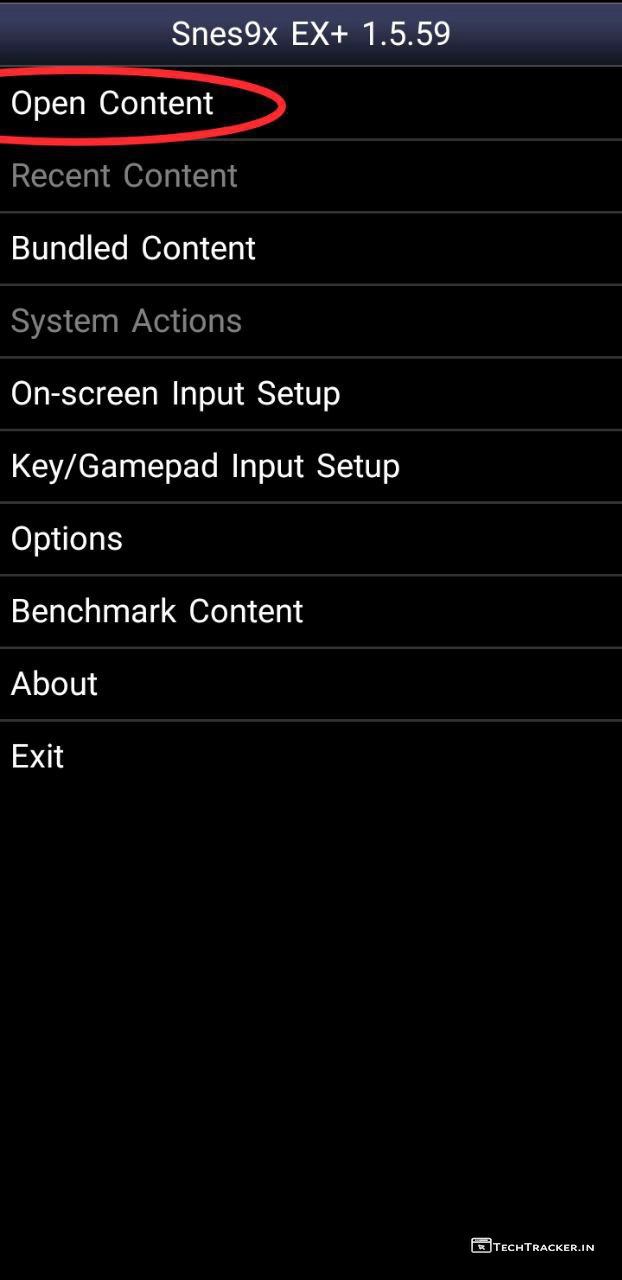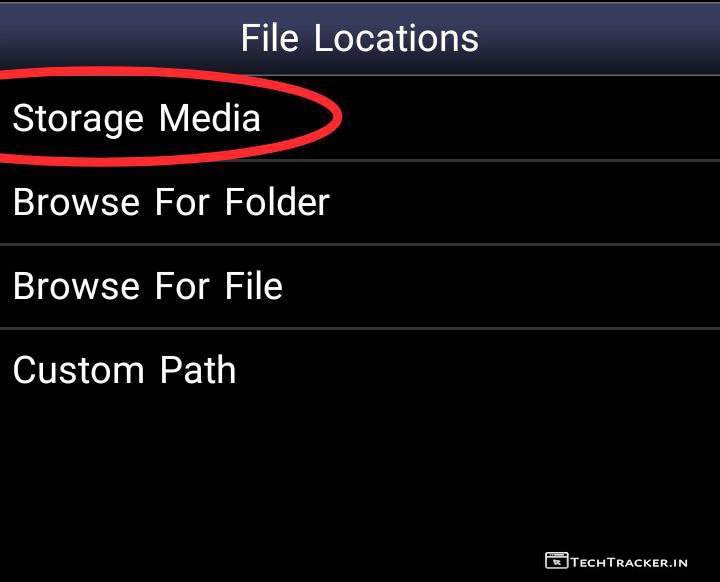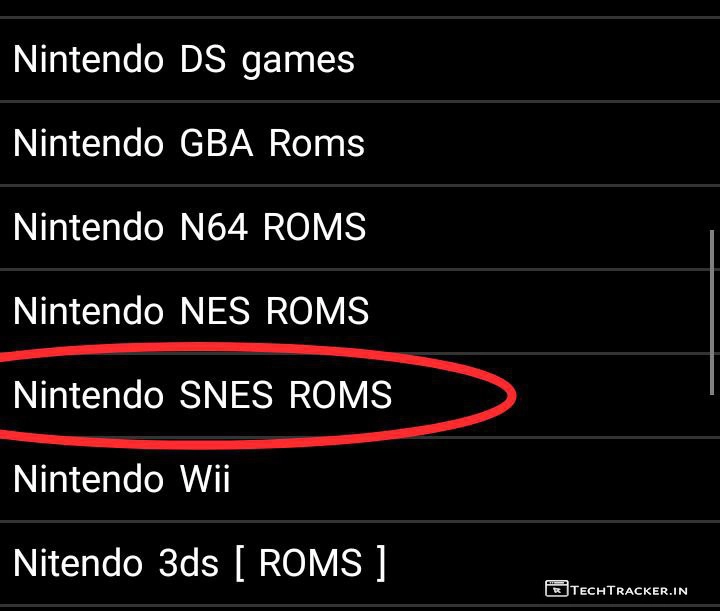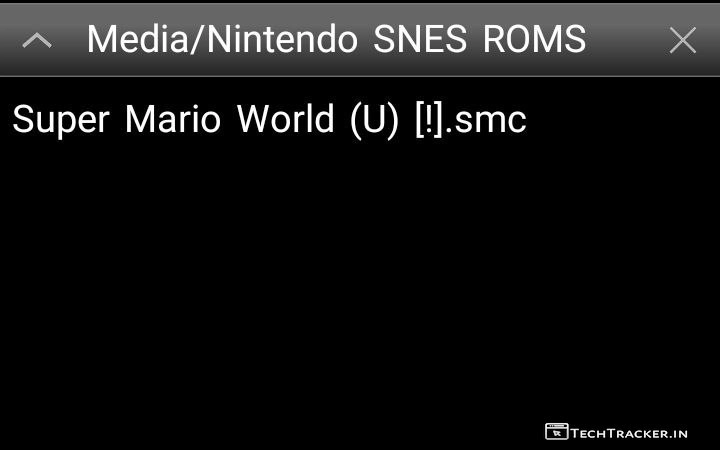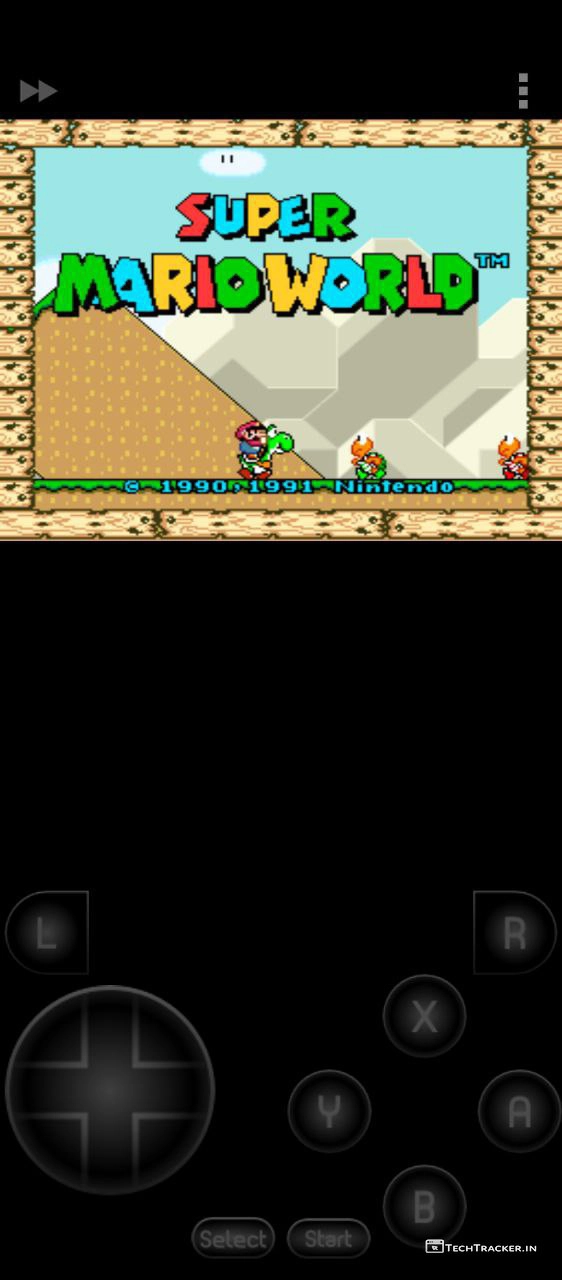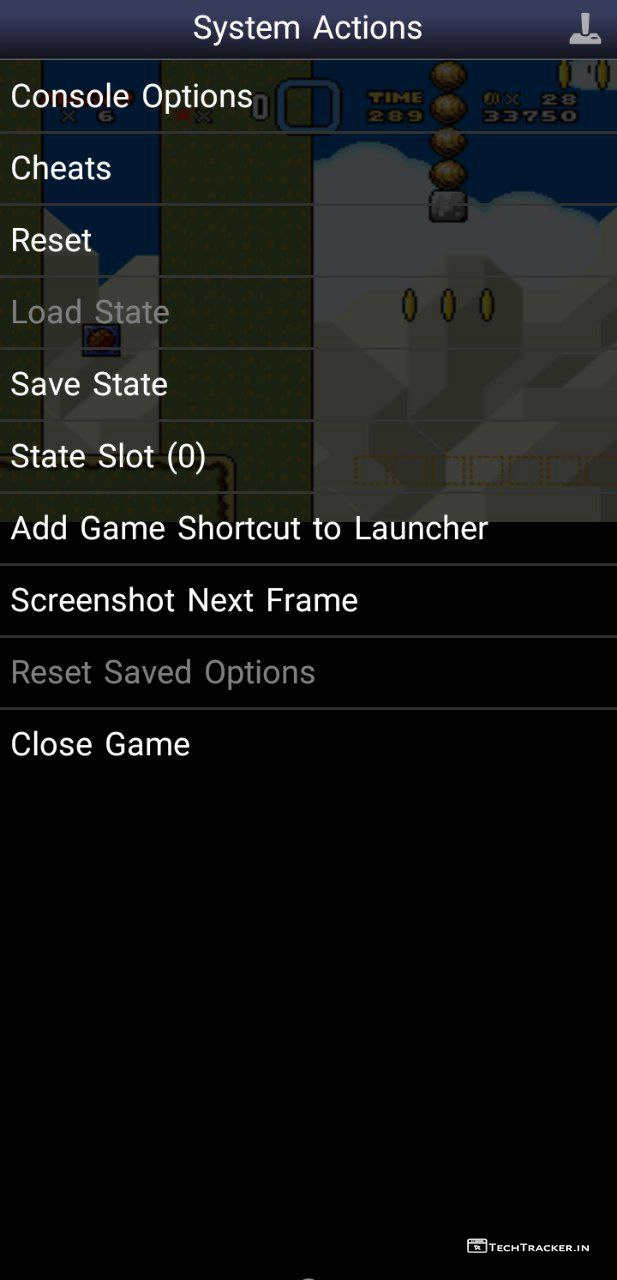In October 1958 Physicist William Higinbotham invented world’s first video game console which is a tennis game but only in year 1972 world’s first commercial video game released from the Magnovox odyssey since then numerous companies around the world started manufacturing home console video games that will let you play video games on TVs or any other digital screen using gamepad from home so eventually people reduced physical games due to busy life style and shifted to video games to play comfortably anytime.
Even though, only in year 1980s home video game consoles got popularity thanks to video game companies like Sega Bandai, ColecoVision especially Nintendo they done alot of upgrades and created much better video games that grasped attention of people and gamers around the world thus home video games selled like hot cakes and become children favourite.
However, each home video game console has it’s own format thus you can’t play one home video game console on other due to unsupported hardware and software with system limitations so incase you want to play different video games then you have to buy many home video game consoles which are little expensive and not worthy in this time as we have modern personal computers aka PCs and smartphones.
In 21st century, everyone have atleast one PC or smartphones in home that can do almost all works using digital technology and has millions of high graphic games which are comparable to home video game consoles including that PCs and smartphones can play almost all home video game consoles using un-official emulators thus now a days people not showing interest to buy old home video game consoles except few people for nostalgia reasons.
A decade back, people thought it’s impossible to run home console video games on PCs and smartphones due to different hardware and software even now it’s not possible to directly Install and run home console video games on PCs and smartphones operating system but later on after year 2010 third party developers managed to make unofficial emulators that are apps and softwares which are developed to load and run video games inside them like virtual machine since then many third party developers inspired and created alot of un-official emulators.
You can play modern home console video games on PC without lag and glitches at good fps rate thanks to super powerful hardware and advanced software available on PCs while low and mid range smartphones are not comparable to PCs thus you will face lags and glitches with low fps rate when you play new and modern home console video games but fortunately smartphones can run most old home console video games easily.
Home console makers usually don’t develop video game emulators for PC and smartphones as it will drop sells of their existing products so you may wonder who created unofficial emulators they are actually build by third party developers who are not associated with home console makers thus they won’t get any support due to that third party developers need to check and make alot of files that is hard and takes time which is why majority of un-official emulators stay at early access phase for years even being open source projects on GitHub or GitLab etc.
There are two ways to use unofficial emulators, first you have to dump BIOS and games also known as roms from your own real home video game console to unofficial emulator that is legally and then second you have to find and download pirated version of BIOS and games to load on your unofficial emulator from internet which is illegal yet most people like to use it over other methods.
Recently, we found an unofficial emulator named Snes9x EX+ to play super Nintendo entertainment system videos games aka SNES on smartphones, SNES is popular 16bit home video game console released in year 1990 as successor of Nintendo Entertainment System aka NES home video game console which is first home video game console of world’s well known japan video game company Nintendo.
Snes9x EX+ is an open source home console video game emulator that has numerous features based on PC’s Snes9x video game emulator to simply and smoothly run any SNES home console video games on smartphones, so do you like it? are you ready to explore more? If yes let’s get started.
• Snes9x EX+ official support •
Website : explusalpha.com
Email : [email protected]
• How to download Snes9x EX + •
It is very easy to download Snes9x EX+ emulator from these platforms for free.
• How to play Nintendo SNES games on Android using Snes9x EX+ emulator with key features and UI / UX overview •
– Go to your favourite website and download Nintendo SNES video game roms then save them in your internal storage or SD card folder directories.
– Once downloaded, it will be in archive format extract it using file manager I suggest Mixplorer or Zarchiver to same or any other folder directory.
– Now, open Snes9x EX+ emulator then tap on Open Content
– Tap on Storage Media then select that folder directory where you have Nintendo SNES games / roms.
– it will list all SNES games in that folder, choose anyone you like.
Hurray, start playing Nintendo SNES video games.
Atlast, this are just highlighted features of Snes9x EX+ emulator there may be many hidden features in-build that provides you external benefits to give the ultimate usage experience, anyway if you want one of the best Snes video game emulator on Android then Snes9x EX+ is worthy choice.
Overall, Snes9x EX+ emulator has dark theme mode by default, it has clean and simple interface that ensures user friendly experience, but in any project there is always space for improvement so let’s wait and see will Snes9x EX+ emulator get any major UI changes in future to make it even more better, as of now Snes9x EX+ will do the very well.
Moreover, it is definitely worth to mention Snes9x EX+ is one of the few Nintendo NES unofficial emulator available out there on internet for smartphones, yes indeed if you’re searching for such emulator then Snes9x emulator has potential to become your new favourite for sure.
Finally, this is how you can play Nintendo SNES games on Android using Snes9x EX+ emulator, are you an existing user of Snes9x EX+ emulator? if yes do say your experience and mention which feature of Snes9x EX+ you like the most in our comment section below, see ya 🙂