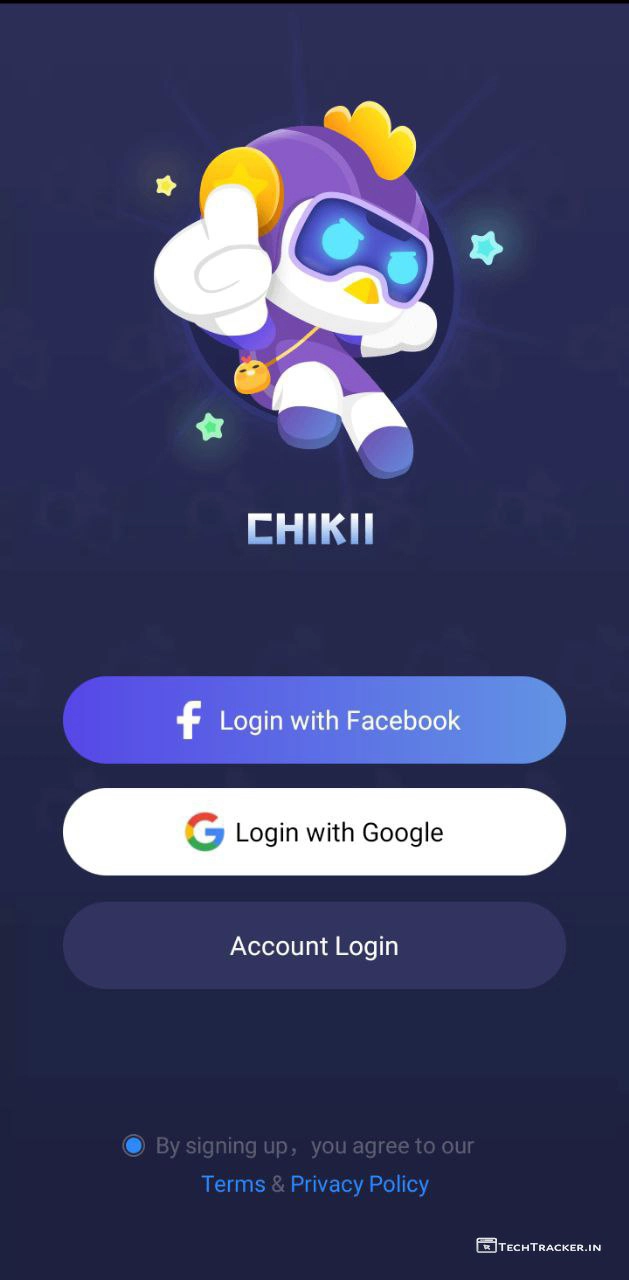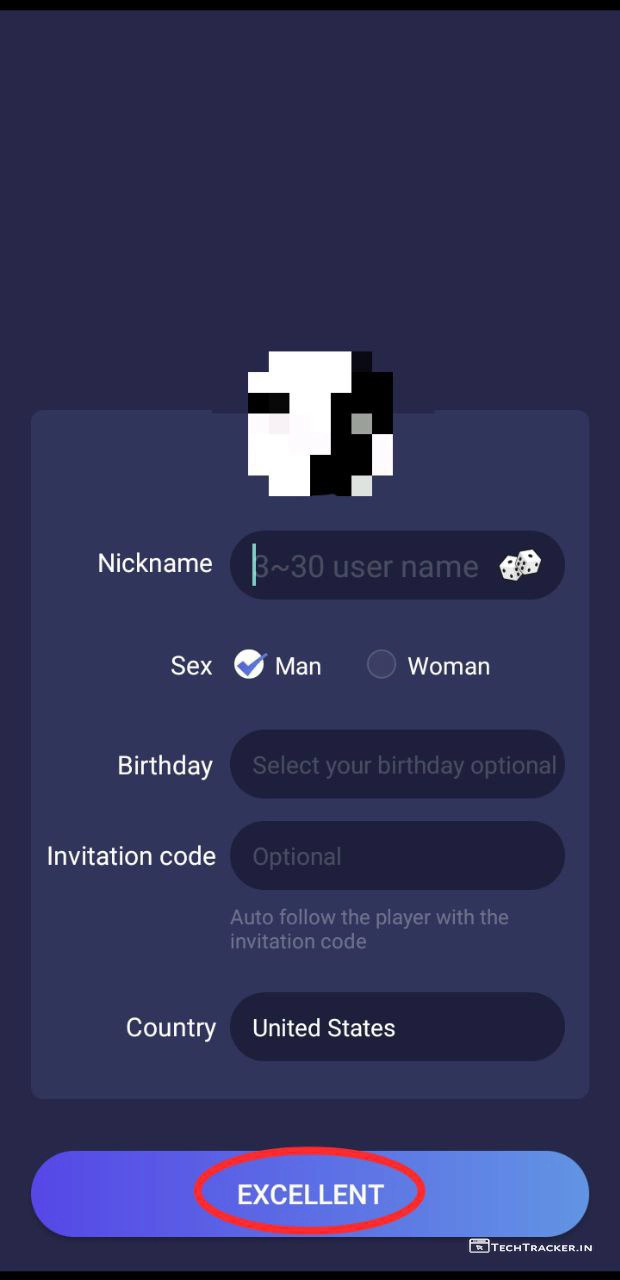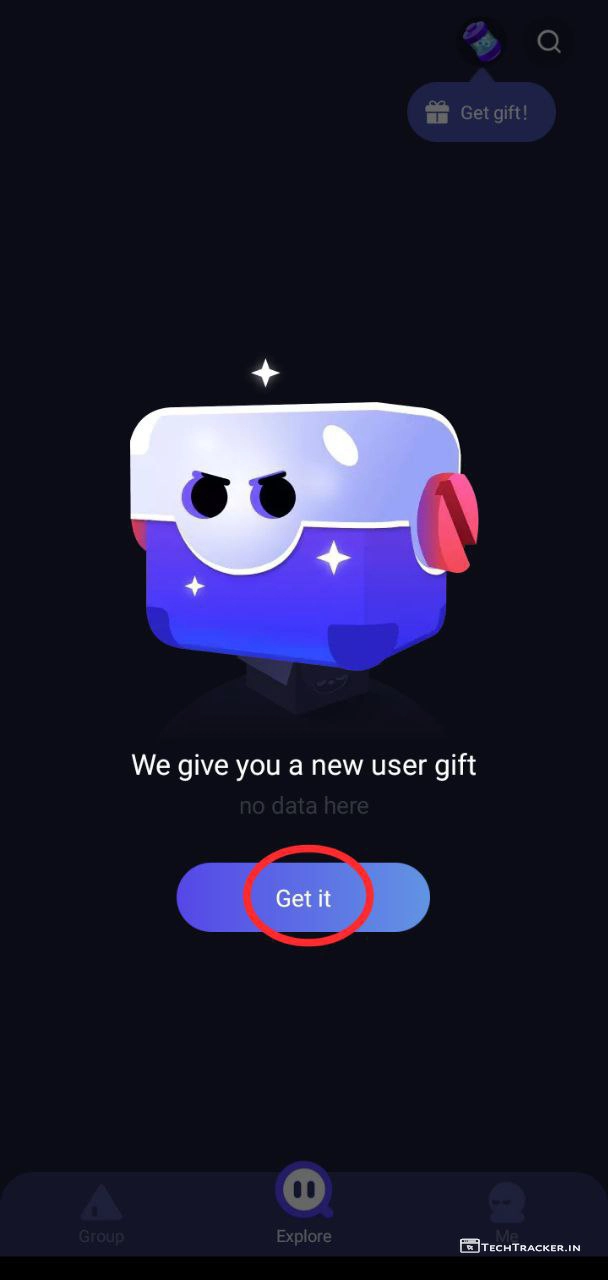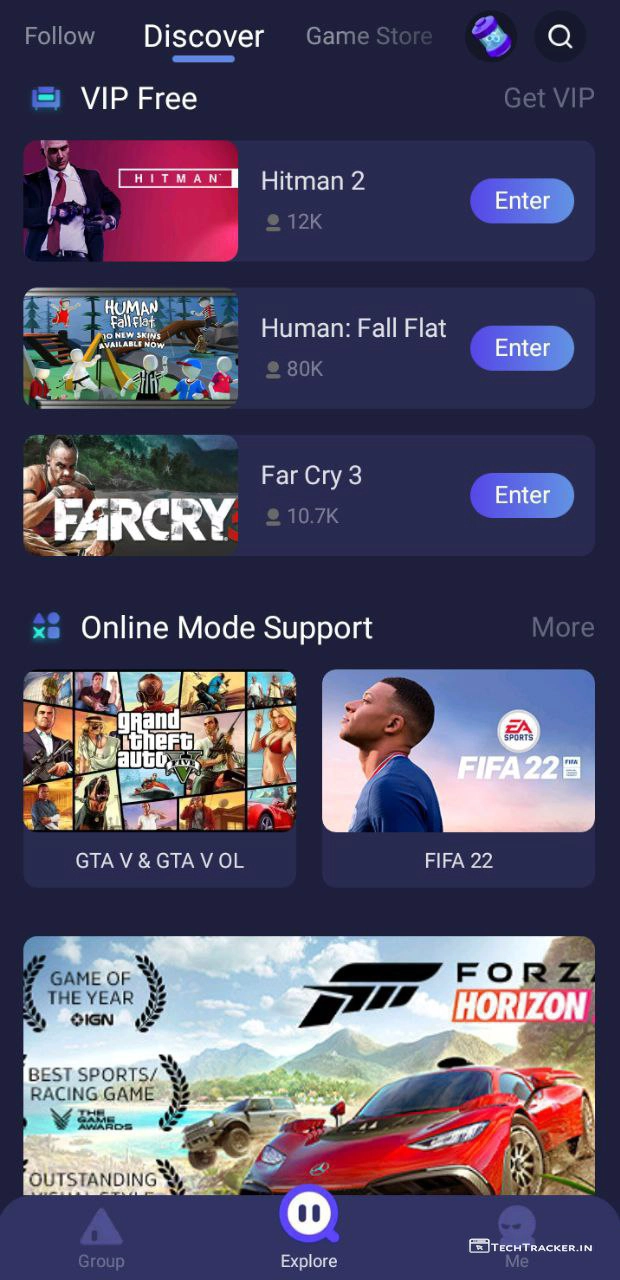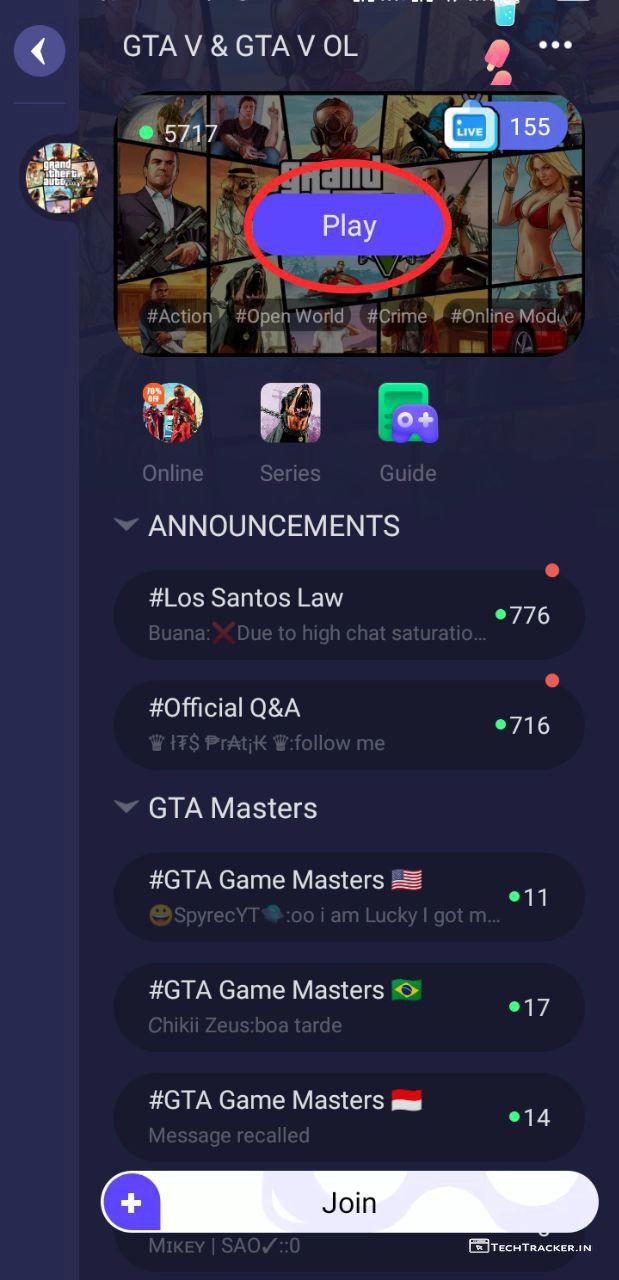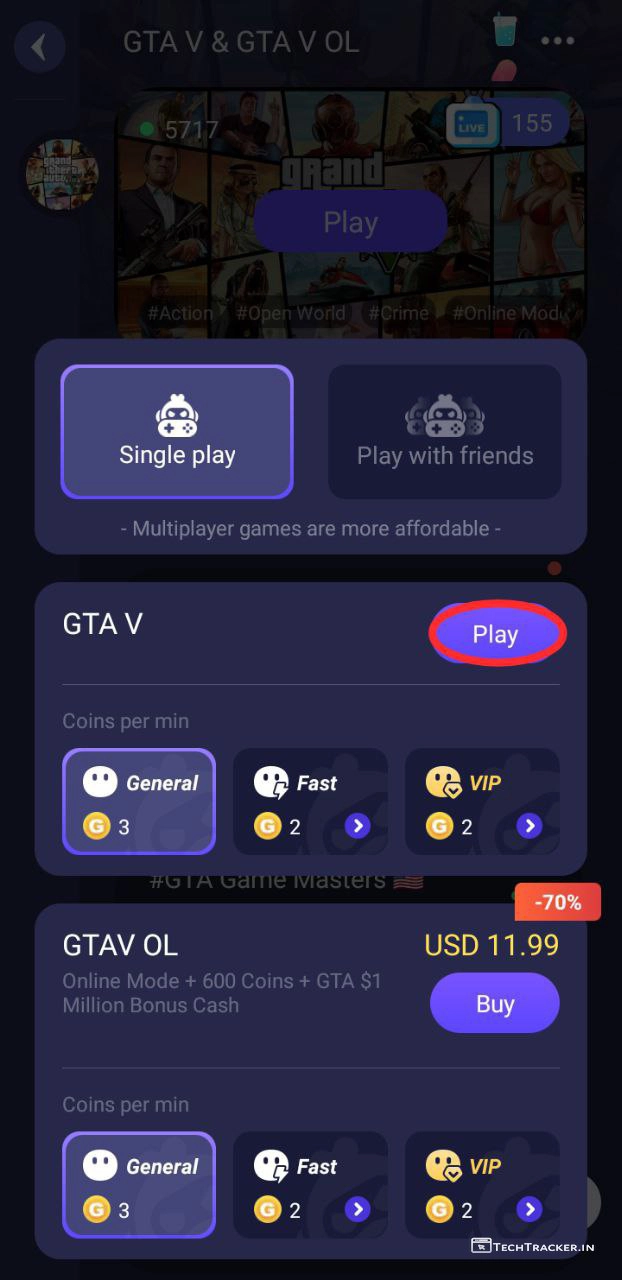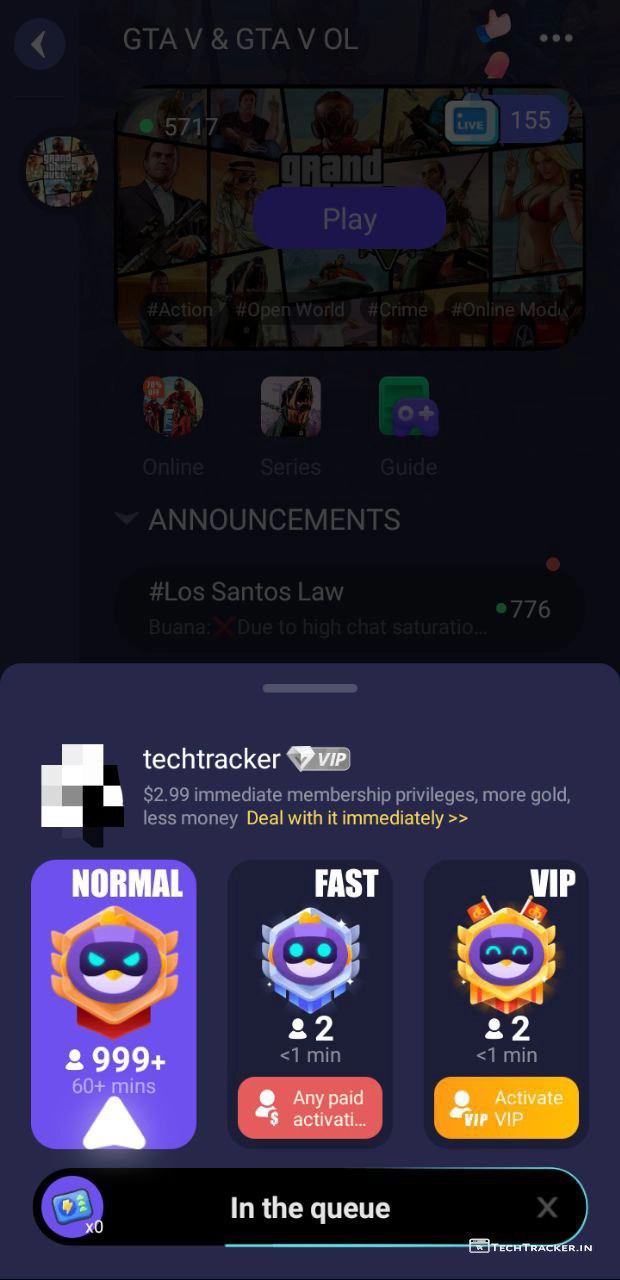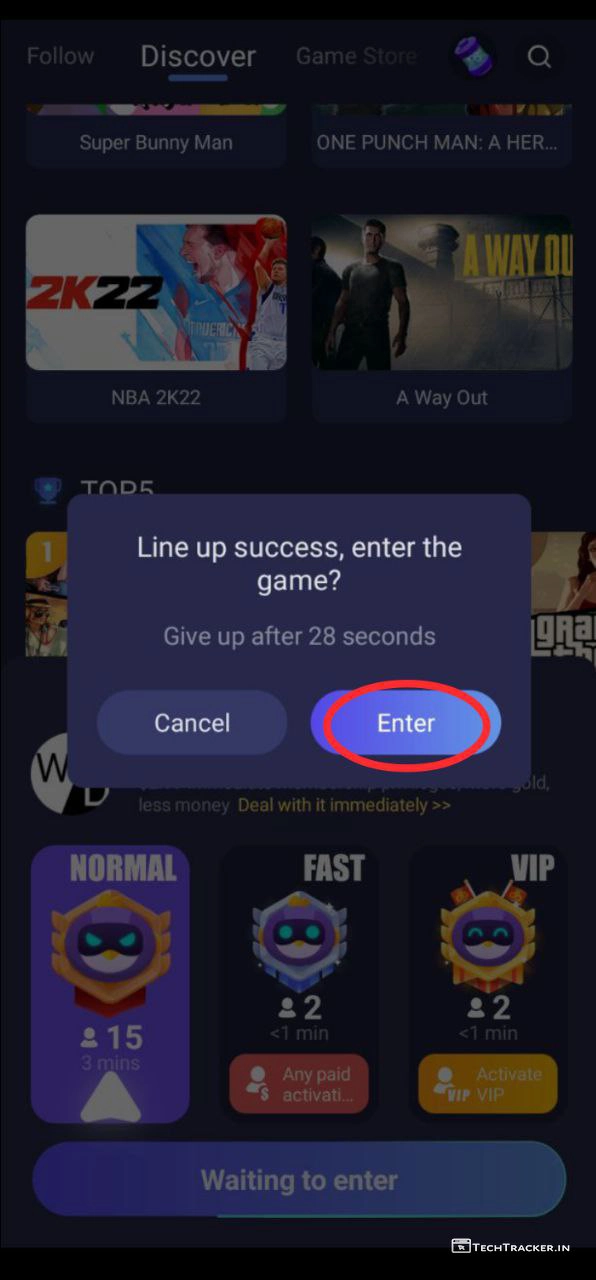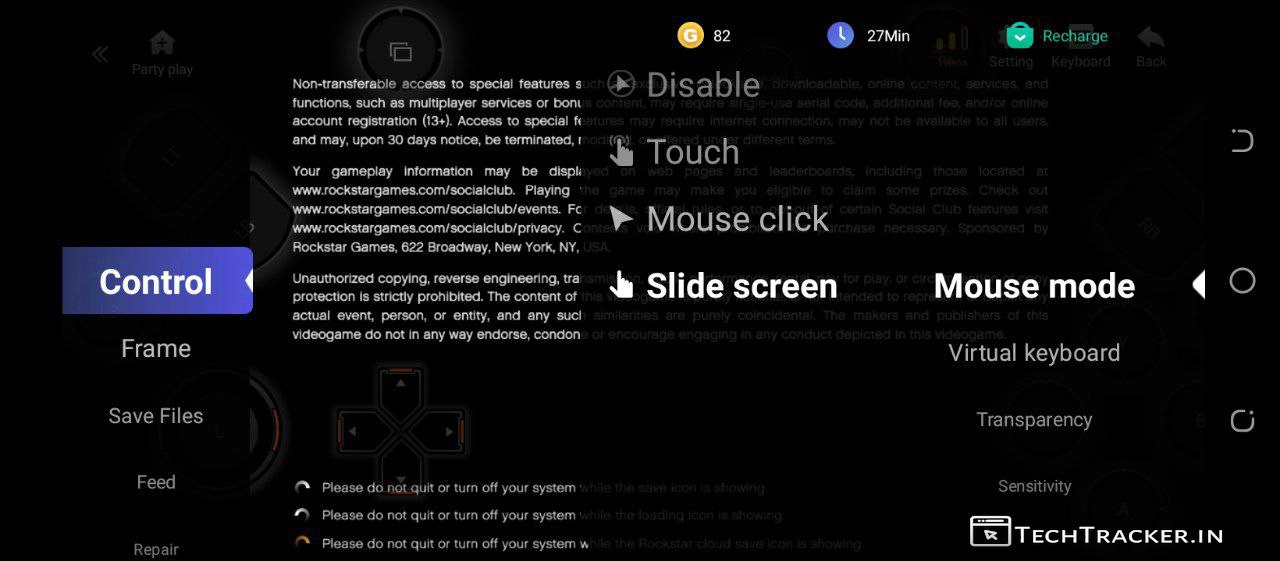World is filled with numerous gadgets but the one that changed and transformed world is computers which existed since 18th century but only in 19th century computers got rapid advancements as scientists and companies want to make computers small and home compatible computers so that everyone can access them and use latest technologies like internet which are known as PC aka personal computers.
Now, in 21th century we have modern computers that are more capable and powerful then existing computers thanks to super powerful hardware and advanced softwares integrated by companies based on today usage patterns thus you can run heavy resources tasks even play big high graphic games on PC that is actually not possible in old computers.
However, In order to play huge file size softwares and games you have to buy expensive gaming PCs that has powerful and advanced latest generation gaming GPU and CPU but not everyone can afford or hadms requirement to buy gaming PC unless they are hardcore and professional gamers who stream PC games online.
Especially, when hand size touch screen mobiles with advanced features entered into mobile market which are known as smartphones most people who used to run softwares and games on PC shifted to user-friendly smartphones which got alot of rapid advancements and improvements since last 1 decade due to that now we have modern smartphones that are more capable then old smartphones.
Modern smartphones can do almost all works of PC in it’s way still computers are super powerful then smartphones so you can’t run some heavy resources big size softwares and high graphic PC games on smartphones due to different hardware and software with system incapability.
In sense, smartphones are not powerful enough to run some PC softwares and games but later on some developers created few emulators to run PC softwares and games on smartphones like Limbo, ExaGear which can install and run limited number of PC softwares and games on smartphones but still this emulators can’t run heavy resources pc softwares and games on smartphones like GTA5.
But, there is high demand to run PC softwares and games on smartphones which is near to impossible task a decade back considering average hardware and software on smartphones but later on we got cloud technology by using this you can easily run heavy resources PC softwares and high games on any smartphones.
Cloud technology will run PC softwares and games using servers and stream that directly on smartphones thus it doesn’t matter what device you have but as we are streaming through cloud servers you must have fast internet speed either on carrier mobile network or WiFi like 10 to 15 mbps for playable experience else you will face lags and glitches.
We have numerous cloud technology platforms and most of them are paid but recently we found some free cloud platforms like Never Install to run PC softwares on any browser and Nividia GeForce to run home console games and now we found another cloud gaming platform named Chikii by using that you can run PC games on smartphones.
Chikii PC gaming platform supports majority of countries including India while Nvidia GeForce only support some specific regions like united states so if you’re living in india then Chikii can work for you as Chikii offers free and premium plans as of now which you can choose according to your requirements for excellent experience, so do you like? are you interested in Chikii? If yes let’s know little more info before we explore more.
• Chikii official support •
Website : chikiigame.com
Email : [email protected]
• How to download Chikii •
It is very easy to download Chikii from these platforms for free.
• How to play cloud PC gaming using Chikii with key features and UI / UX overview •
– Open Chikii then login with Facebook, Google or Account Login.
– Enter your Nickname, Sex, Birthday, Birthday, Invitation Code if you have then must select your real country as Chikii choose server near you.
– Now, tap on Excellent.
– Tap on Get it.
– Select your favourite PC game.
– Here I selected GTA5 then tap on Play.
– Select plans based on available coins in your account, if you don’t have any coins then you can earn them by completing few daily tasks on Chikii.
– Tap on Play.
– Chikii will add you in waiting list / queue and once it completes your turn will come then instantly Chikii will run PC game so be patient for upcoming bonanza.
– Once you get Line up success then tap on Enter to launch PC game.
Perfecto, you successfully run cloud PC games on Android using Chikii.
Atlast, this are just highlighted features of Chikii there may be many hidden features in-build that provides you external benefits to give the ultimate usage experience, anyway if you want one of the best cloud gaming platform to play PC games on Android smartphones then Chiki is right now best on go choice.
Overall, Chikii comes with dark mode by default, it has well clean and beautiful intutive interface that ensures user friendly experience, but in any project there is always space for improvement so let’s wait and see will Chikii get any major UI changes in future to make it even more better, as of now it’s magical.
Moreover, it is definitely worth to mention. Chikkii is one of very few free cloud pc gaming platforms that officially supports india, yes indeed if you’re searching for such pc cloud gaming platform then Chikii has potential to become your new favourite choice for sure.
Finally, this is how you can play cloud PC games like GTA5 and FIFA22 on Android using Chiki cloud gaming platform, are you an existing user of Chikii? If yes do say your experience and mention which feature of Chikii you like the most in our comment section below, see ya 🙂