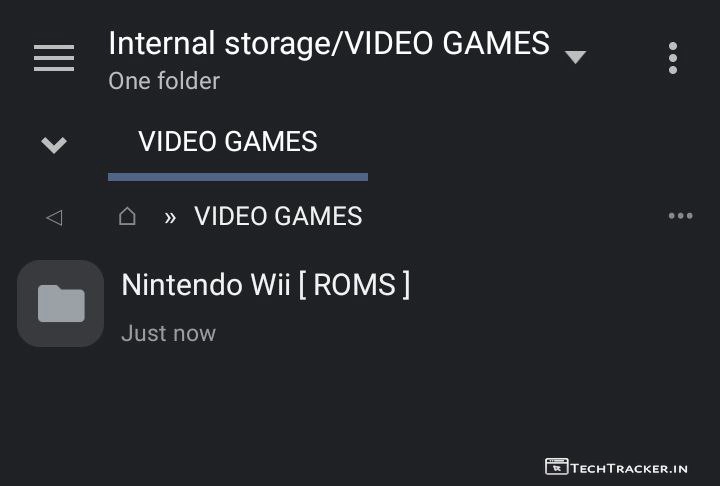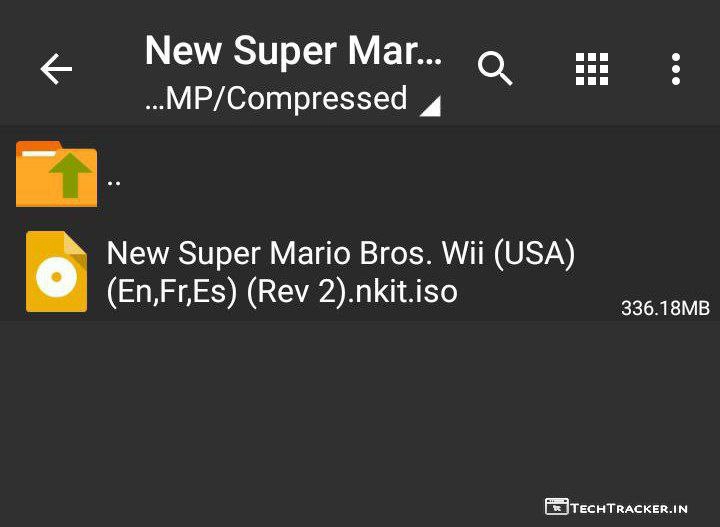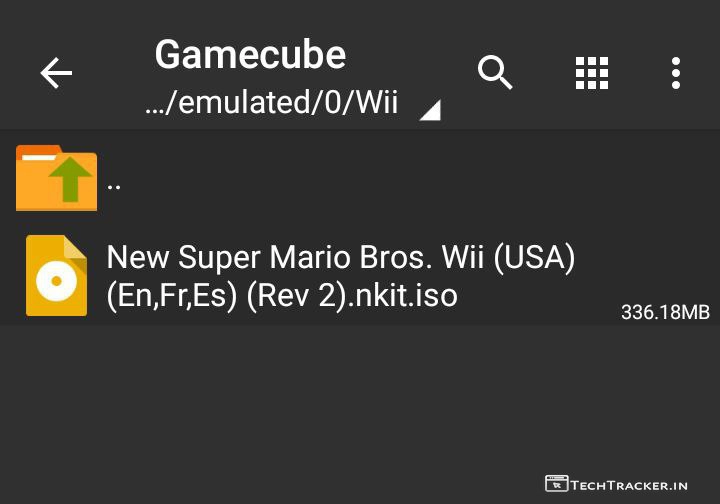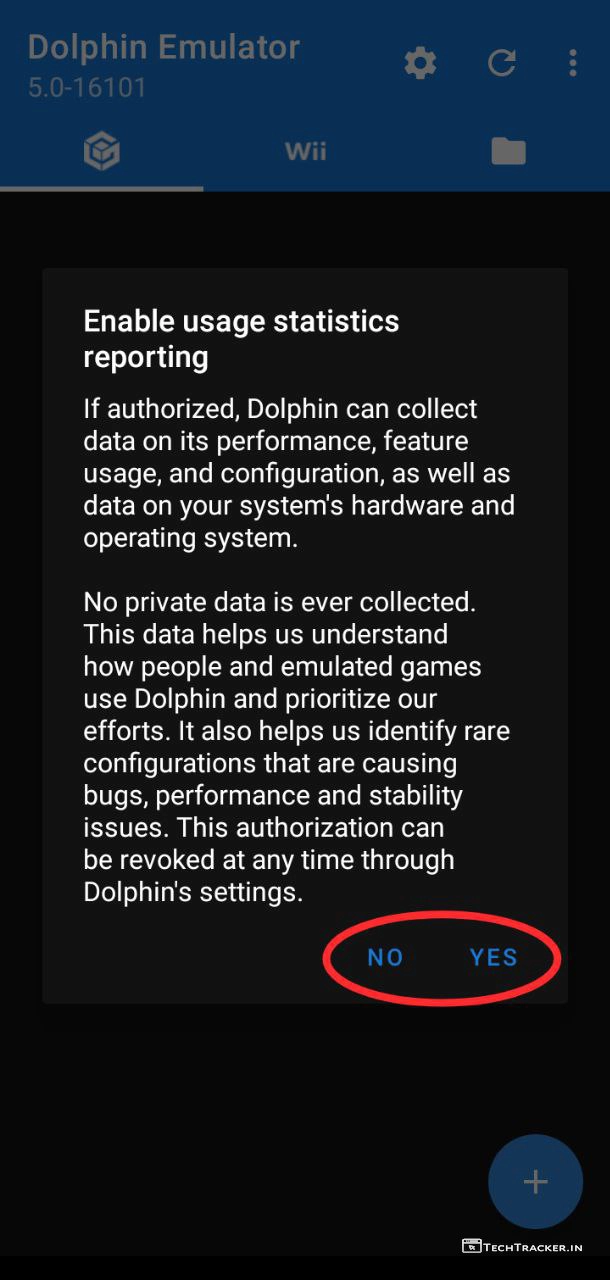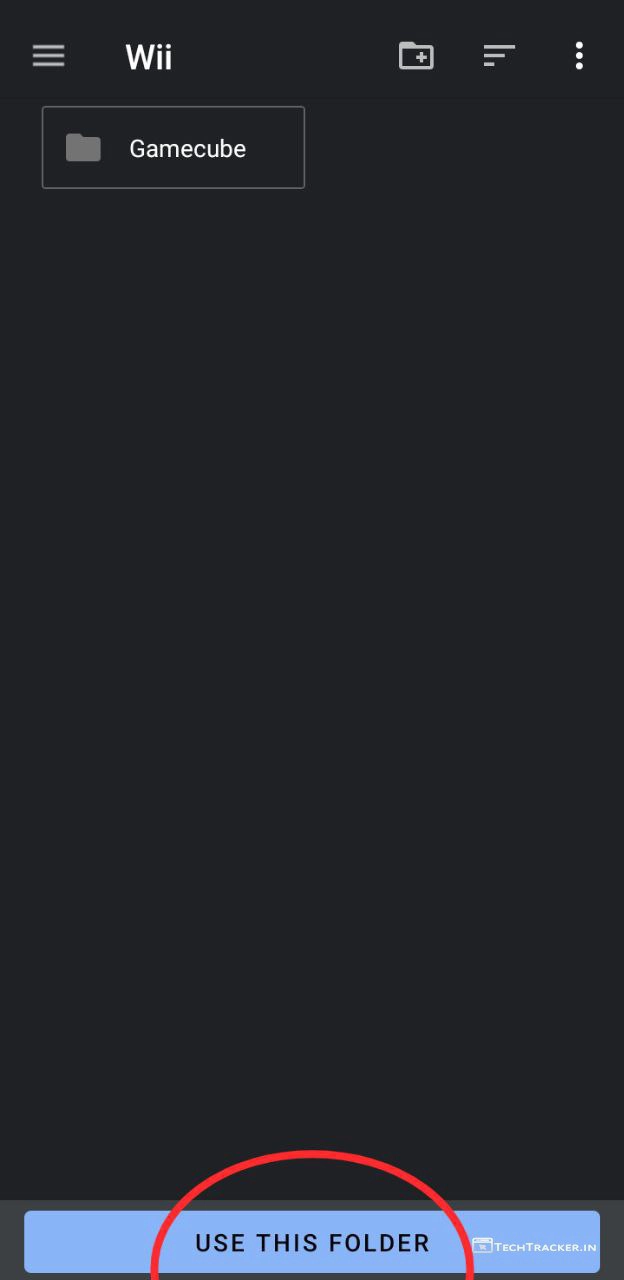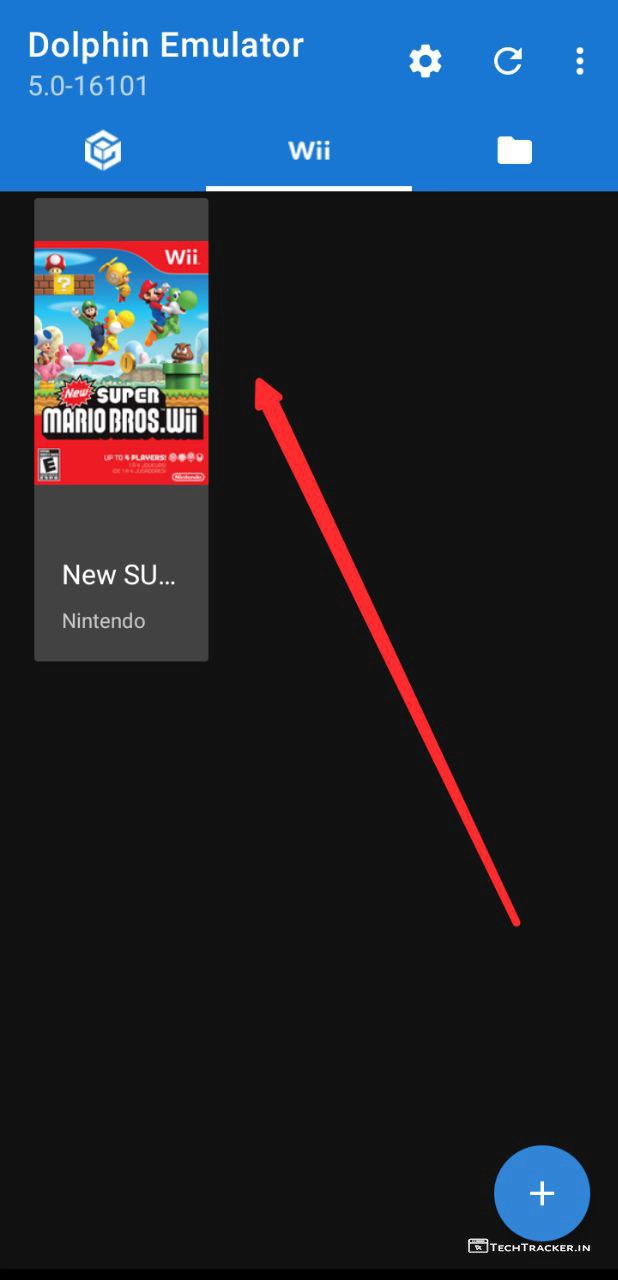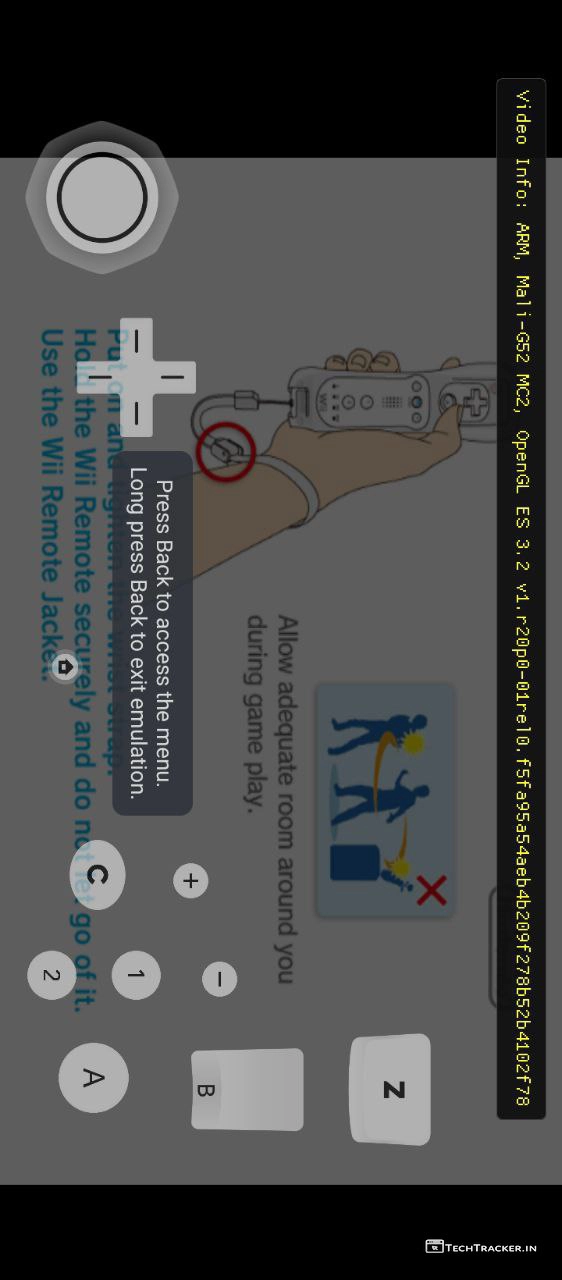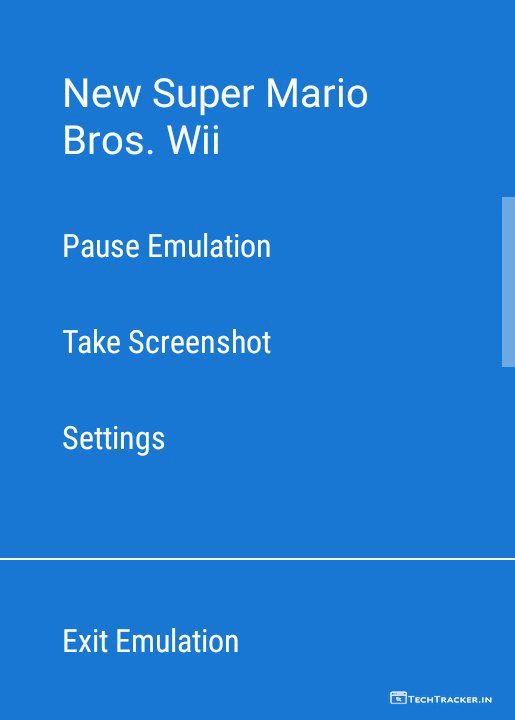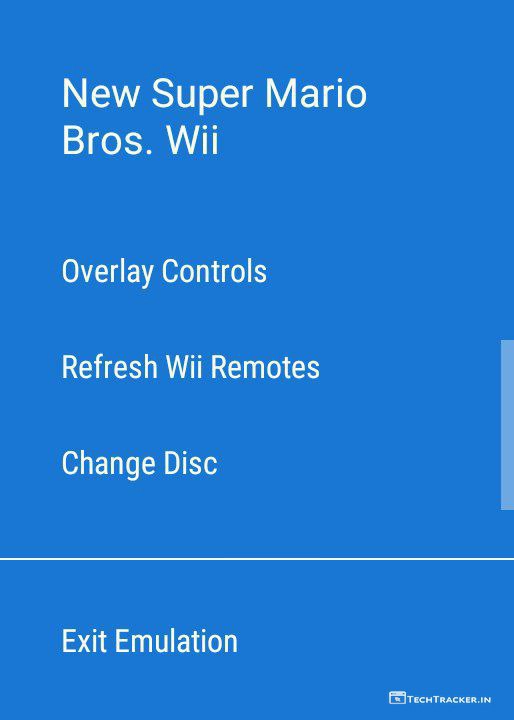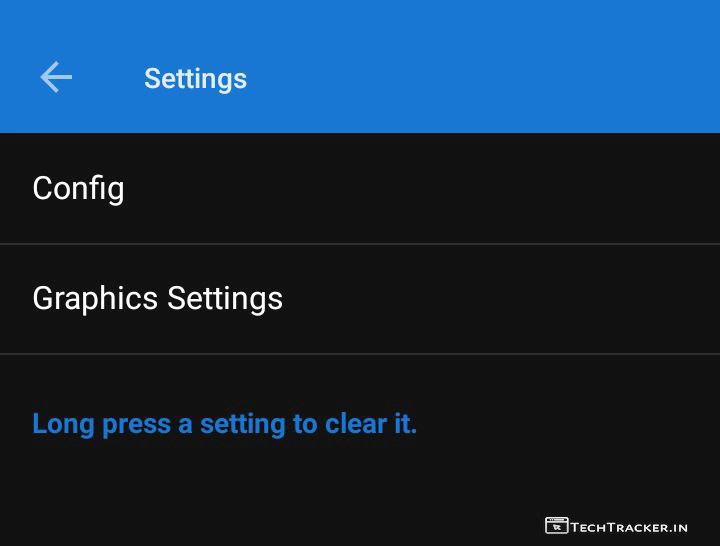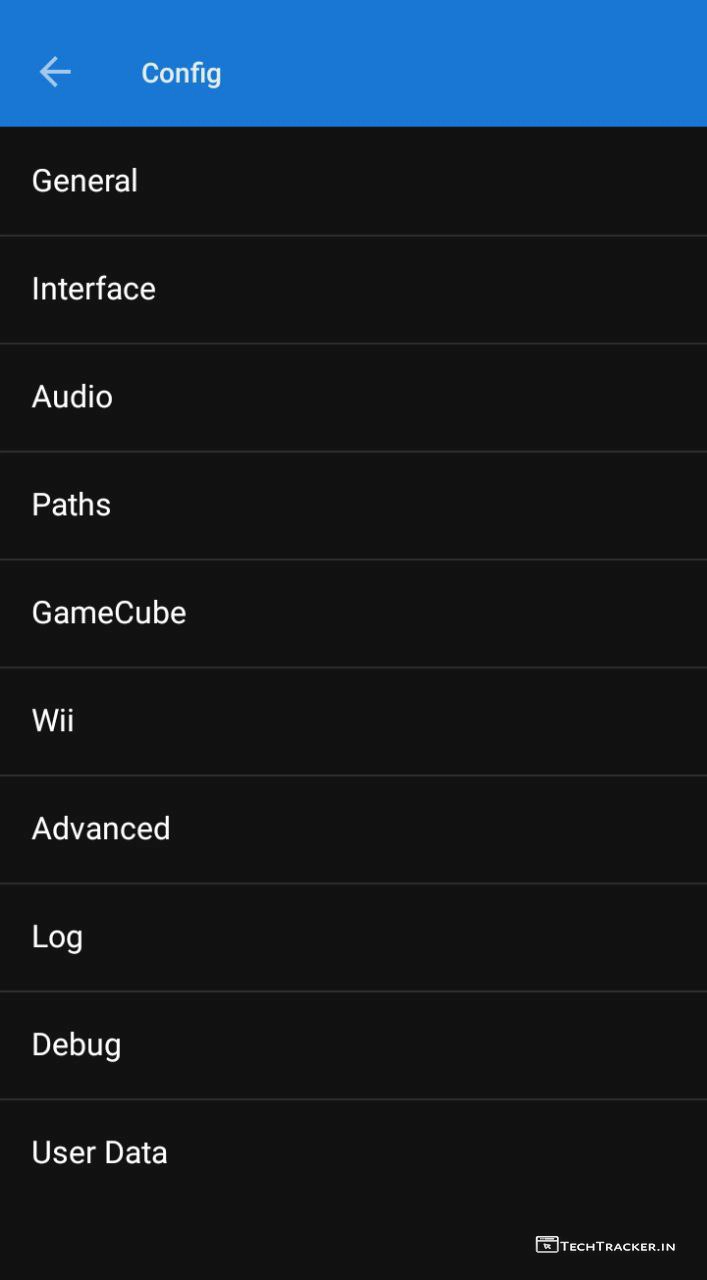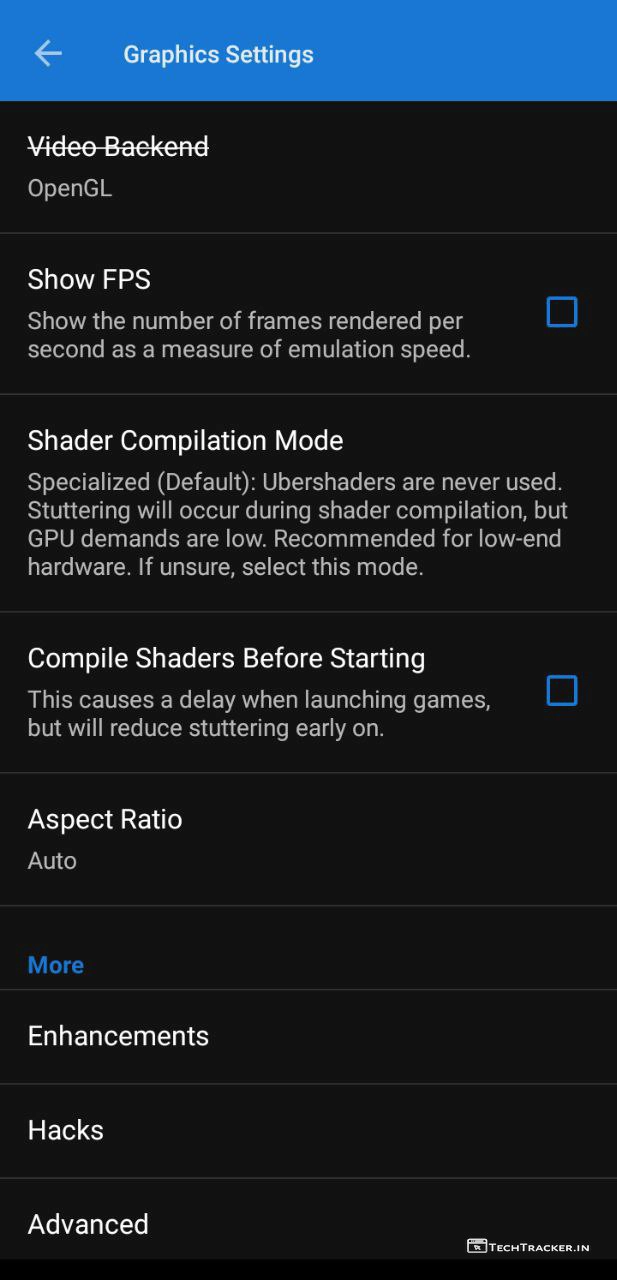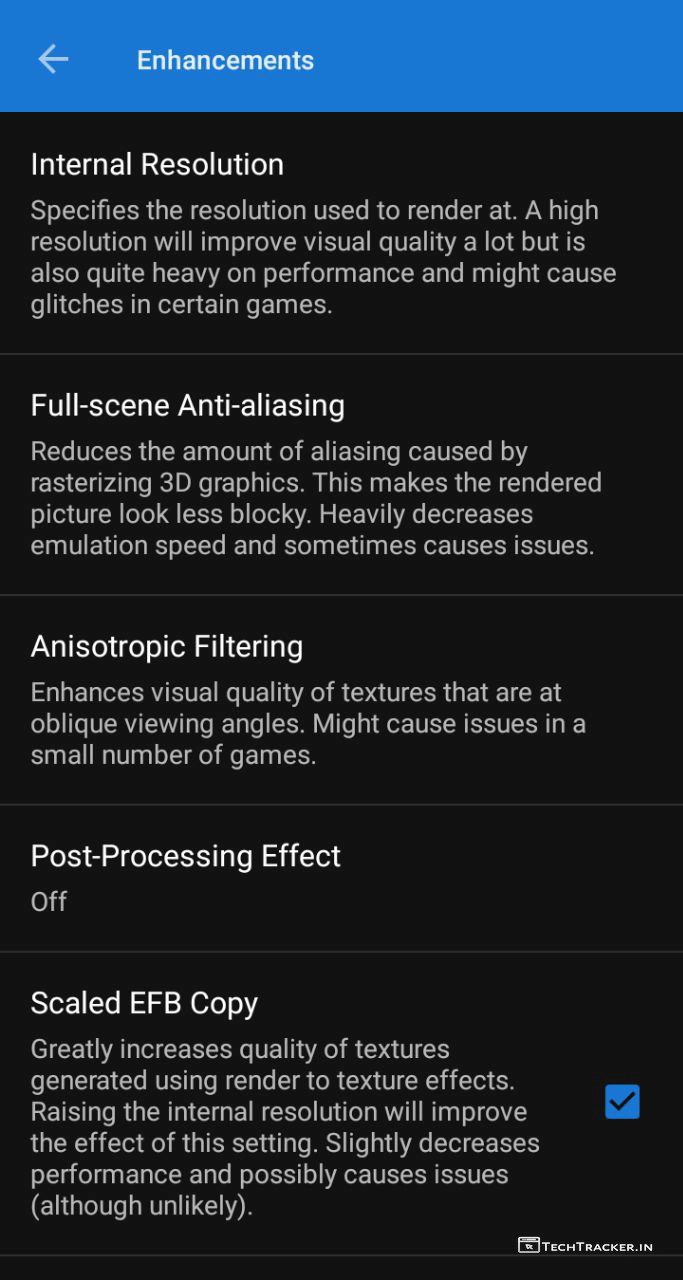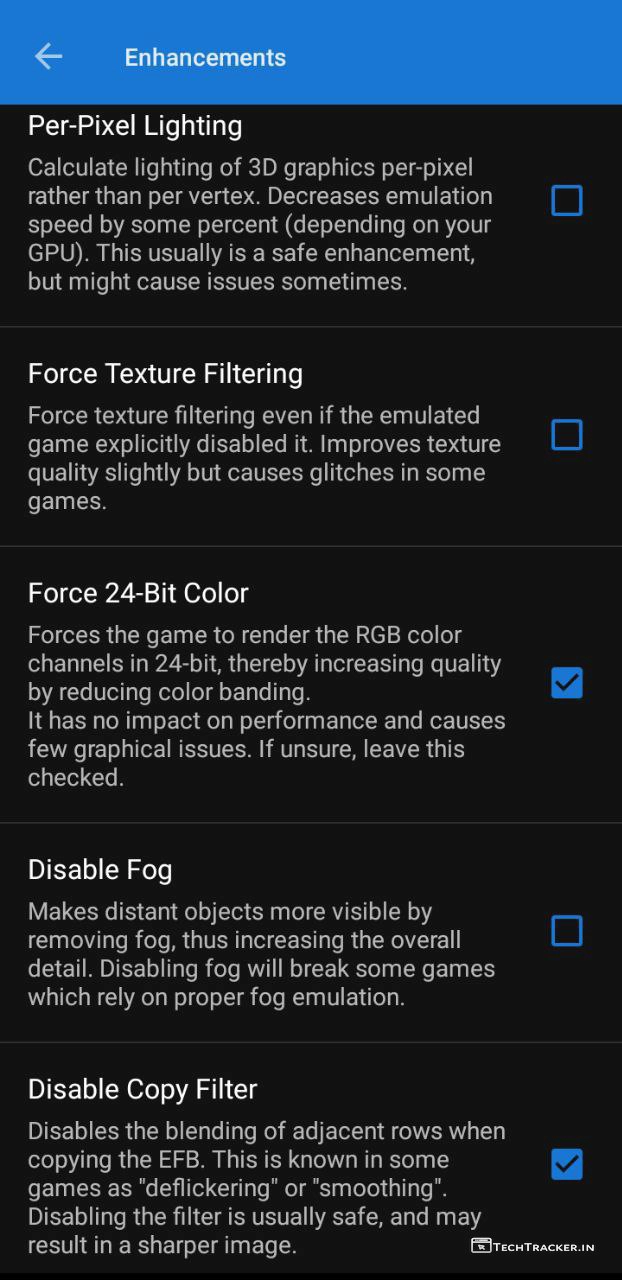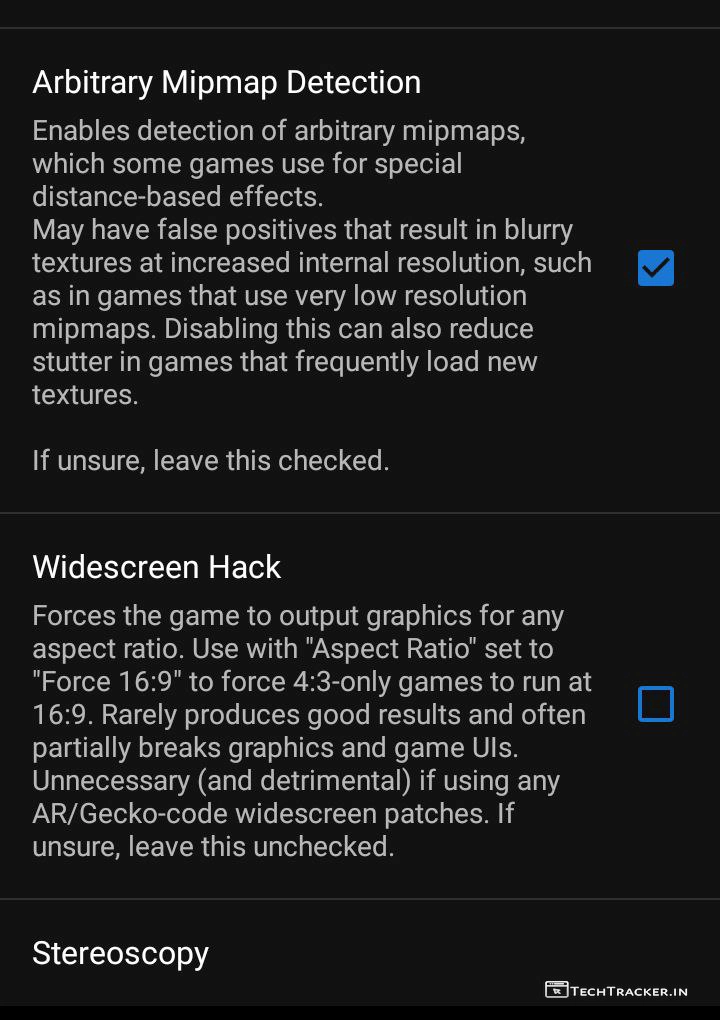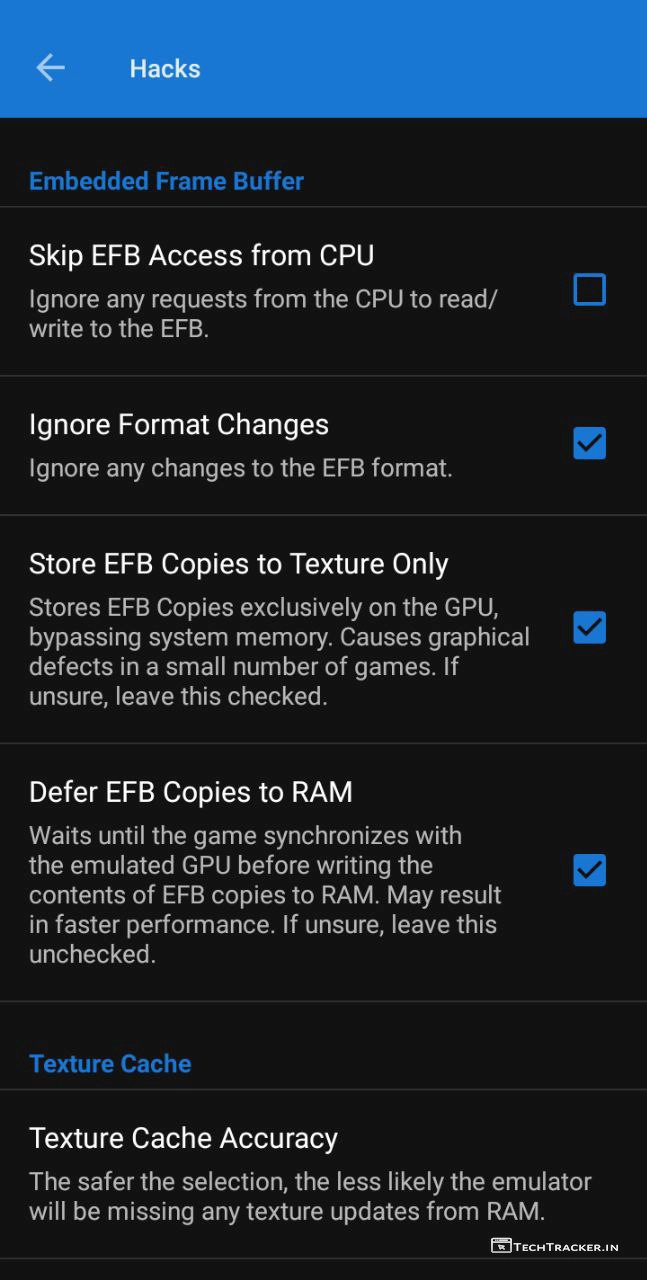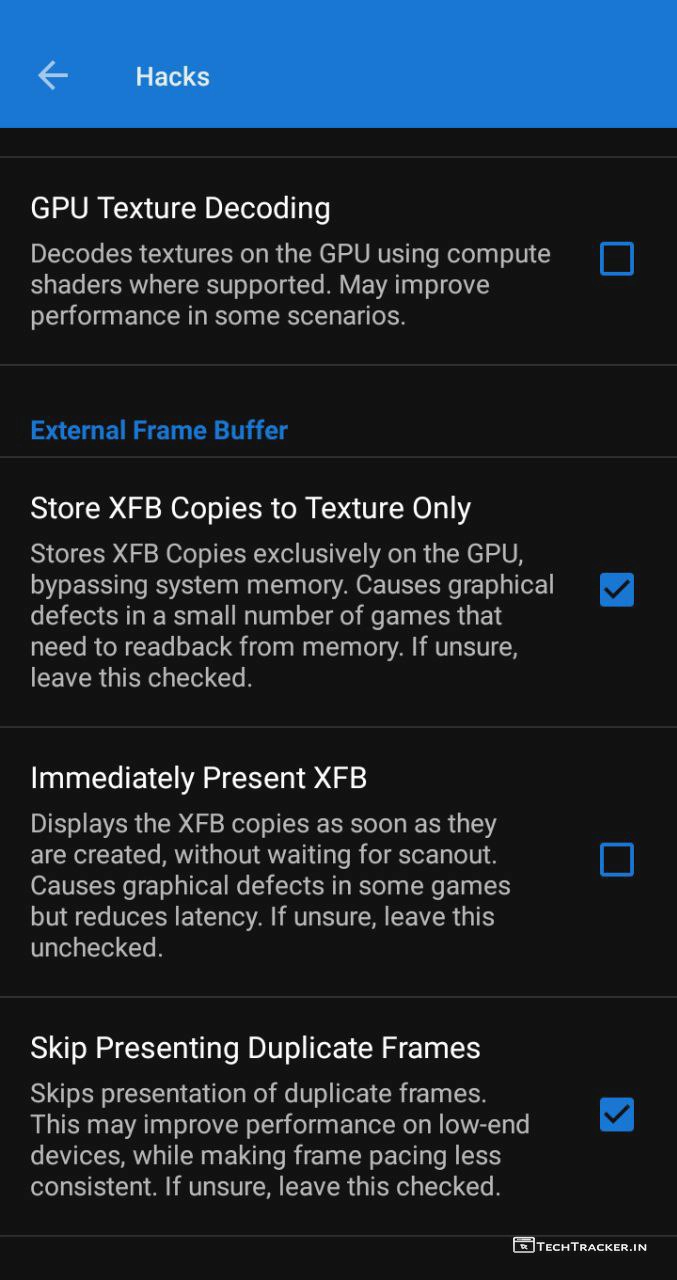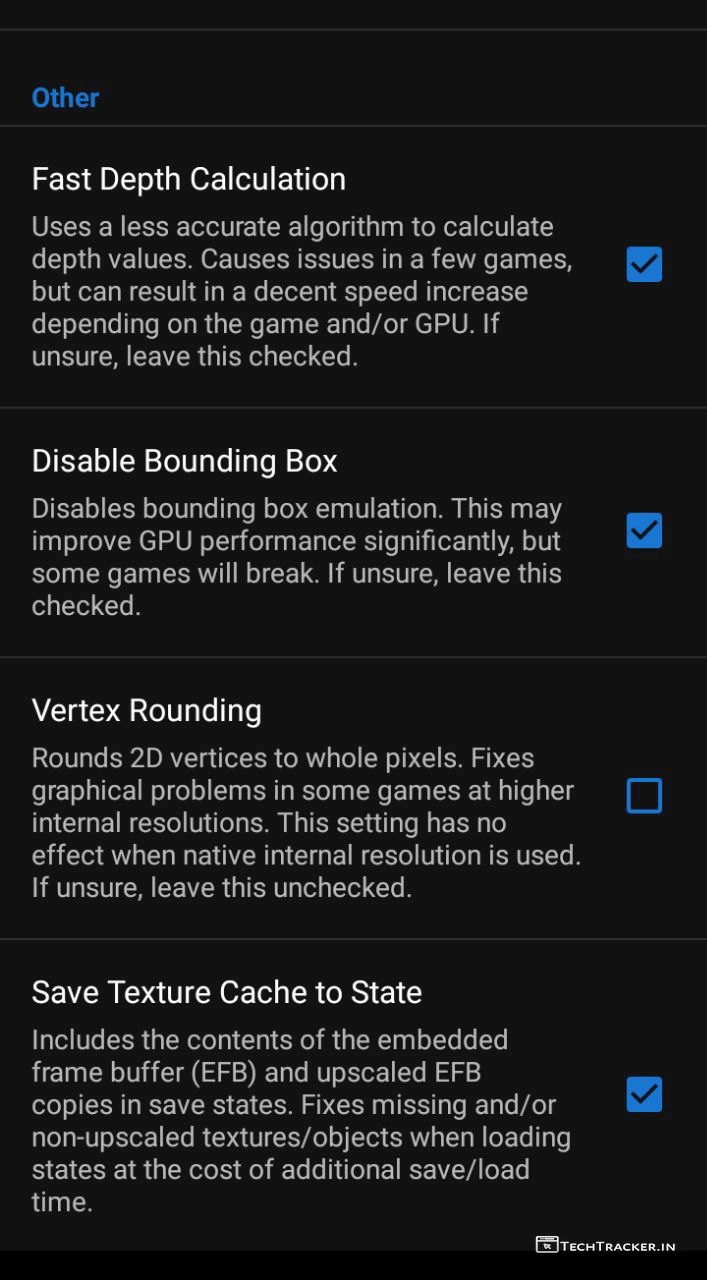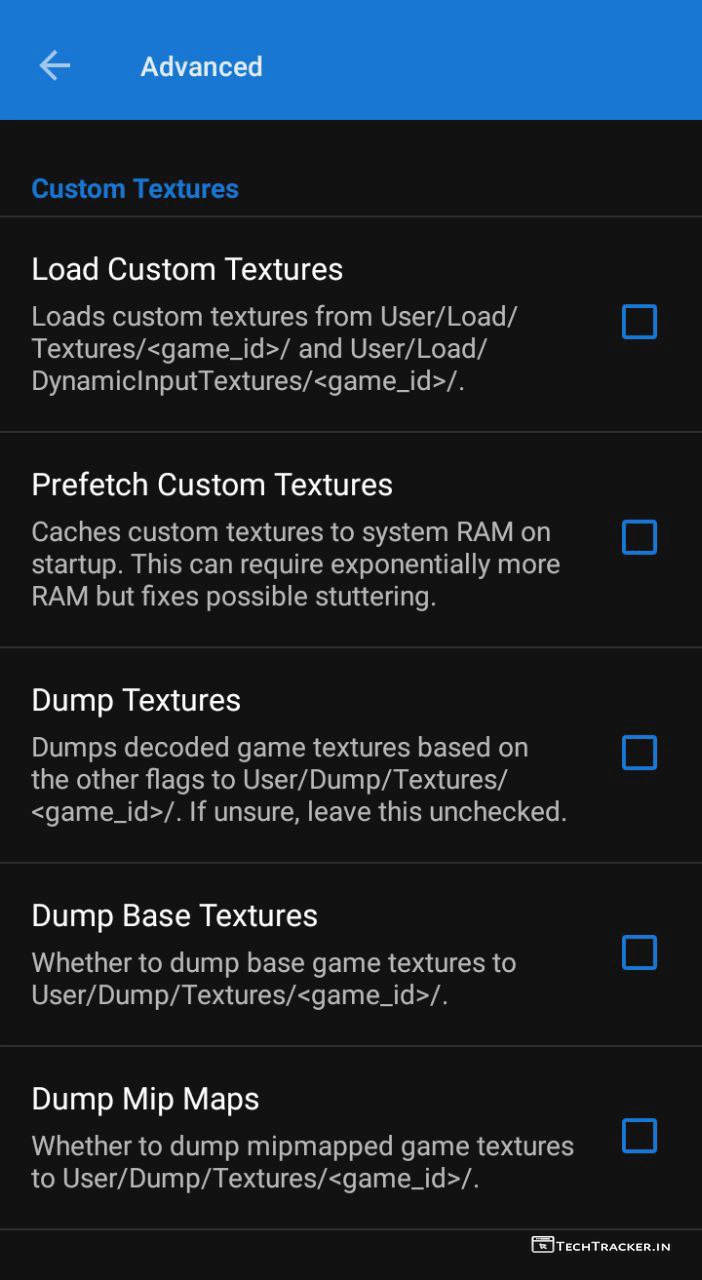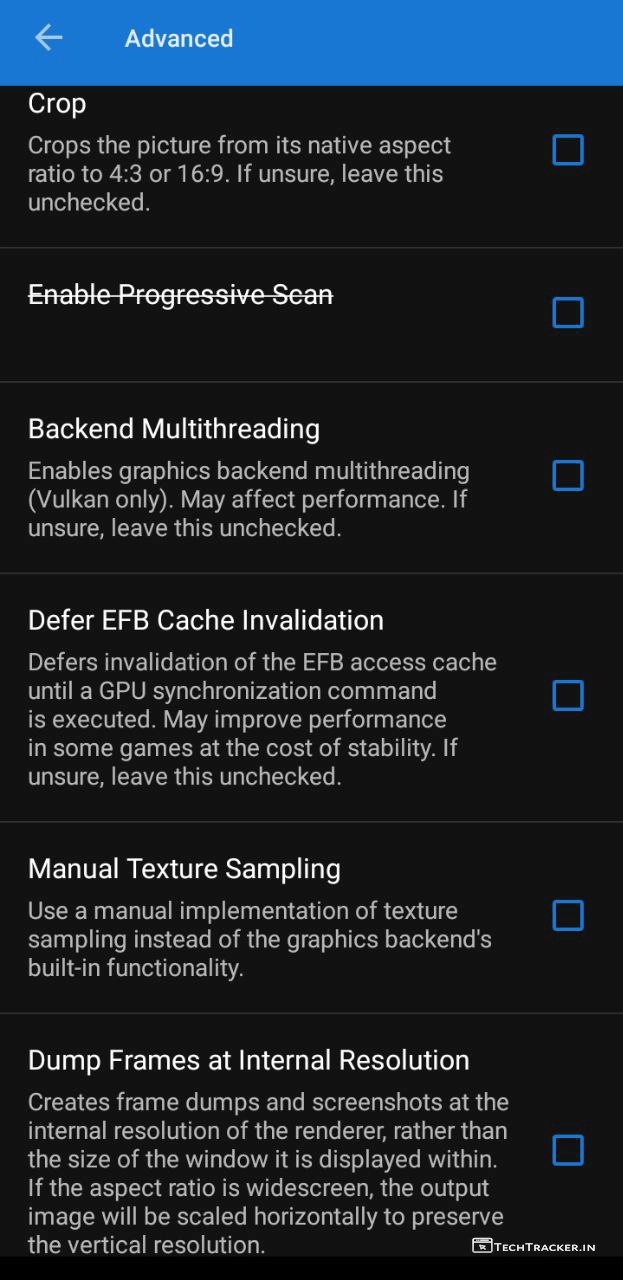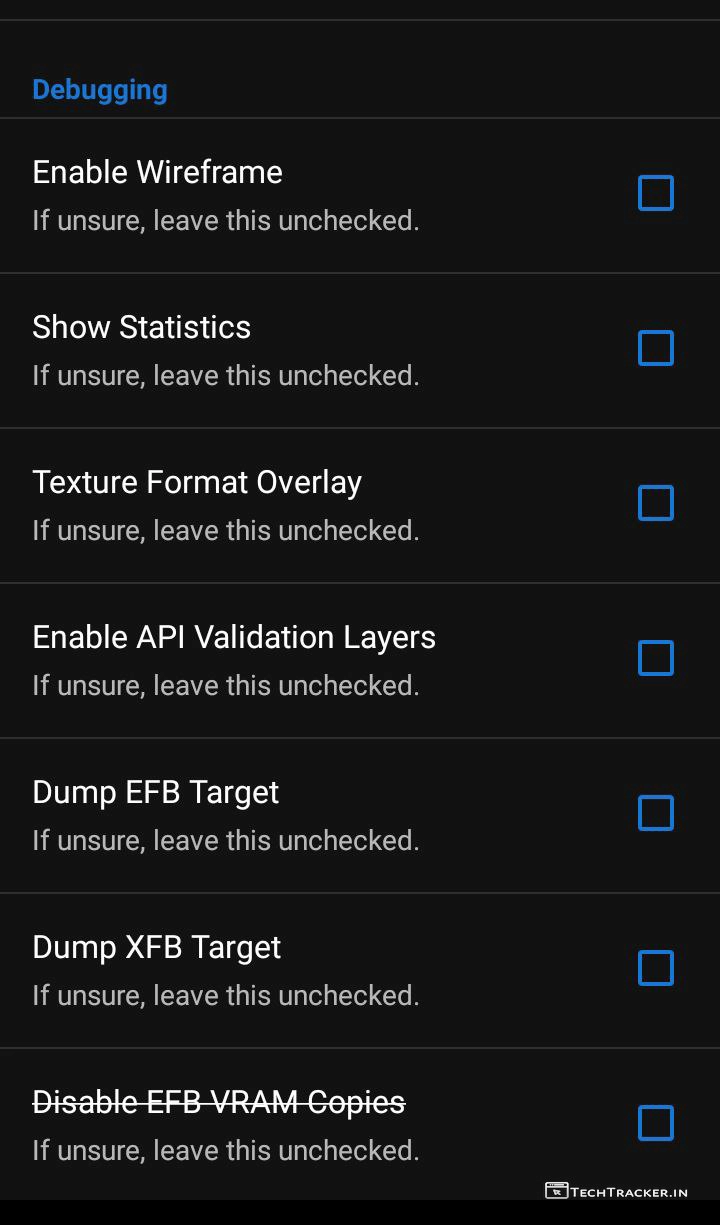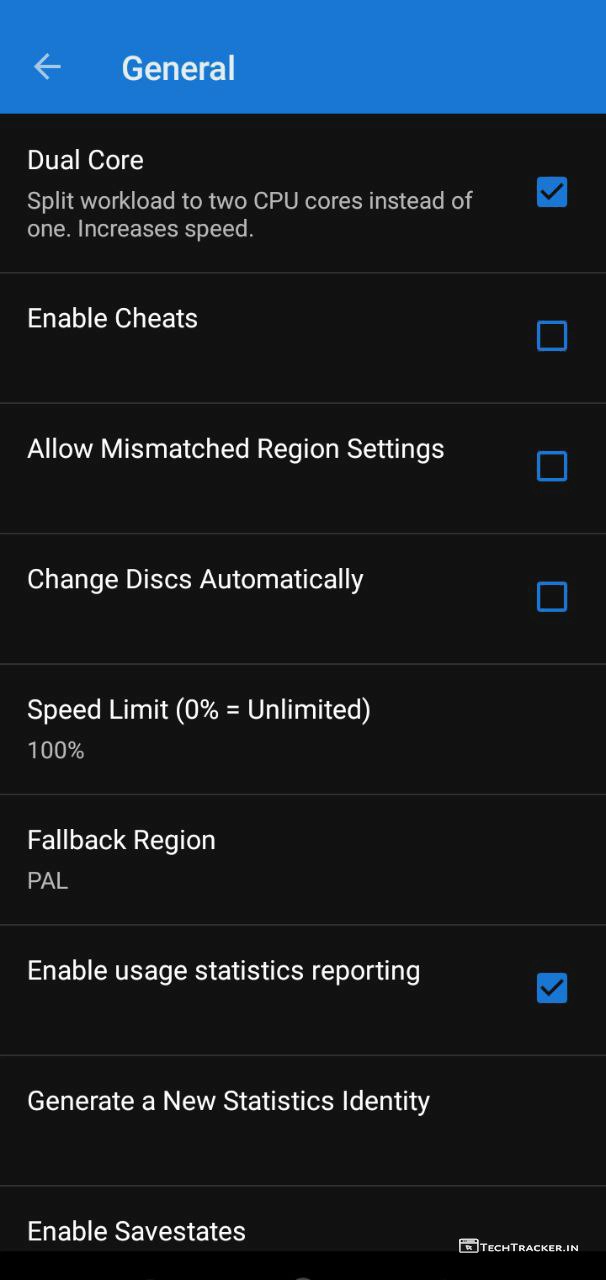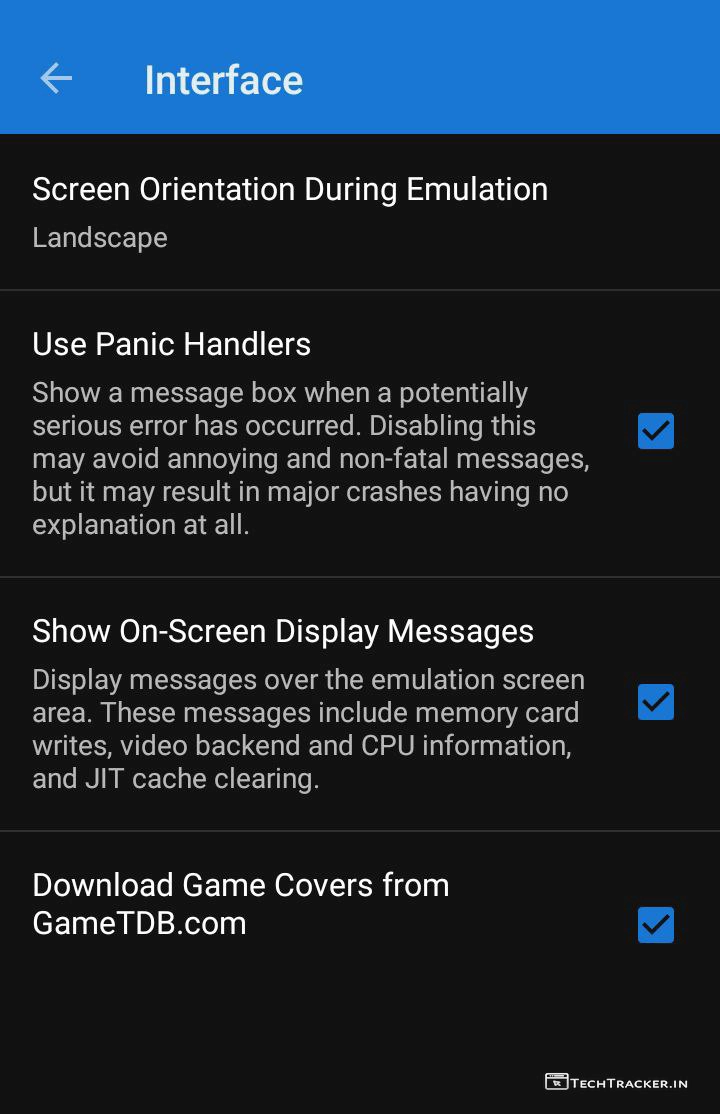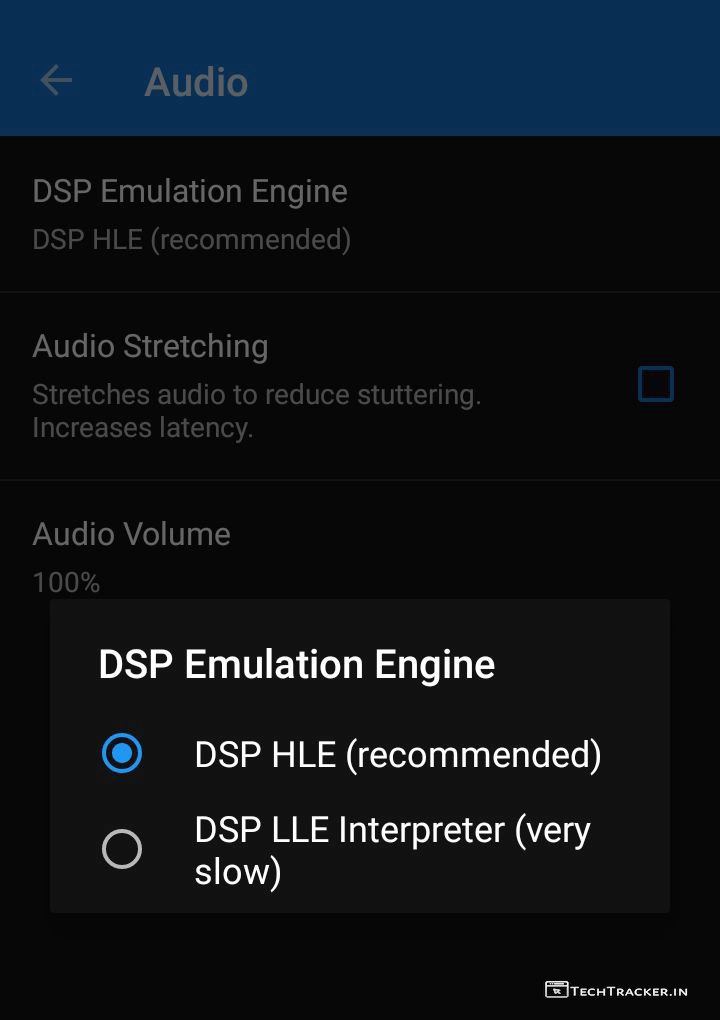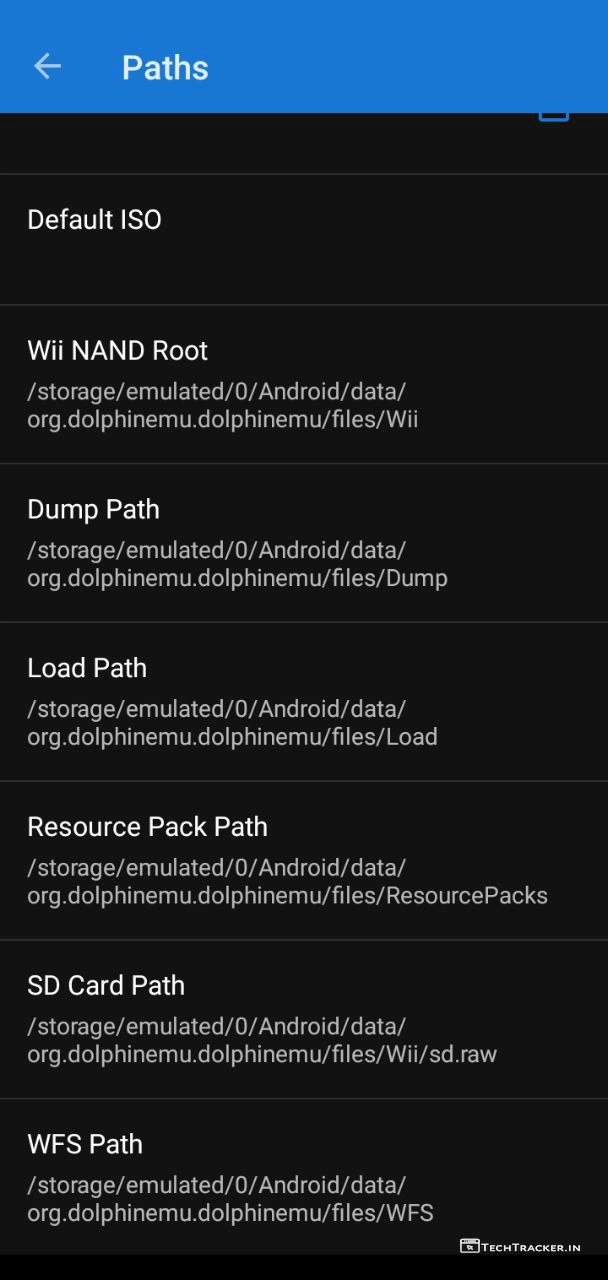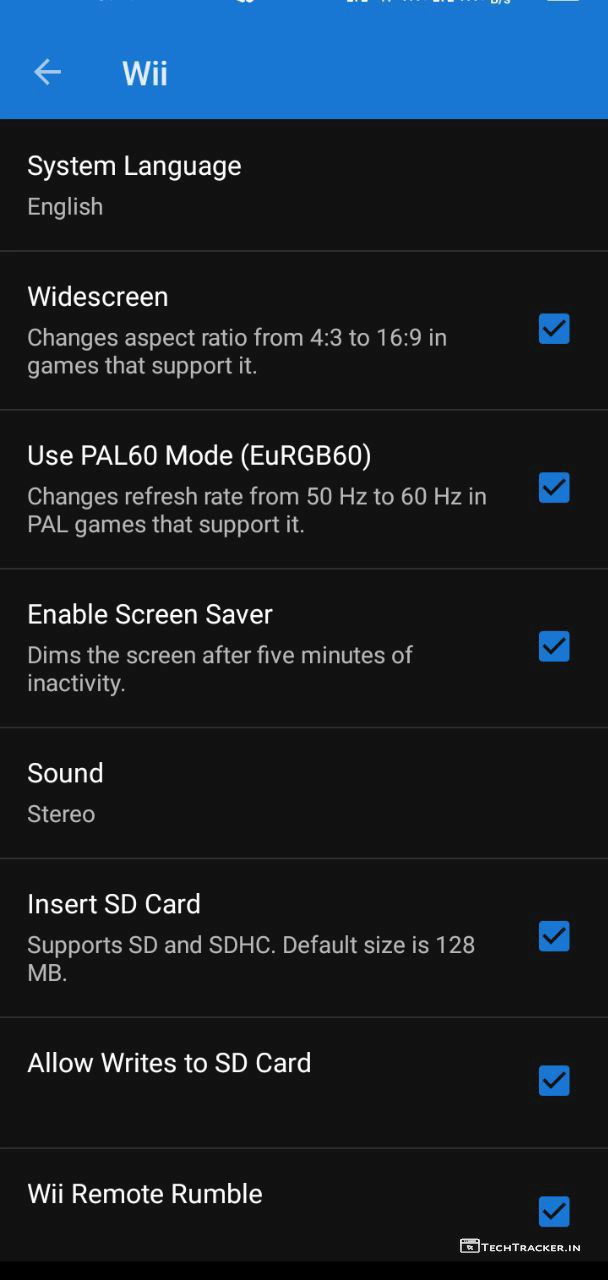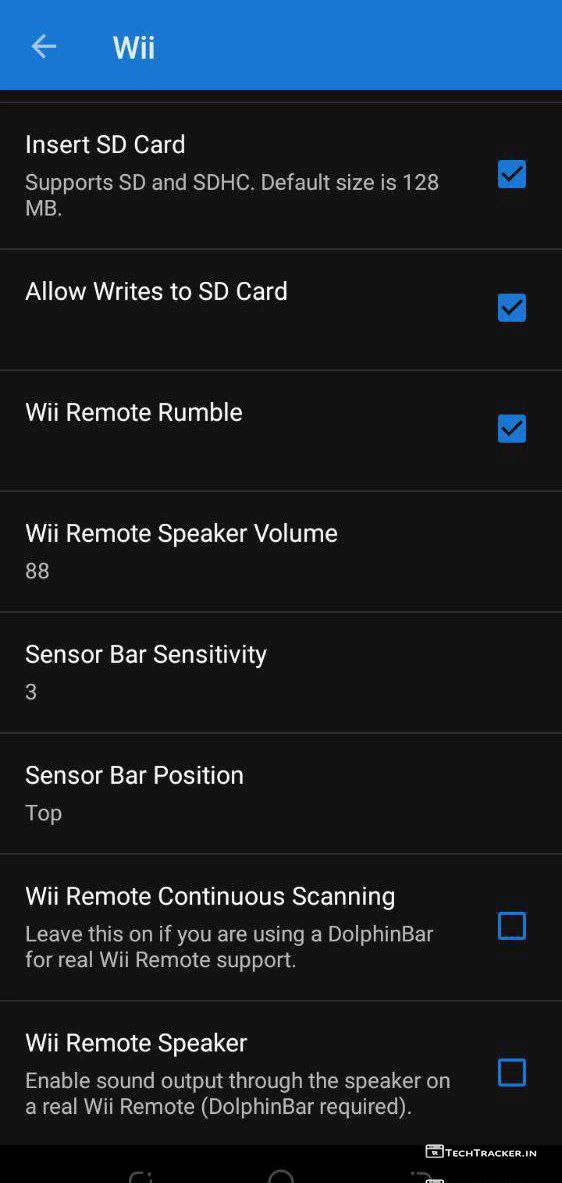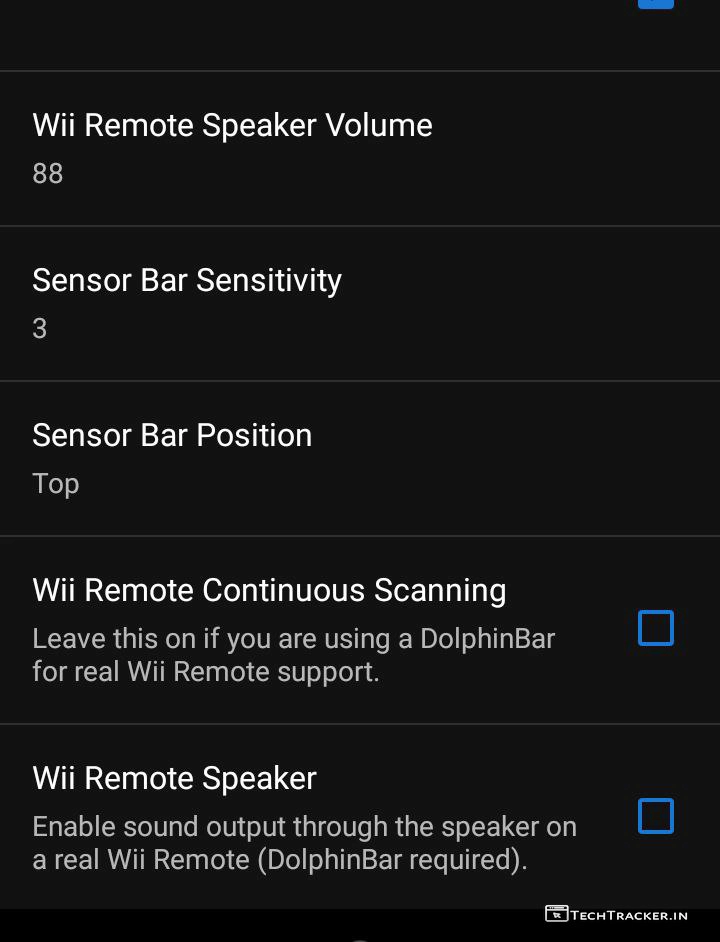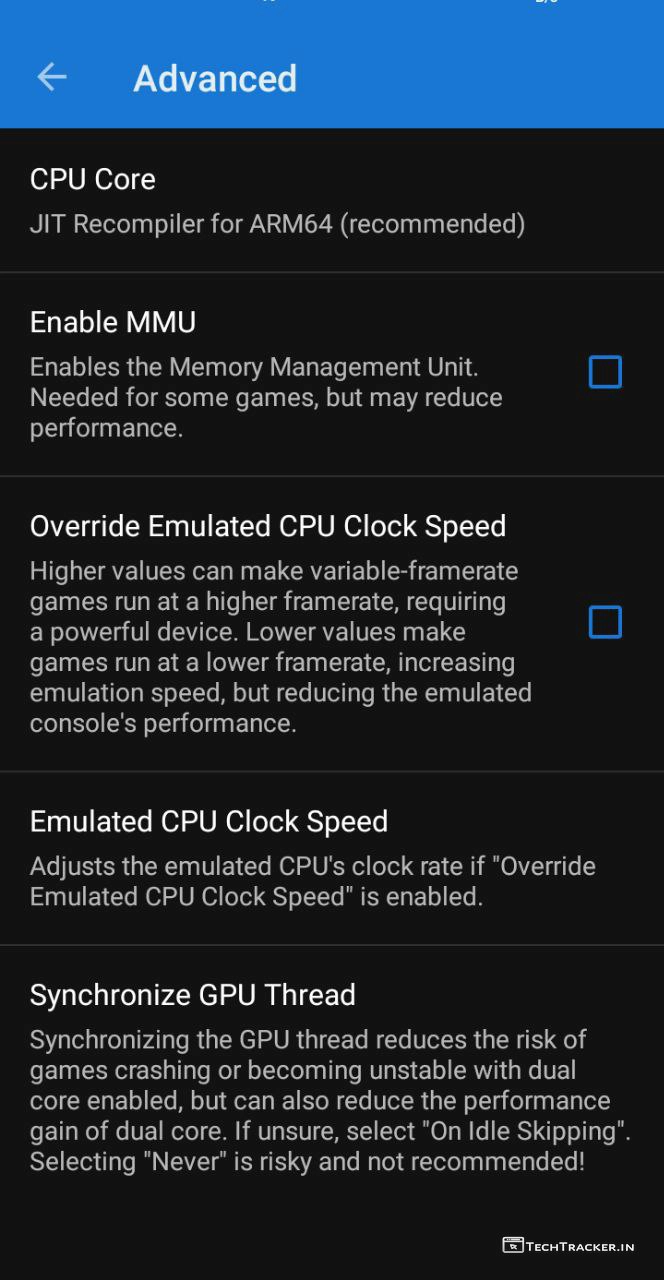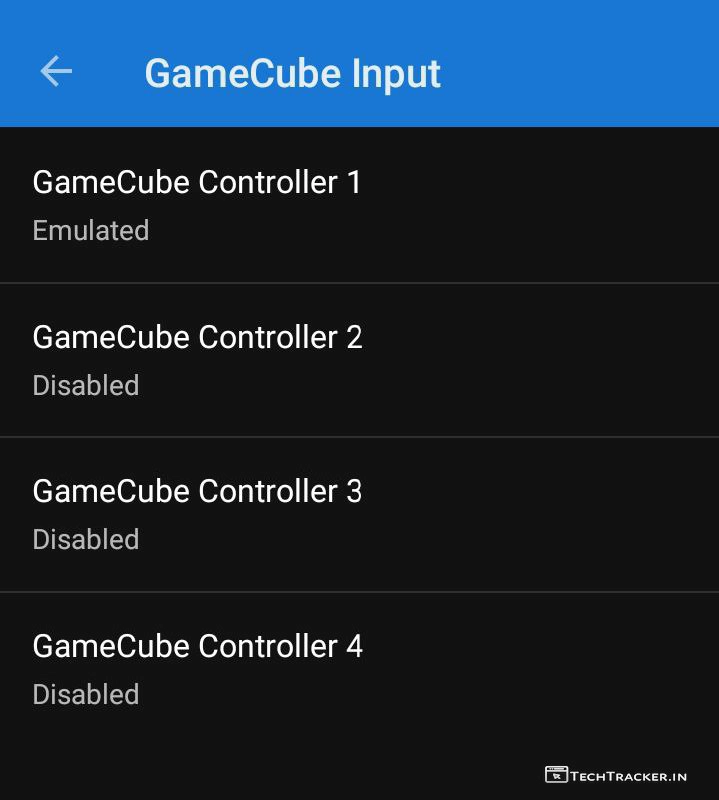Now a days due to influence of digital technology people not showing much interest on outdoor games instead they’re opting to digital games available on mobiles, desktops and home video game consoles like Nintendo and Sony PSP aka Playstations etc which has potential to give outdoor experience from home itself.
Nintendo played major role in development of home gaming consoles since the launch of NES aka Nintendo gaming entertainment in 1983 from then they launched numerous amazing video gaming consoles and video games that eventually make them to become most popular and leading home video gaming console company in the world.
On Nov 19, 2006 Nintendo launched Wii a popular and best selling home video game console untill Nintendo Switch surpassed in 2021, eventhough Nintendo Wii didn’t have much graphic intensive games to compete with Sony PlayStation and Microsoft Xbox yet Nintendo Wii is best video game console of Nintendo.
However, The launch of Apple Iphone in 2007 and entry of powerful smartphones over the years in mobile market reduced sales of home video game consoles to large percentage as people started playing heavy graphic games on smartphones over video game consoles.
Eventhough, smartphones are more capable then gaming consoles yet most video game console manufacturing companies like Sony and Nintendo don’t develop video games for smartphones as it will drop sells of video game consoles further but there are many developers who developed unofficial emulators to play video games on smartphones.
Unofficial emulators are developed by developers who are not associated with video game console companies so due to no support from makers developers take alot of time and face alot of hardships to make software and hardware compatible unofficial emulator for smartphones even being open source projects on GitHub.
Anyhow, most people don’t know playing video games on smartphones is illegal as video games known as roms are actually extracted from real video game console to upload on Internet without permission from video game console companies but still people like to play video games on un-official emulators over gaming consoles.
Fortunately, we have many unofficial emulators to play almost all video games of any console like PPSSPP for PSP, Citra for Nintendo 3ds, Skyline Emulator for PS2, J2ME Loader for Java games etc and recently we found another cool emulator named Dolphin to play Nintendo Wii and GameCube games on smartphones.
+ How to play PS2 games on Android using AetherSX2 Emulator.
+ How to play Nintendo Switch games on Android using Skyline Emulator.
+ How to play Nintendo 3DS games on Android using Citra Emulator.
+ How to play PSP games on Android using PPSSPP emulator for free.
+ PPSSPP – best settings for low and mid range Android smartphones.
+ Lemuroid – All in one emulator for NES, GB, PSP, PSX, SNES, GBA, DS etc.
+ How to play Java games on Android using J2ME Loader for free.
+ How to play Java games on Android using PPSSPP emulator.
Dolphin is right now best open source Emulator to play Wii and GameCube emulator on smartphones released back in 2013 after PPSSPP emulator, so do you like it? are you interested in Dolphin Emulator? If yes let’s know little more info before we explore more.
• Dolphin Emulator official support •
– GitHub
– FAQ
– Forums
Website : dolphin-emu.org
Email : [email protected]
• How to download Dolphin Emulator •
It is very easy to download Dolphin Emulator from these platforms for free.
• How to play Nintendo Wii and GameCube games on Dolphin Emulator •
– Go to your favourite website and download Nintendo Wii video game roms then save them in your internal storage or SD card folder directories.
– Once downloaded, open zip file using your file manager I suggest Zarchiver or Mixplorer and copy game to any another folder to access them easily.
– Now, open Dolphin Emulator.
– Select on GameCube or Wii then tap on +
– Navigate to folder where you downloaded or saved Wii and GameCube games then tap on USE THIS FOLDER.
– Tap on your game.
– Voila, Start playing Nintendo Wii and GameCube games on Android using Dolphin Emulator.
• Dolphin Emulator key features with UI / UX overview •
Atlast, this are just highlighted features of Dolphin Emulator there may be many hidden features in-build that provides you external benefits to give the ultimate usage experience, anyway if you want one of the best emulator to play Nintendo Wii and GameCube games then right now Dolphin Emulator Is worthy choice.
Overall, Dolphin Emulator comes with dark mode by default, it has clean and simple interface that ensures user friendly experience, but in any project there is always space for improvement so let’s wait and see will Dolphin Emulator get any major UI changes in future to make it even more better, as of now Dolphin Emulator is assuring for sure.
Moreover, it is definitely worth to mention Dolphin Emulator is one of the very few emulators available out there on internet available for Android to play Nintendo Wii and GameCube games, yes indeed if you’re searching for such Emulator then Dolphin has potential to become your new favourite.
Finally, this is how you can play Nintendo Wii and GameCube games on Android using Dolphin Emulator, are you an existing user of Dolphin Emulator? If yes do say your experience and mention which feature of Dolphin Emulator you like the most in our comment section below, see ya 🙂