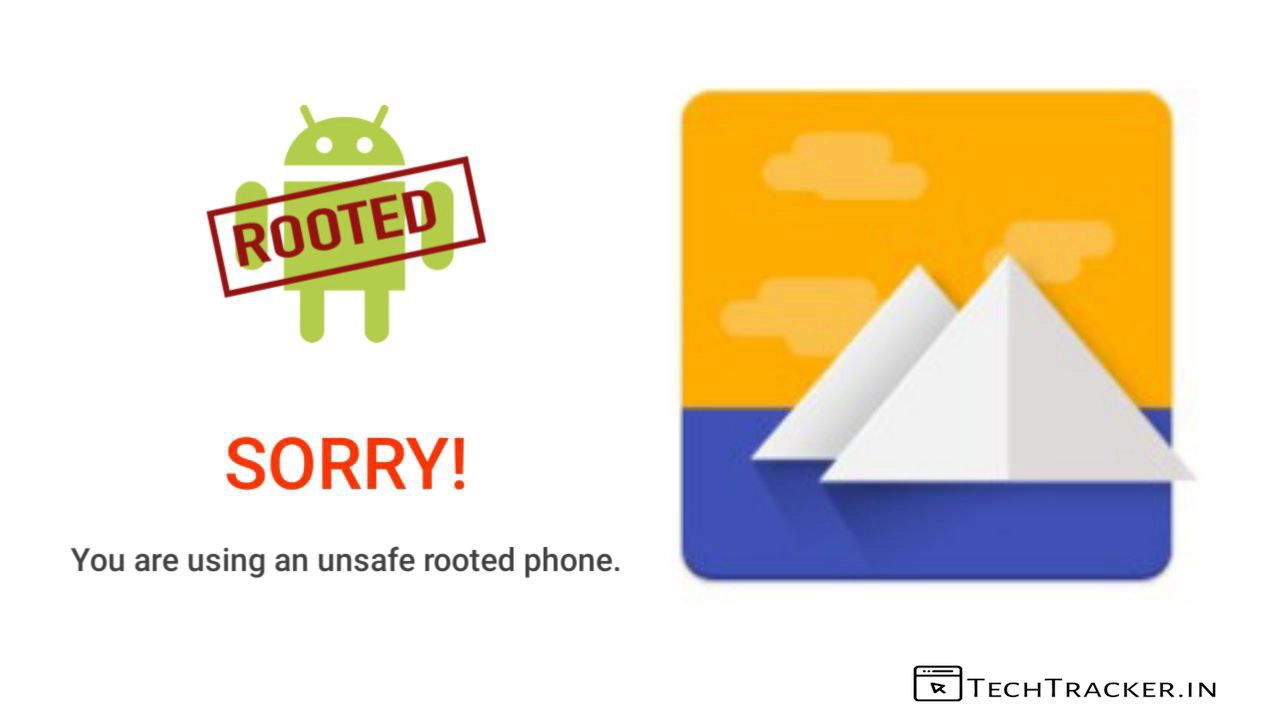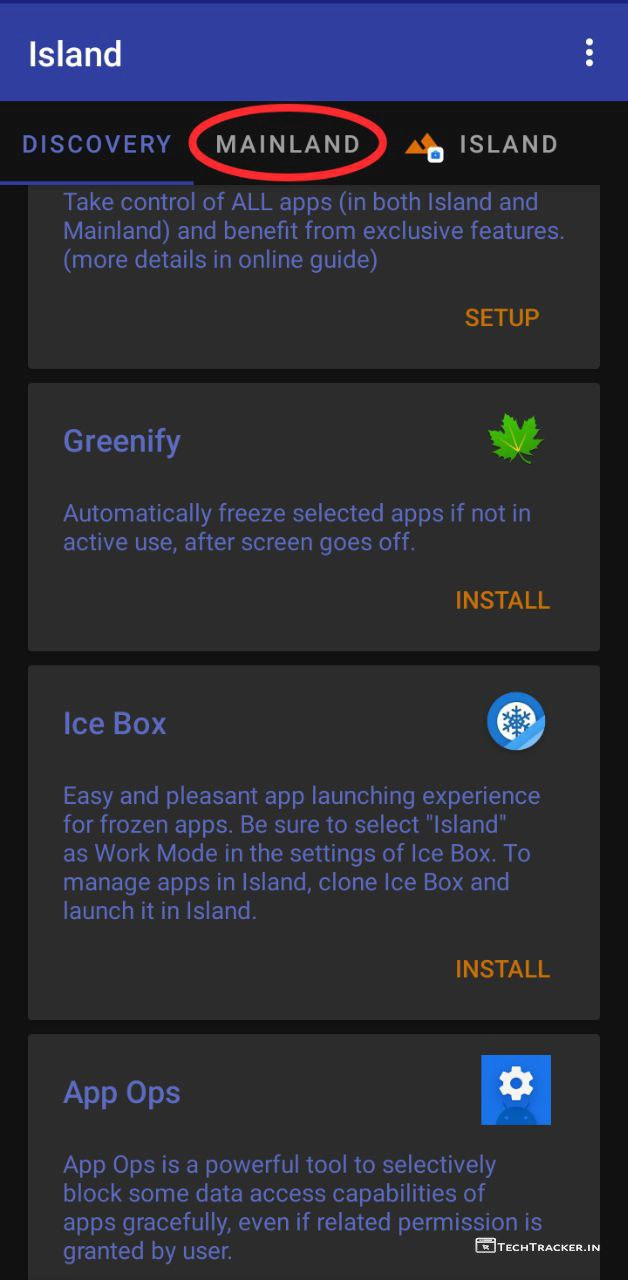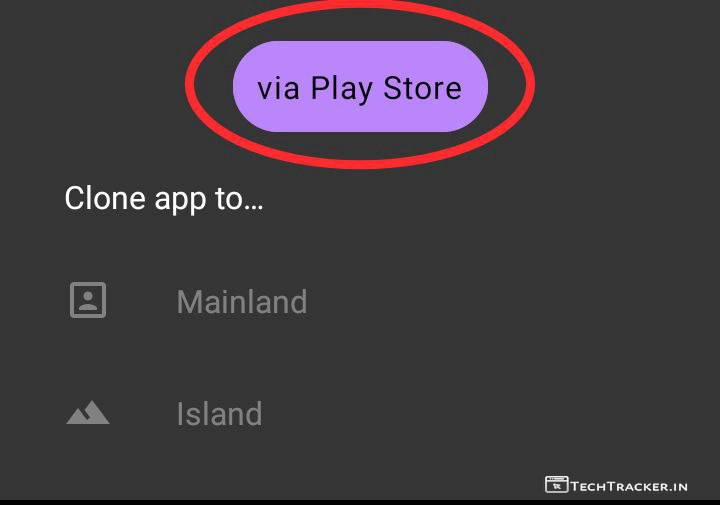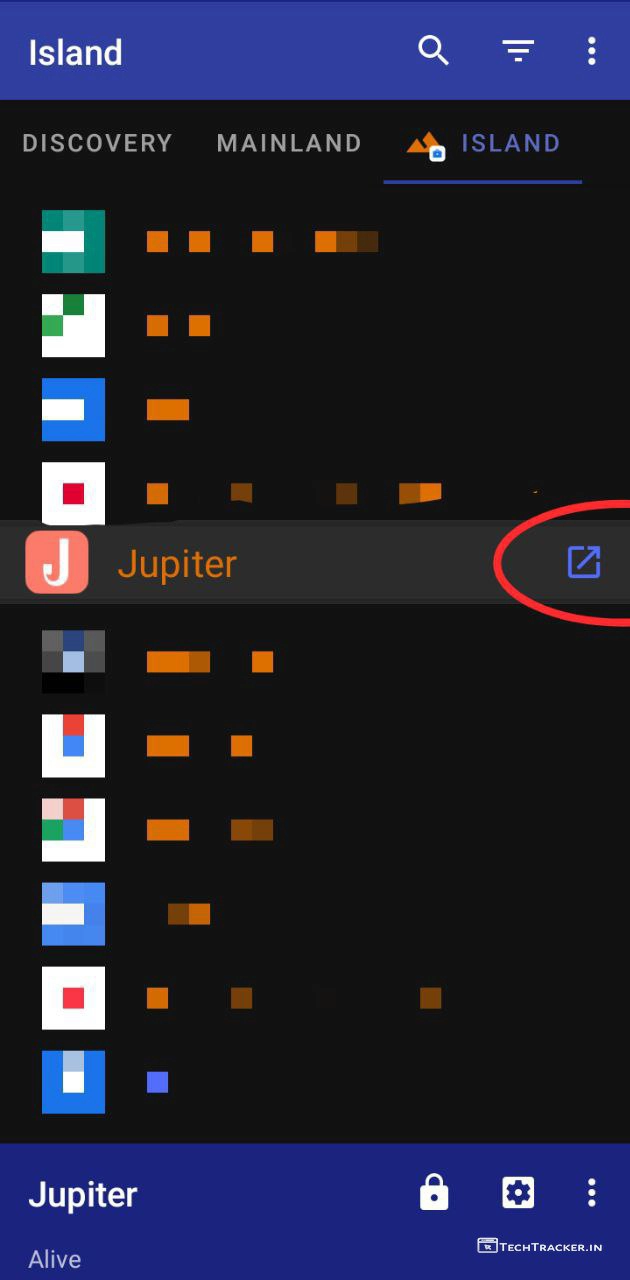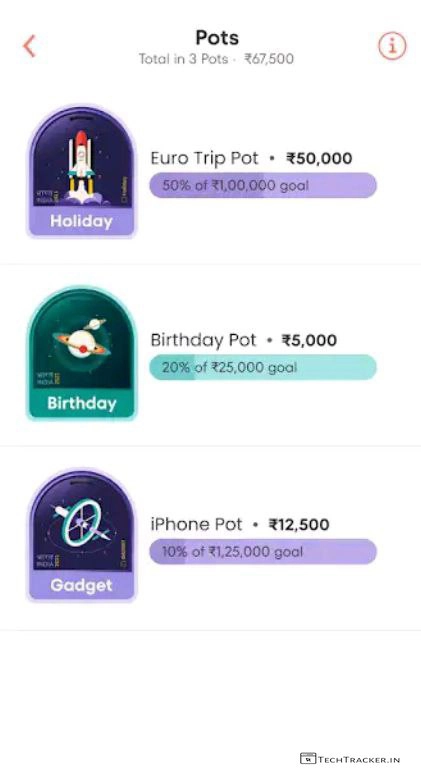If you use custom Android softwares like MIUI or HiOS etc and recently upgraded your software to latest version or updated to new monthly security patches then there is a chance that you may be facing issue with some apps especially banking apps which says your Android phone is rooted eventhough you never rooted your Android smartphone.
+ HiOS vs MIUI, which is best custom Android OS on smartphones?
You don’t have to worry about it there is no problem on your Android device, the thing is when you use custom Android roms or softwares some apps think that you are using rooted Android device for whatever reason may be because of custom rom extra features, anyhow you can easily fix this issue for free.
Usually, most smartphones companies fix this issue on upcoming updates but if you didn’t got any update from manufacturer then it’s fine we are going to show you how you can easily run apps which says your phone is rooted on non-rooted Android smartphone using Island app.
Island app is actually used for work purposes where you can isolate app for privacy protection, clone app for parallel running, freeze app to completely block it’s background behaviours, hide VPN, use VPN only on one side or different VPNs on both sides and many more.
Note : Island is still in early access phase which means development is in progress so you many find bugs or limited number of features but eventually Island may fix all issues and release more exciting features in future to provide seamless experience, so do we got your attention? are you interested in Island? If yes let’s know little more info before we explore more.
• Island official support •
– Google+
– GitHub
Email : [email protected]
Website : oasisfeng.com
• How to download Island •
It is very easy to download Island from these platforms for free.
• How to fix apps which says rooted on non-rooted Android smartphones? •
– Open Island then tap on MAINLAND
– Search or scroll and find the app which says rooted on non-rooted Android device then tap on that app.
– Tap on +
– Now, Tap on via Play Store to install that app again through cloned Play Store not the existing Play Store.
– Once app is installed, Go back to Island then tap and launch that app.
– Bingo, now you can use that app without any issues like your phone is rooted.
Atlast, this are just highlighted features of Island there may be many hidden features in-build that provides you external benefits to give the ultimate usage experience, so if you want one of the best app to fix apps that says rooted on non-rooted Android device then Island is worthy choice.
Overall, Island comes with dark mode by default but I expected more modes, anyway it has clean and simple interface that ensures user friendly experience, but in any project there is always space for improvement so let’s wait and see will Island get any major UI changes in future to make it even more better, as of now Island is super cool.
Moreover, it is definitely worth to mention this is the only method available on Android to fix apps which says rooted on non-rooted smartphones using Island app, and remember this method won’t work on rooted Android devices where you must have to use Magisk Hide, DenyList, Shamiko etc to hide root and run apps.
+ How to hide root and run banking apps on Android using Magisk.
Finally, this is how you can fix apps which says rooted on non-rooted Android devices using Island app, are you an existing user of Island or this method? If yes do say your experience and mention If you know any other method in our comment section below, see ya 🙂