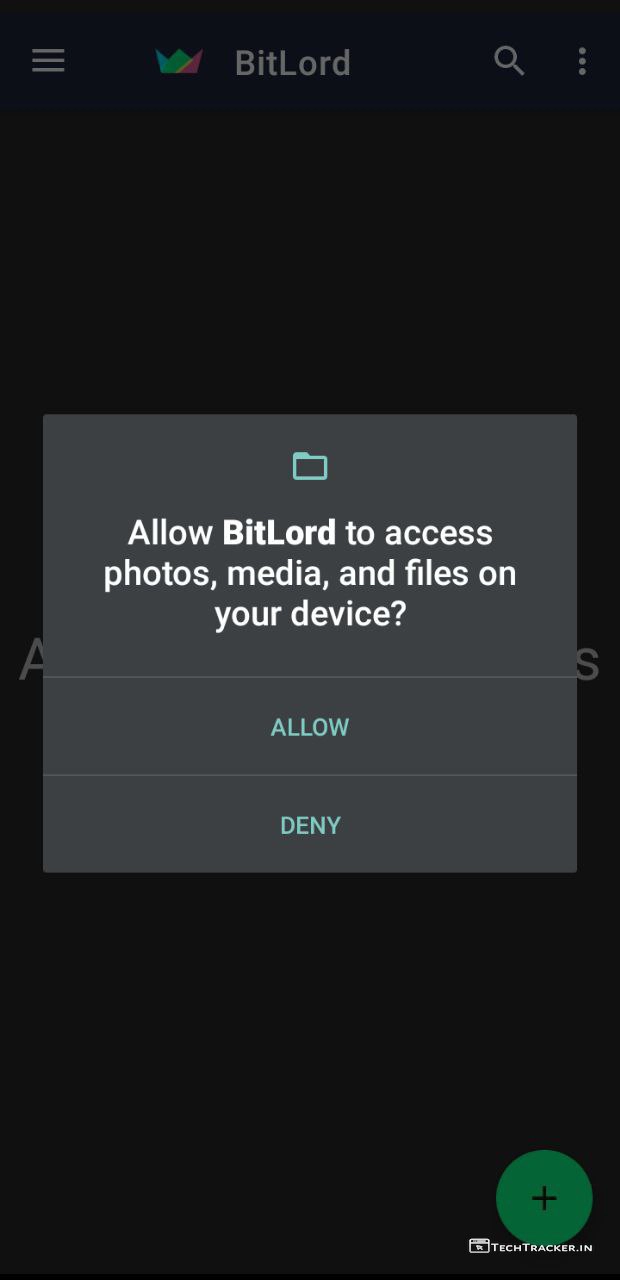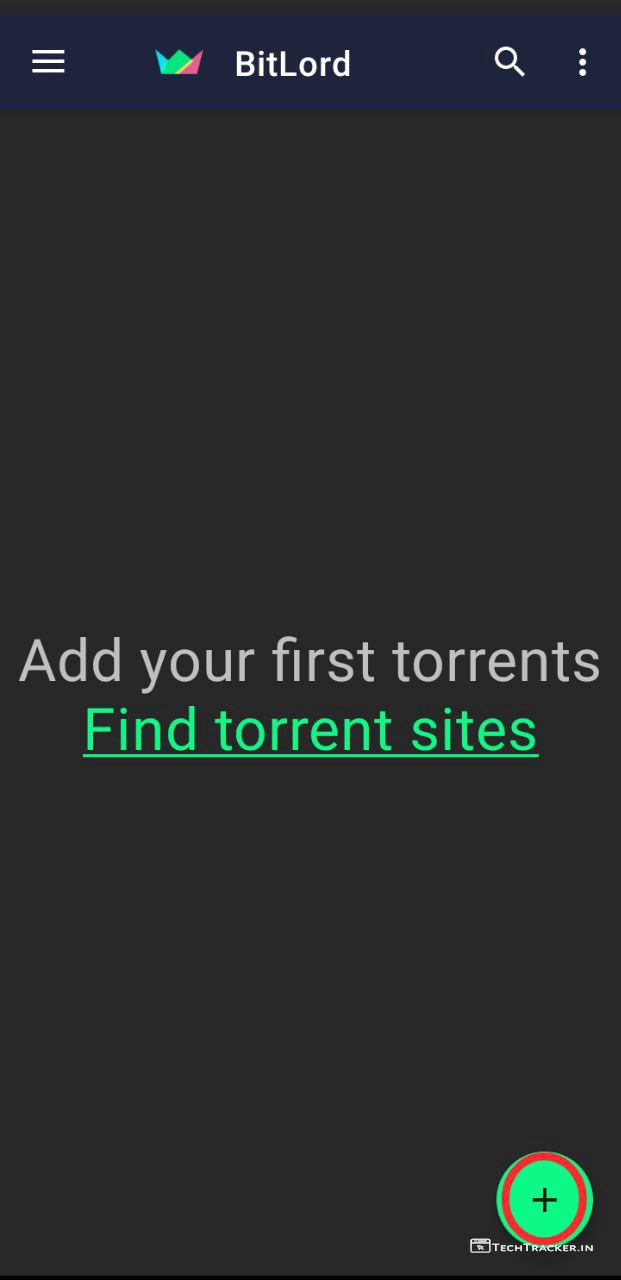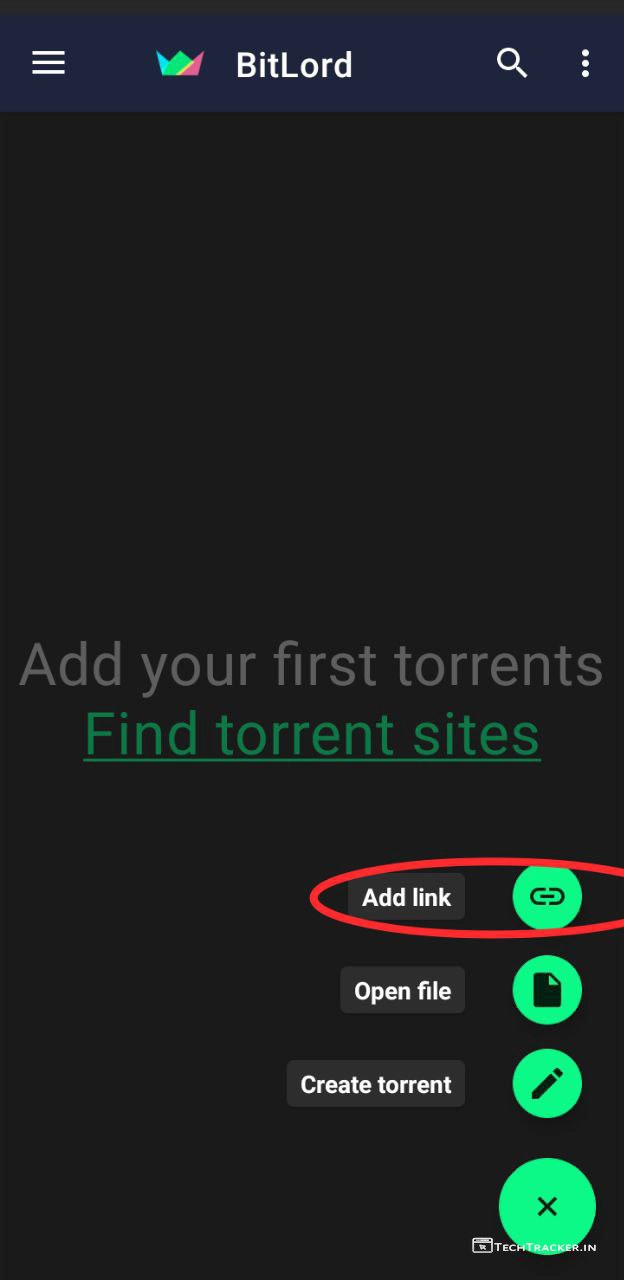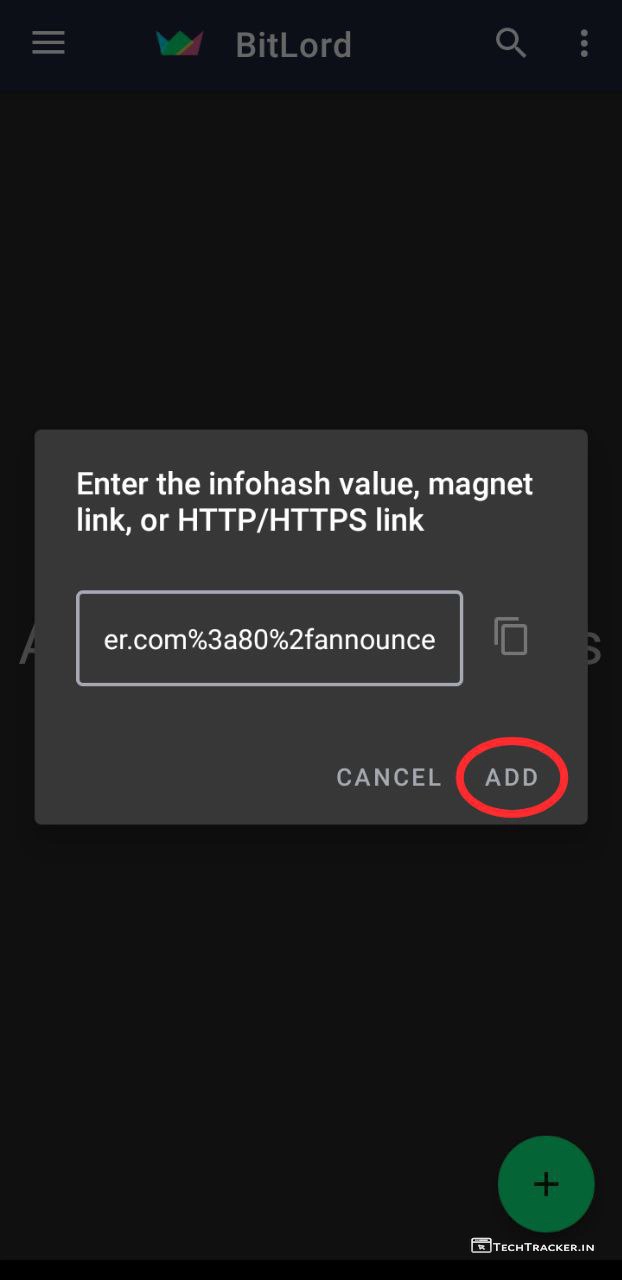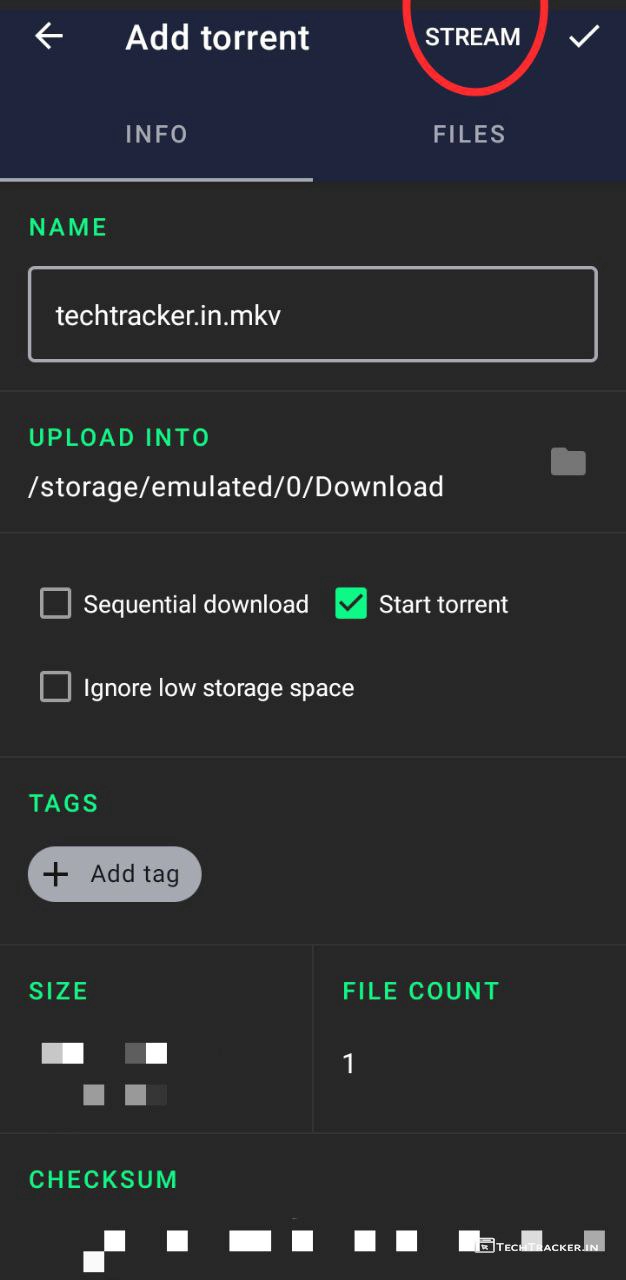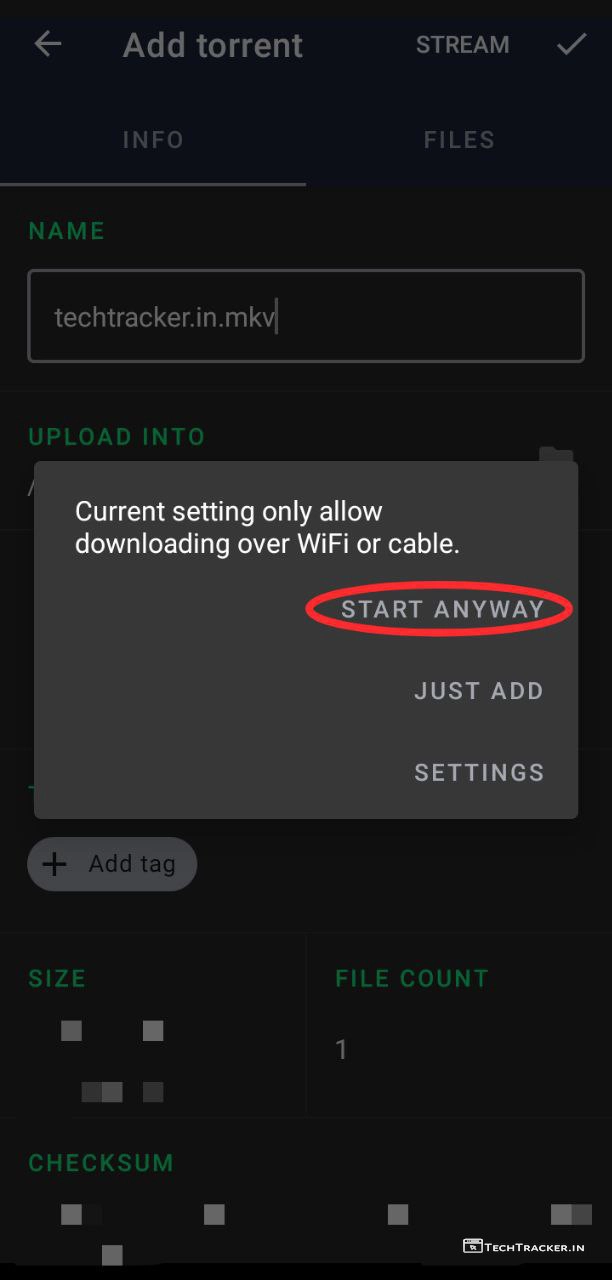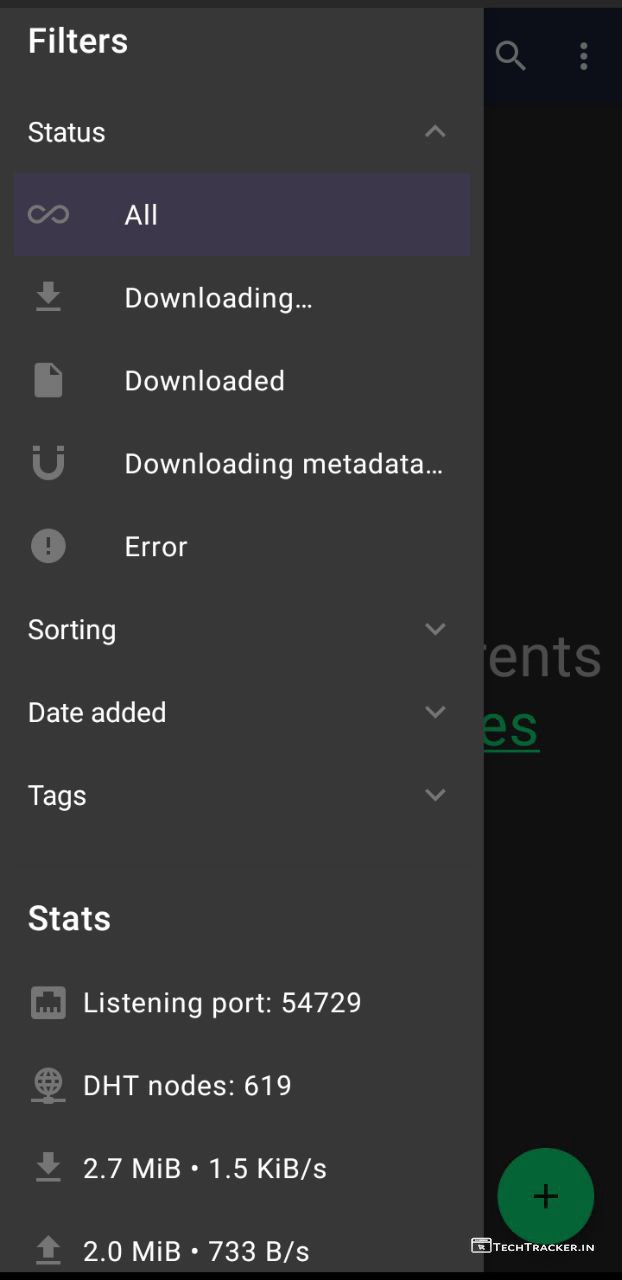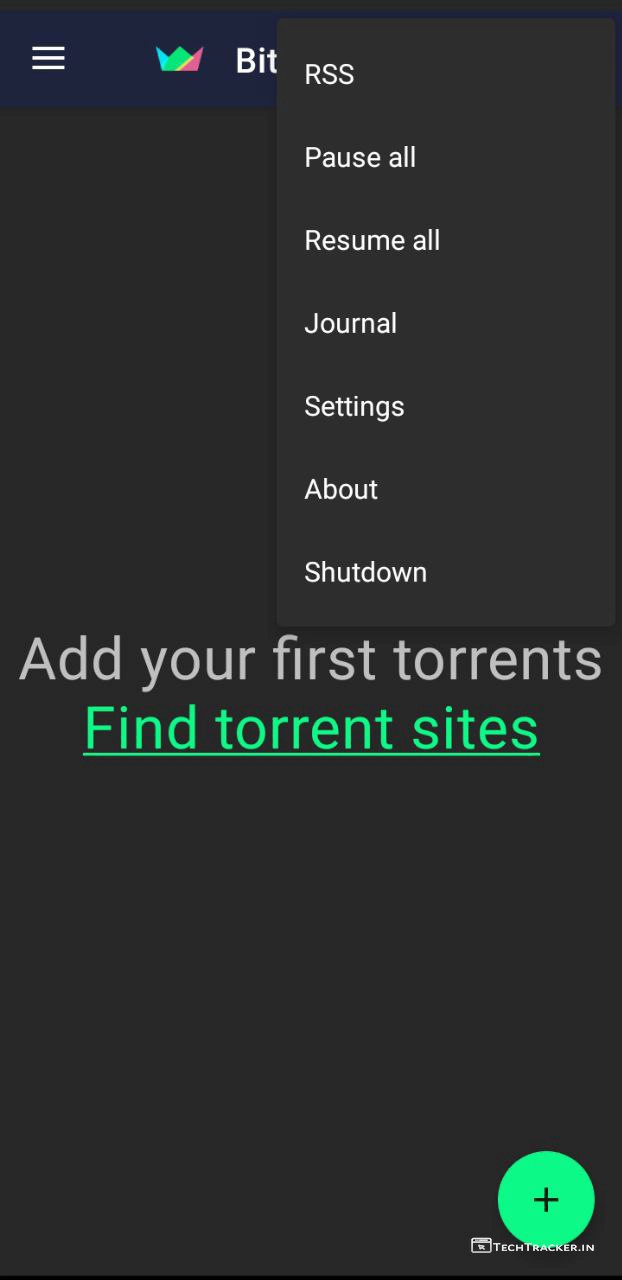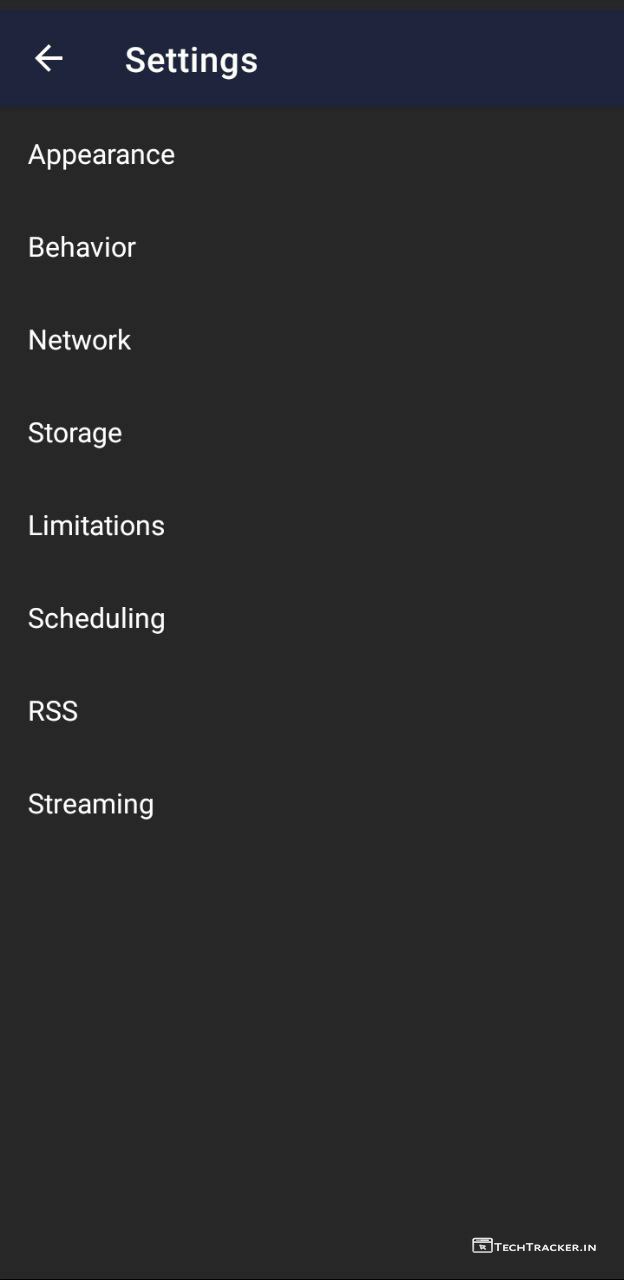When you search on internet to download new latest movies you most probably find torrent files or magnet link of them as you may know pirates who run piracy websites provide piracy movie print using torrent file as they can’t be traced and so thier identity will remain anonymous for safety even law enforcements can’t find them using torrent files as there is no IP address linked to the torrent files due to that they don’t have any any option other then sending complaints to DMCA complaints to block that domain in voilation of copyright infringement.
Torrent files use seeding and trackers a peer to peer technology to transfer files of any size between users so tracing original torrent file creator is impossible, while few pirates upload copyright infringement files and videos on hosting platforms which are favorable to them anyway this is very risky but as pirates use fake identity, proxy, Tor to hide ip etc to do this work due to that they usually don’t face any problems.
Anyhow, you can’t download or stream Torrent files through normal browsers as they only support to stream or download IP based links, but if you wanna download Torrent files or magnet links then you can use best download manager app like 1DM or Utorrent, BitTorrent, LibreTorrent, Flud etc which are exclusively and specifically developed to download Torrent files or magnet links.
Even though majority of people prefer downloading torrent files yet there are so many users who don’t want to download torrent files instead they show interest to stream torrent files for various purposes and reasons especially due lack of space on storage etc, but as you may know most torrent downloaders on mobile and PC can’t stream torrent files.
However, recently we are in search of an platform which is able to stream torrent video and audio files or magnet links on mobile and we are glad to found an torrent client named BitLord using that you can download, steam and even creating torrent files is possible, so are you interested in BitLord? If yes let’s know little more info before we explore more.
BitLord is identical to LibreTorrent with exact same features and user interface but LibreTorrent is free and open source aka FOSS and GPL3 torrent client where you will get better privacy and security as source code available on Github or GitLab to check which is definitely a prospect, so kindly decide yourself either to use BitLord or LibreTorrent according to preferences.
• BitLord official support •
Website : www.bitlord.com
Email : [email protected]
• How to download BitLord •
It is very easy to download BitLord from these platforms for free.
• How to stream torrent video or audio files on BitLord with key features and UI / UX Overview •
– Open BitLord app then tap on ALLOW
– Tap on +
– Tap on Add link or tap on Open file to add Torrent files from storage.
– Paste your torrent magnet link then tap on ADD
– Tap on STREAM
– Tap on START ANYWAY
– Here we go, Torrent file is streaming…!
Atlast, this are just highlighted features of BitLord there may be many hidden features in-build that provides you external benefits to give the ultimate usage experience, so if you want one of the best torrent client to stream torrent video and audio files without downloading on Andriod then BitLord is assuring for sure.
Overall, BitLord comes with dark and light mode based on system theme and it has clean and simple user interface that ensures user friendly experience, but in any project there is always space for improvement so let’s wait and see will BitLord get any major UI changes in future to make it even more better, as of now BitLord is nice and cool.
Moreover, it is worth to mention BitLord is one of the very few apps available out there on internet which support streaming of torrent video and audio files, but player is very basic which needs advancement except that everything seems good, yes indeed if you’re searching for such torrent client app then BitLord has potential to become your new favorite choice.
Finally, this is BitLord a torrent client which supports streaming of torrent files without downloading on Andriod, are you an existing user of BitLord? If yes do say your experience and mention which feature you like the most in our comment section below see ya 🙂