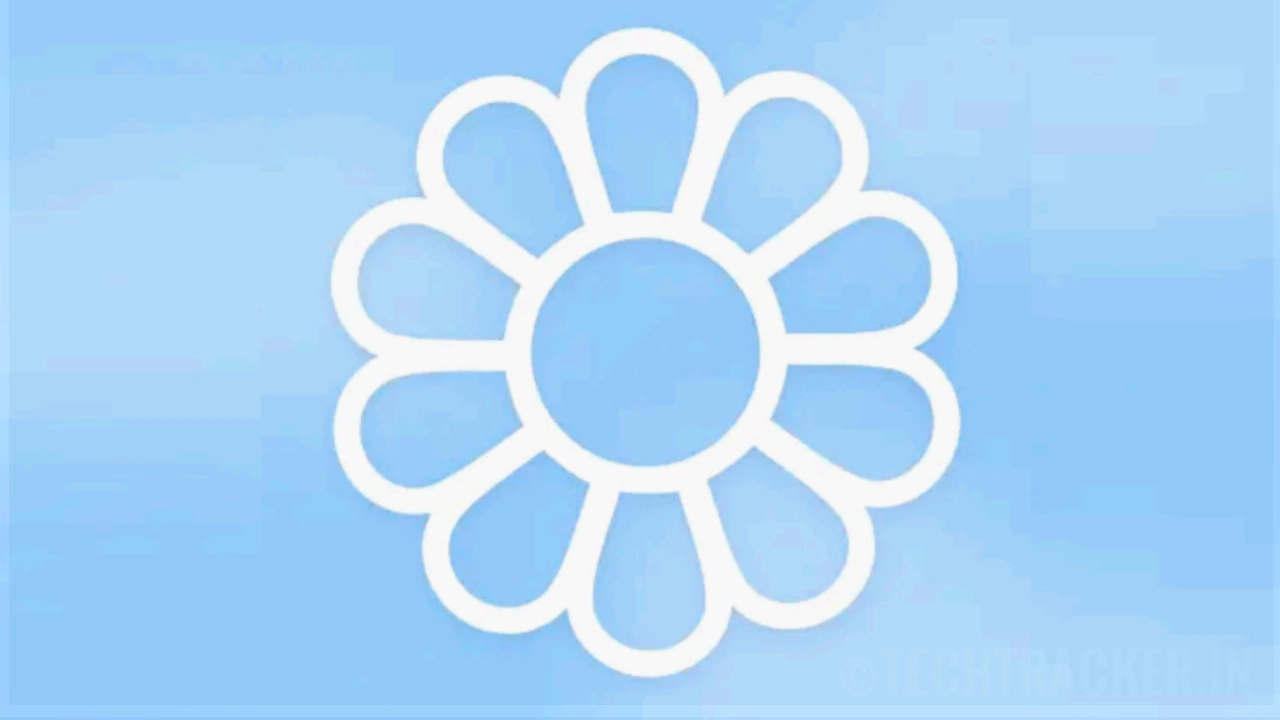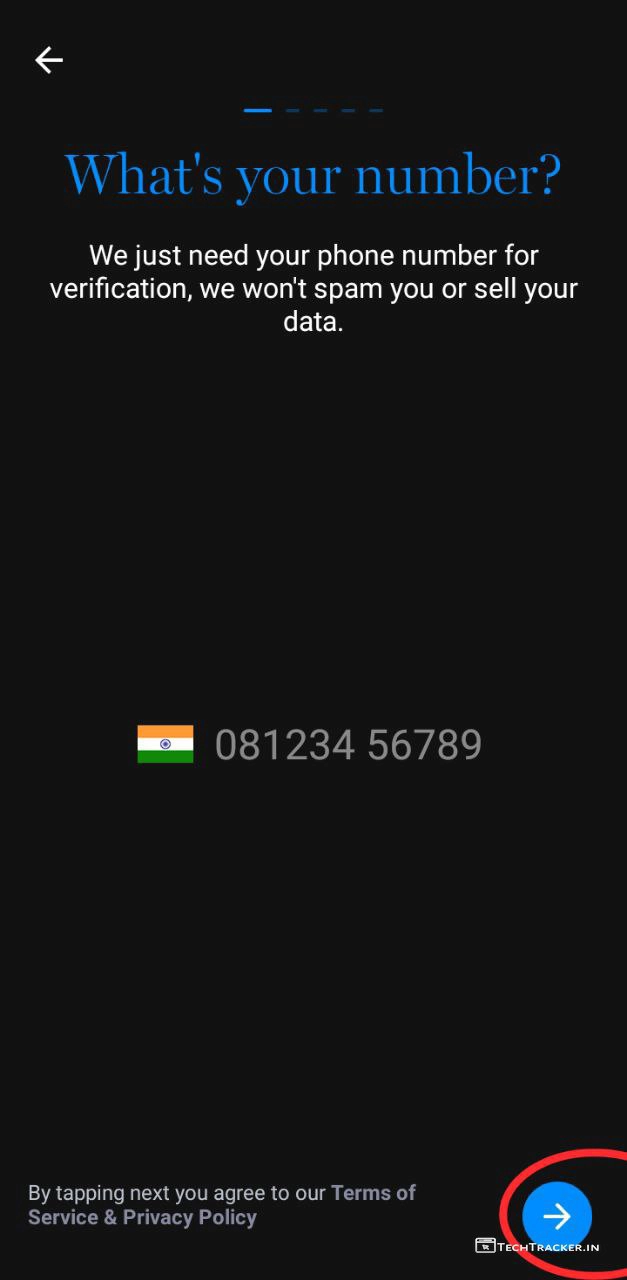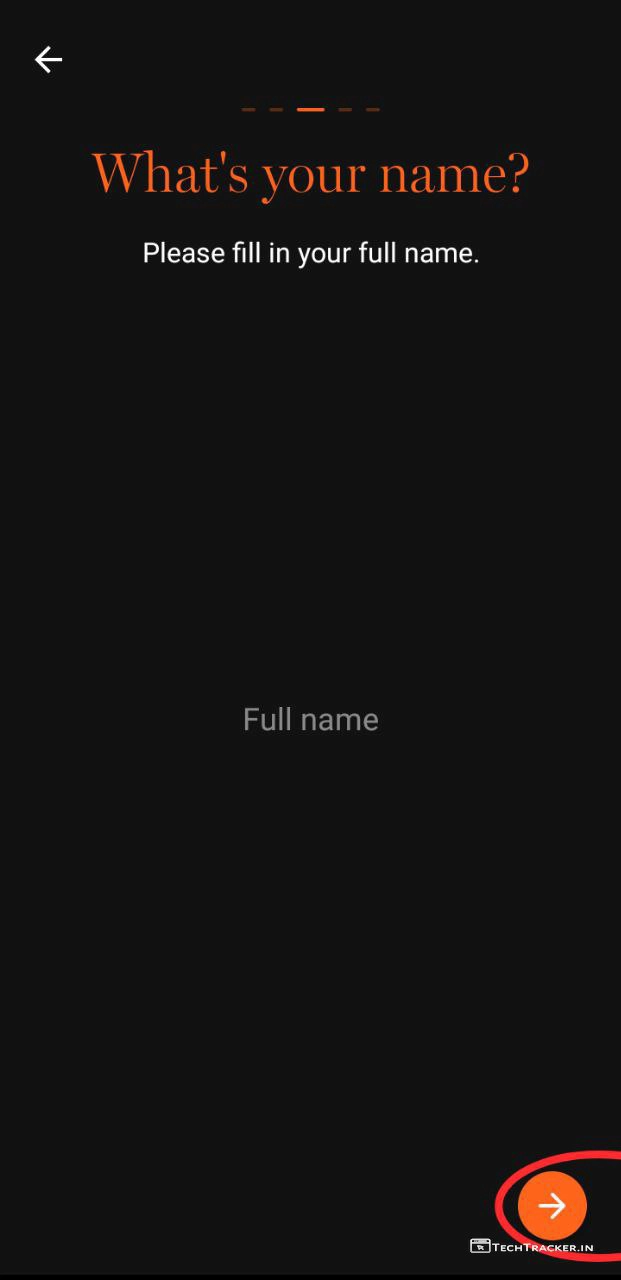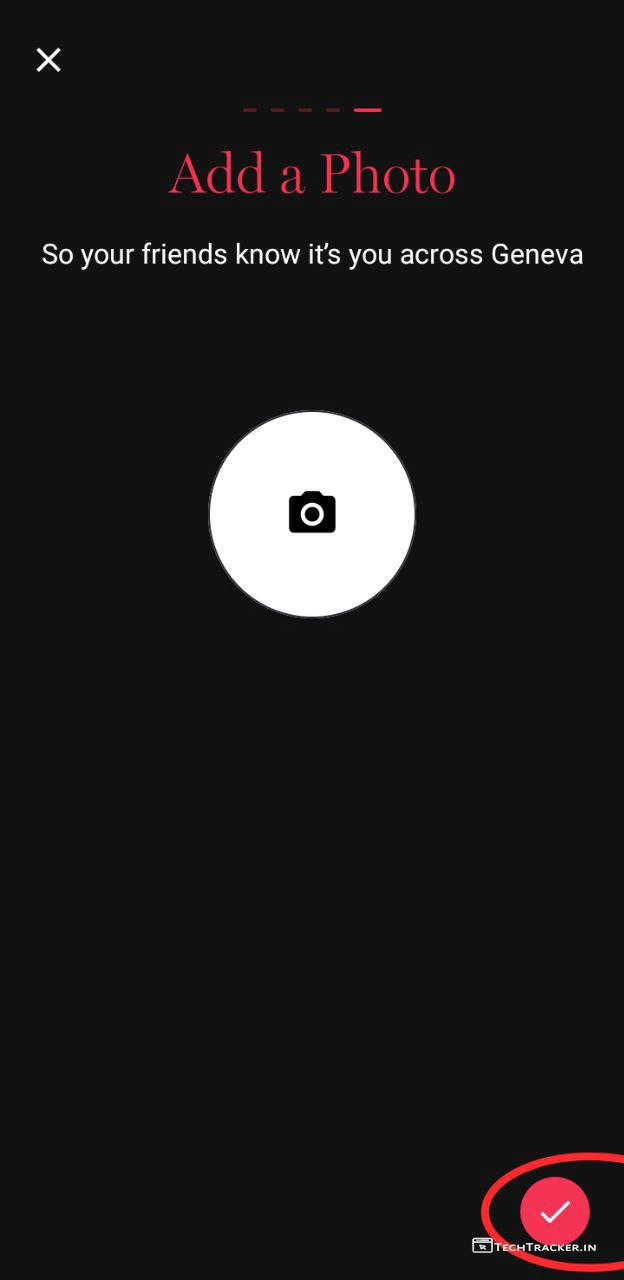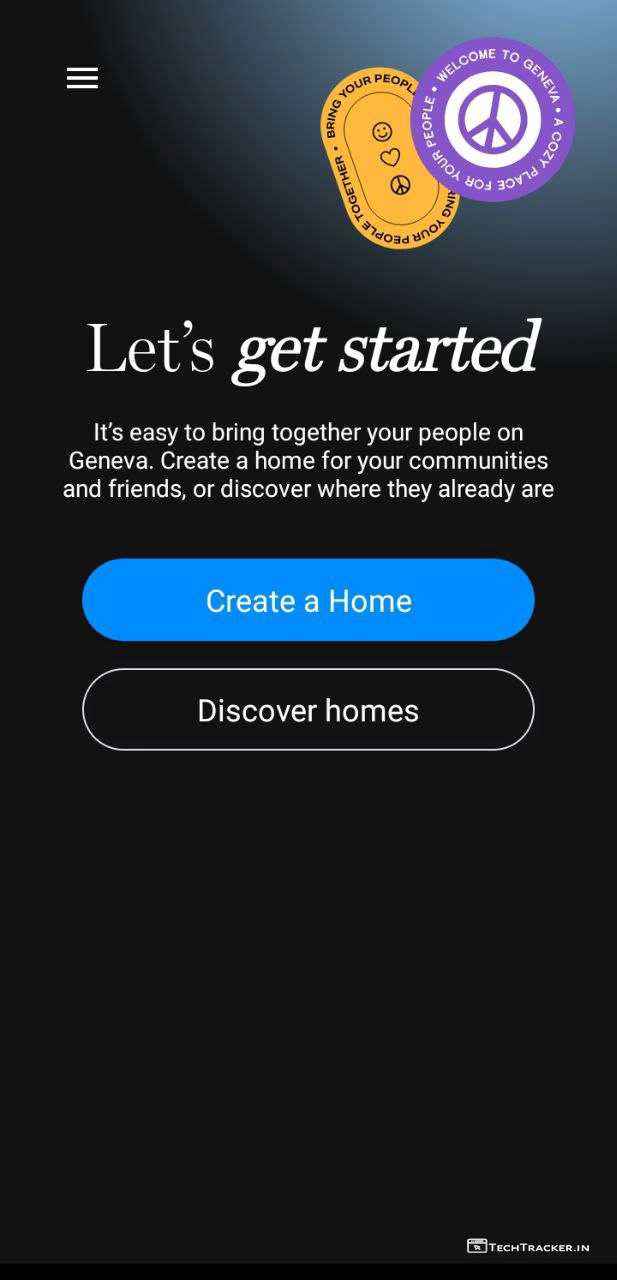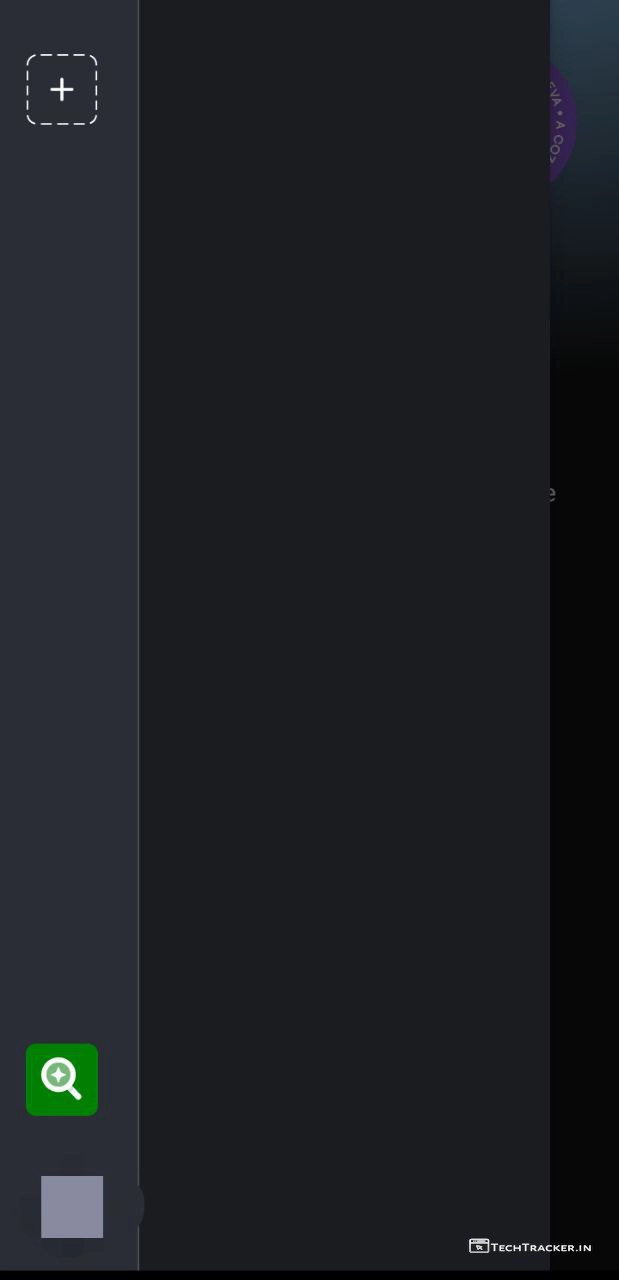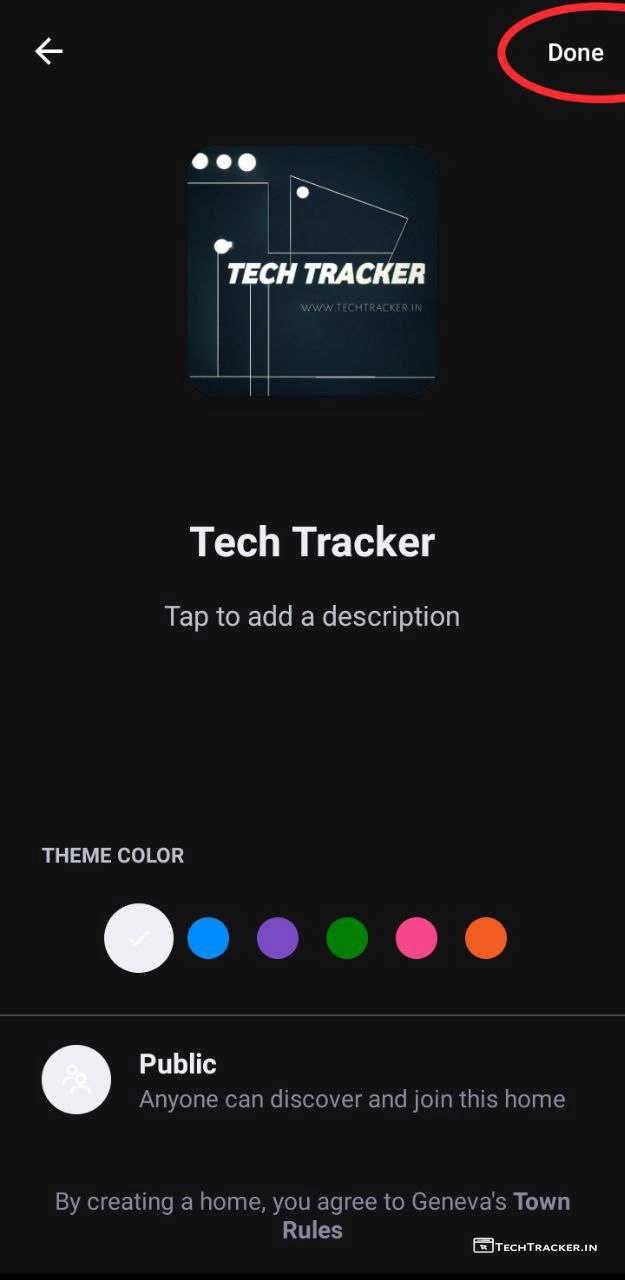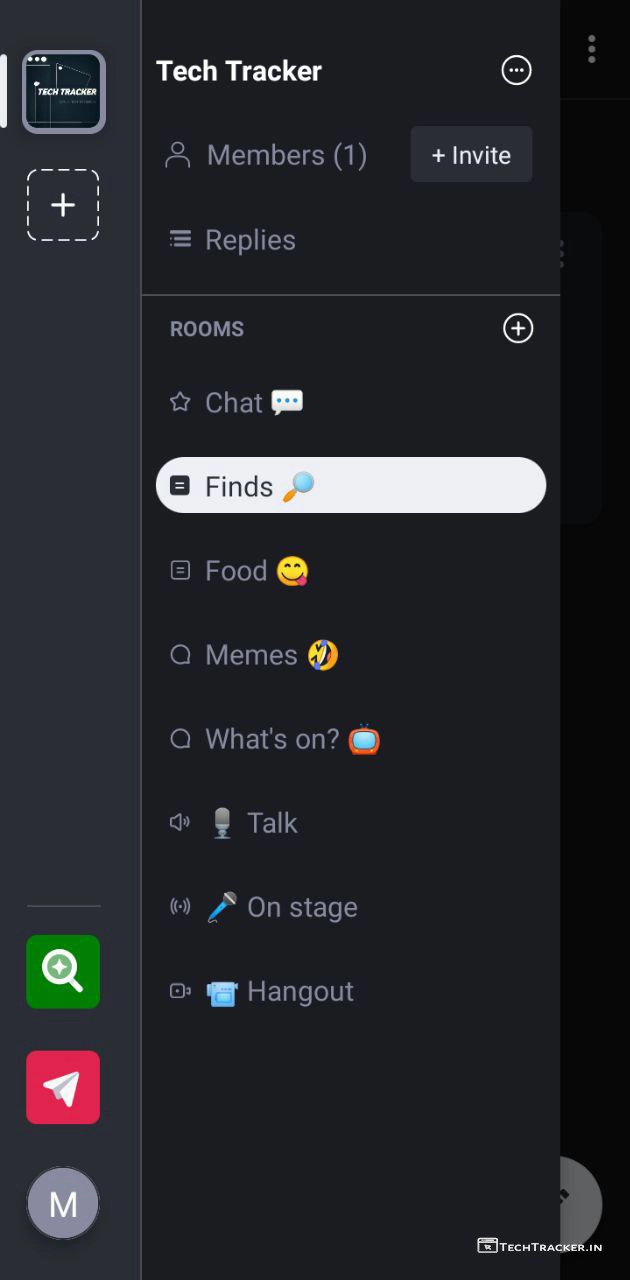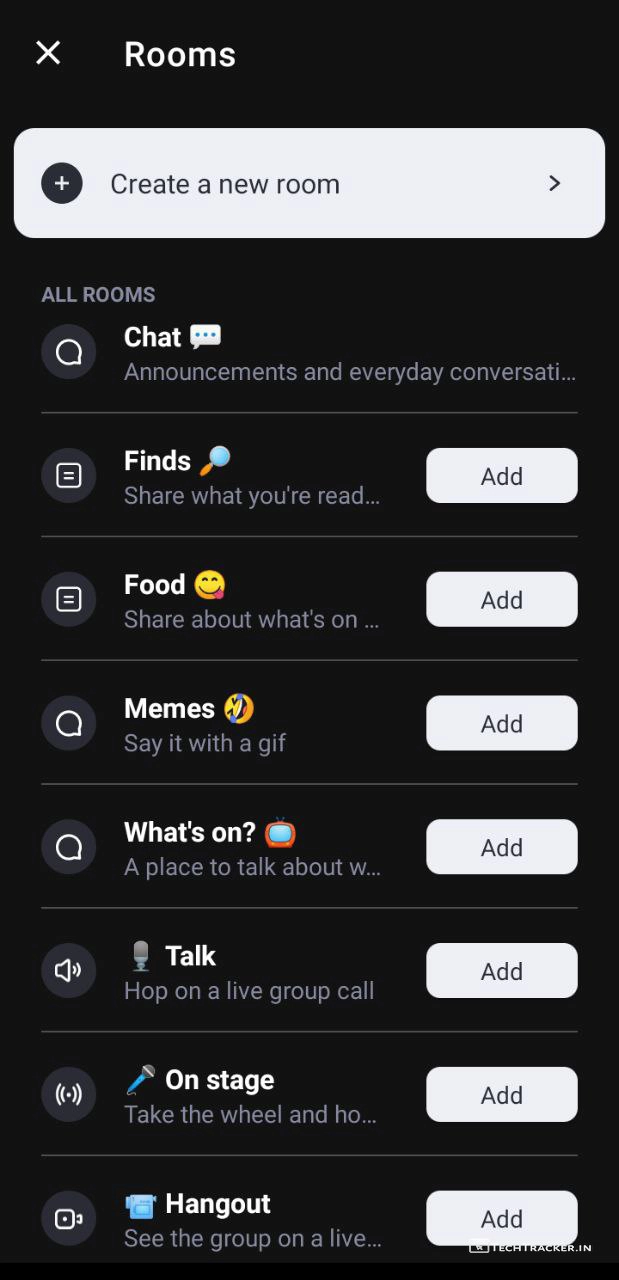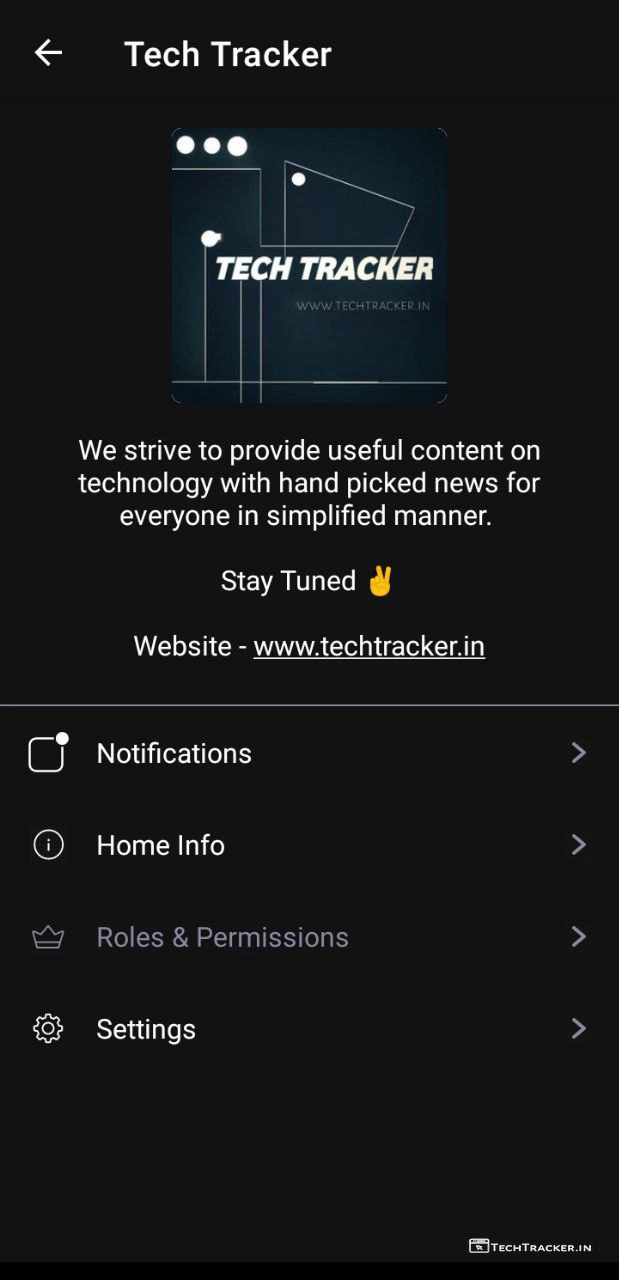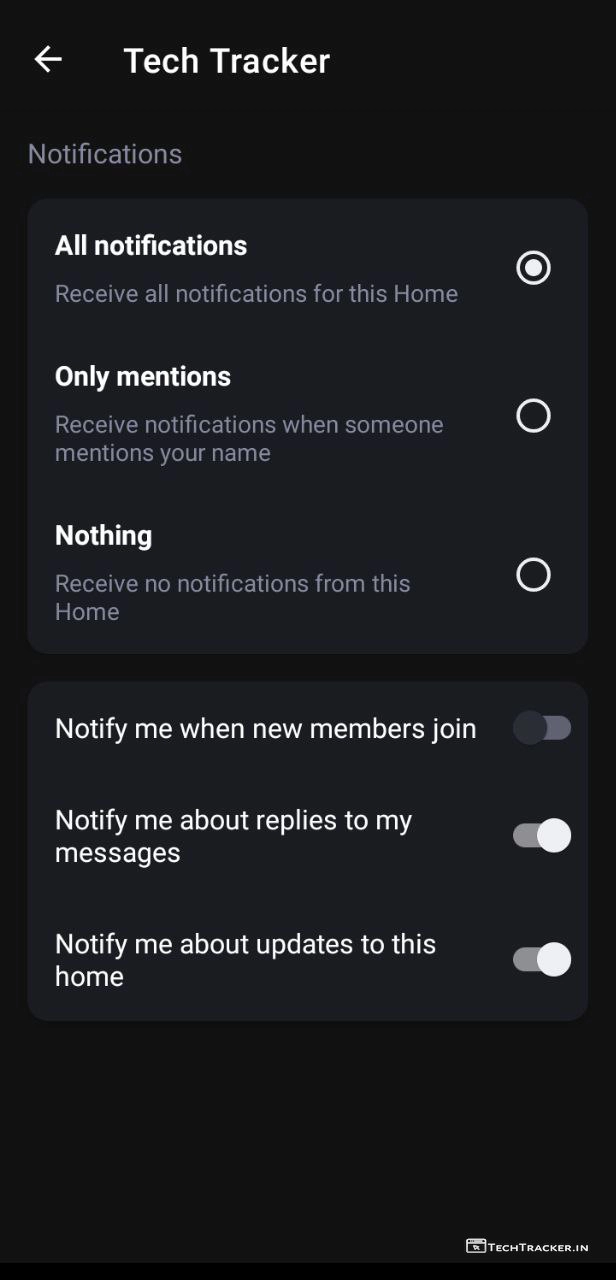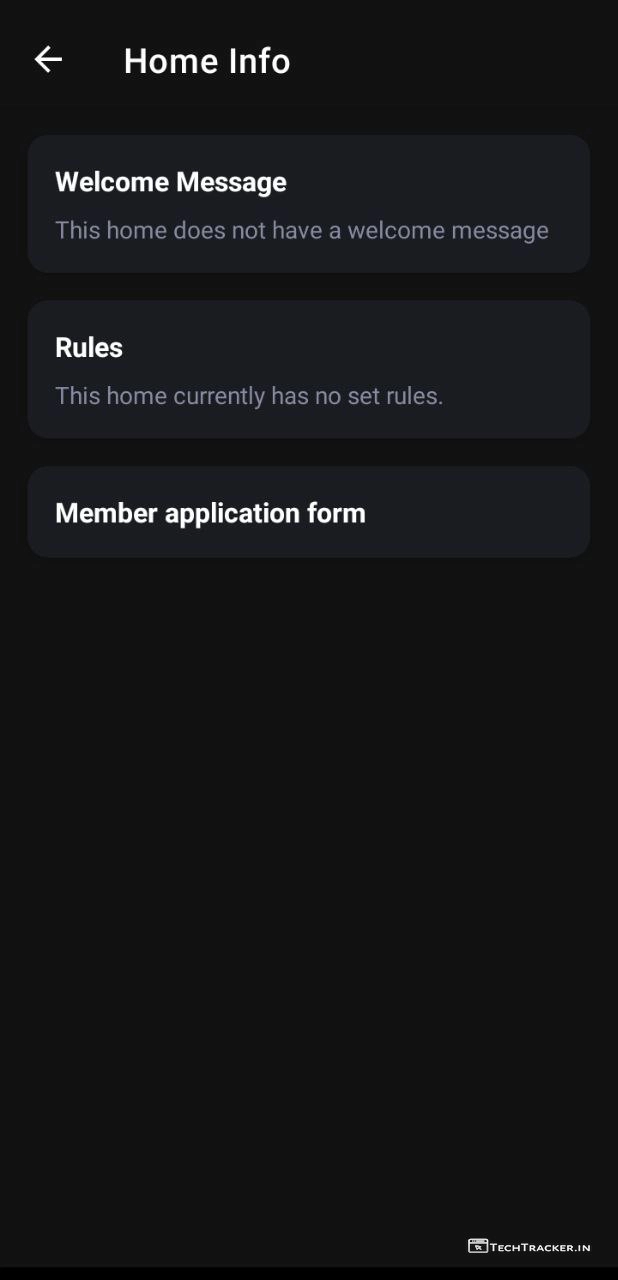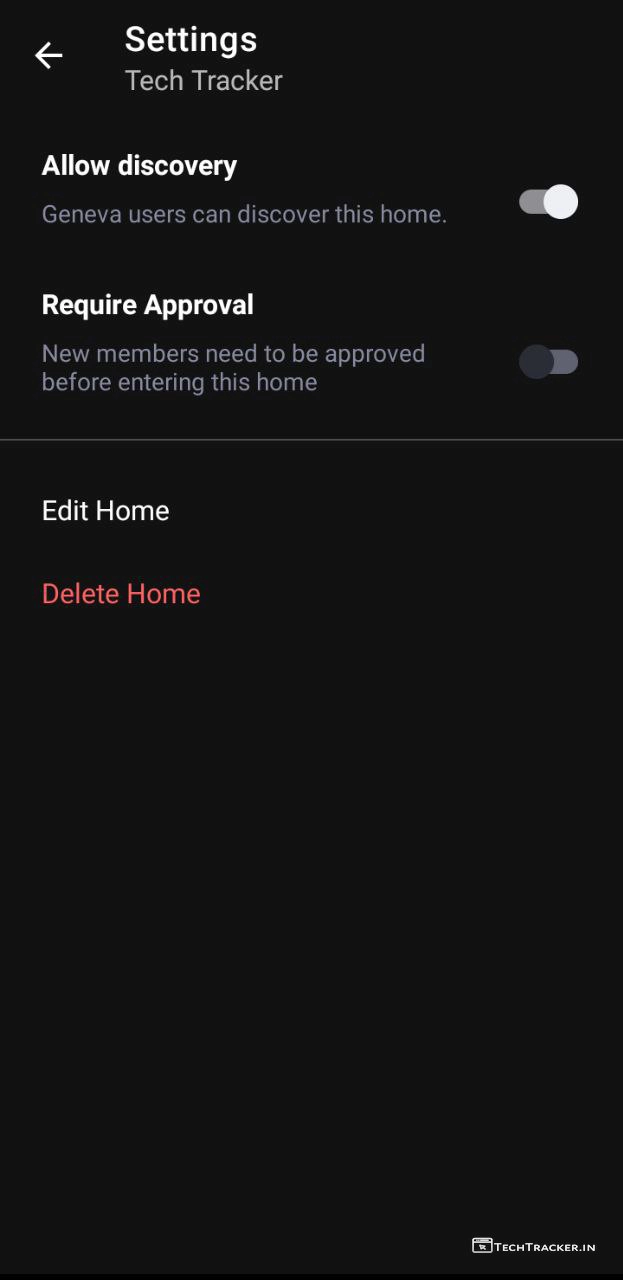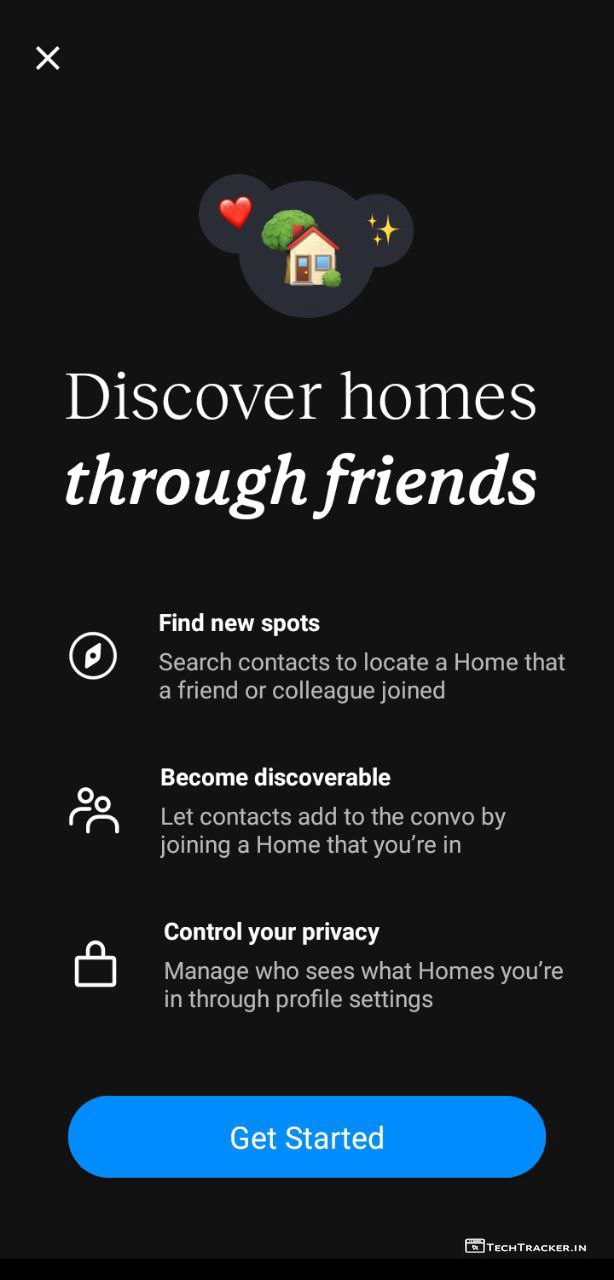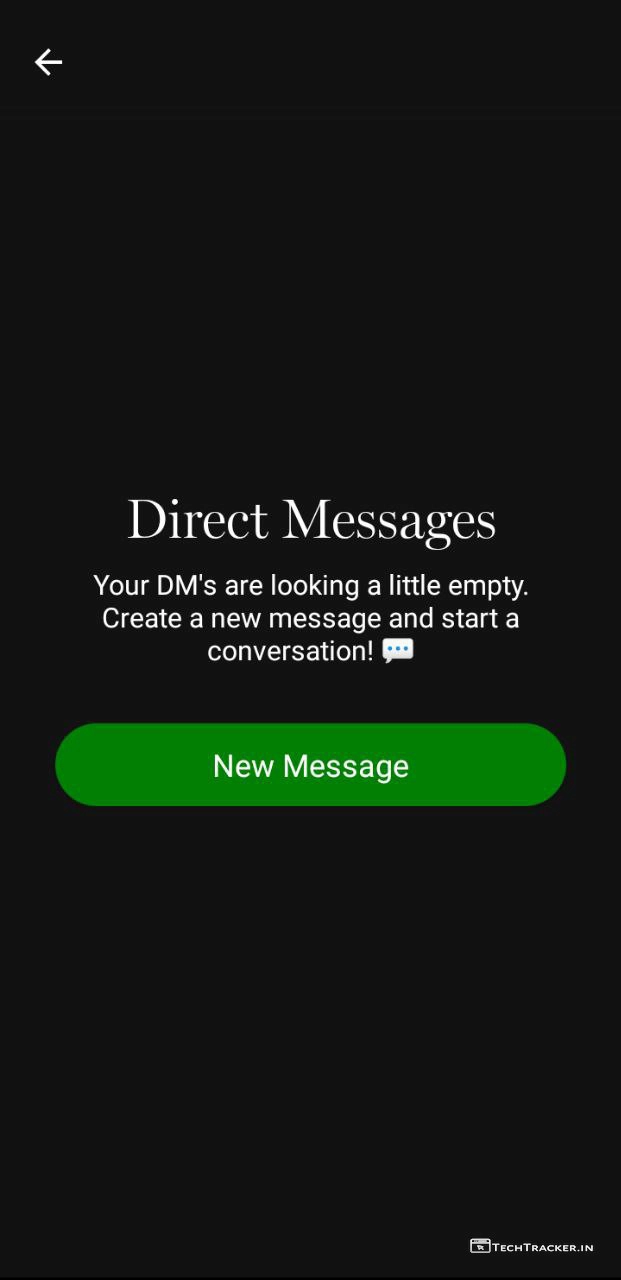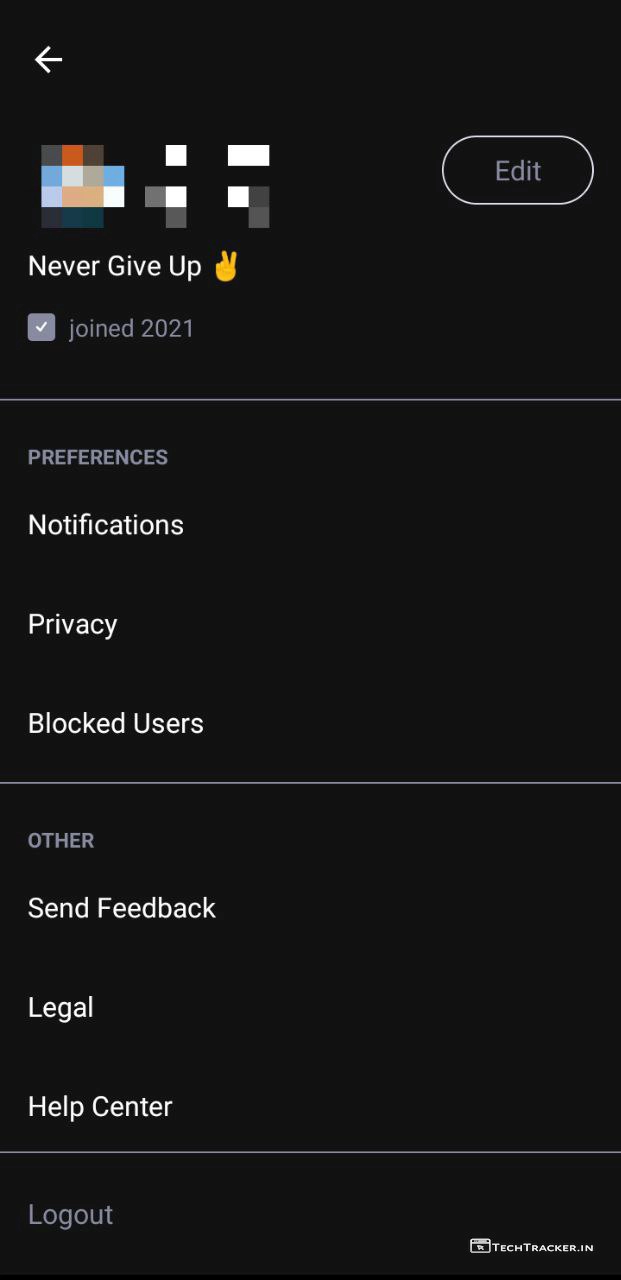Do you use Discord, Telegram, WhatsApp? It is well known fact they are most popular and trending social messaging apps in the world but do you ever got bored of them or insisted for better alternative? If you want alternative then you are at spot we’re glad to announce that we found one of the best alternative to discord, Telegram, Whatsapp named Geneva.
Geneva is all in one communication app which is very similar to Discord but it has better user interface and user experience that will make you forget Discord, Geneva has all features that you’ll get in Discord so due to that Geneva can become best alternative to Discord including that Geneva is way better then Telegram Even though Geneva and Telegram are little different interms of features but when it comes to app design Geneva have upper hand, while WhatsApp is no match to Geneva in end.
However, Geneva is currently in the early access phase so you may able to find bugs and issues, but certainly Geneva will be more amazing and better in the upcoming releases, even now Geneva is near to perfection and we didn’t found even single issue according to our personal usage experience, so do we got your attention on Geneva? If yes let’s know little more before we sign up on Geneva to explore.
• Geneva Official Support •
Website : Geneva.com
Email : [email protected]
– App Info = Google Play / App Store
• How to download Geneva •
It is very easy to download Geneva from these platforms for free.
– Google Play / App Store
• How to register on Geneva •
– Open Geneva and Tap on Enter
– Enter your mobile number & Tap on ->
– You will get OTP to your mobile number, Go to SMS inbox and find OTP received from Geneva and acknowledge it then Enter OTP here and Tap on –>
– Enter your Full name and Tap on ->
– Enter your preffered username and tap on ✓ to complete profile.
– Now, add your profile photo & Tap on ✓
– That’s it, You’re in Geneva.
YAY, You successfully registered on Geneva.
• How to create Home / group on Geneva •
– In home, Tap on Create a Home
– Tap on +
– Here, add profile photo, enter name and description, choose theme colour and tap on Public to change it to private group etc, then tap on Done
– You’re in home / group on Geneva.
Done, you successfully learned to create home / group on Geneva.
• Geneva key features with UI / UX Overview •
– Once home / group is created on Geneva, later inside you can add or remove rooms.
– In Geneva you can create numerous types of rooms inside home like :
CHAT ROOMS – Here you can access :
– @mentions
– threaded replies
– emoji reactions
– GIFs
– attachments
– polls, events
– pins, typing indicators and more…
POST ROOMS : these are forum-style rooms and bit organized than chat rooms,
– Good for announcements and longer-form discussion.
– Members of the group can upvote and comment.
– everyone can sort posts by most recent, most upvotes, or most commented-on.
AUDIO ROOMS : If you want to talk instead of sending text message, then you can create an audio room in your home and access it whenever you like, using audio rooms you can conduct big group calls.
VIDEO ROOMS : You can create Video Rooms with up to 16 people at once.
BROADCAST ROOMS : Go live on video with up to 9 people.
– Just Tap on Home / Group name to access settings.
– Notifications.
– Home Info.
– Settings.
– You can Discover homes.
– You can start private conversation.
– In Geneva settings, you can more useful features like privacy, blocked users it.
Atlast, This are just highlighted key features of Geneva there may be many hidden features inbuild that provides you external benefits to give you the ultimate usage experience, so if you want the best alternative to Discord, Telegram, Whatsapp then Geneva can be a worthy choice.
Overall, Geneva is one of the best all in one social messaging app, it is easy to use due to its clean and user friendly interface which gives you Intuitive user experience but we have to wait & see will Geneva get any major UI changes in future to make it even more better, as of now the app have amazing user interface that you may like to use for sure
Moreover, it is worth to mention Geneva do not have ads and states that they don’t sell your data, more info will be available on it soon & Geneva have more accountability because in Geneva you can only sign up with phone number, no email address so blocks and bans are easier to enforce, there’s less room for trolling and abuse, yes, indeed if you are searching for such social messaging app then Geneva can become your favourite choice.
Finally, This is Geneva, a all in one communication app made with love in new york, designed for everyone, and yeah this is just beginning, so do you like it? Are you an existing user of Geneva? If yes do share your experience with Geneva and mention why you like it in our comment section below, see ya 🙂